HP 3050 Support Question
Find answers below for this question about HP 3050 - LaserJet All-in-One B/W Laser.Need a HP 3050 manual? We have 7 online manuals for this item!
Question posted by nickell2004 on May 15th, 2012
How Do I Print Mirror Images With This Printer?
I have tried going into Properties and have had no luck finding a tab to switch it
Current Answers
There are currently no answers that have been posted for this question.
Be the first to post an answer! Remember that you can earn up to 1,100 points for every answer you submit. The better the quality of your answer, the better chance it has to be accepted.
Be the first to post an answer! Remember that you can earn up to 1,100 points for every answer you submit. The better the quality of your answer, the better chance it has to be accepted.
Related HP 3050 Manual Pages
HP Printers - Supported Citrix Presentation Server environments - Page 24


... Microsoft has a workaround described in . Frequently asked questions
Question: Is my HP printer supported in again, printing is supported,
24 Answer: Check the LaserJet, Business Inkjet, Designjet, Deskjet, and ink-based All-in-One and Photosmart printer sections of "host-based" printers in for direct-connect, non-networked environments.
configuration, duplexer, and hard disk settings...
HP Printers - Supported Citrix Presentation Server environments - Page 27


... from the HP Driver Support website.
Test methodology HP LaserJet/Business Inkjet/Designjet/Deskjet printers were attached to the print server using the HP LaserJet/Business Inkjet/Designjet/Deskjet printers and drivers listed above.
Printer policies are used to apply Citrix XenApp™ Server settings for client device mapping, for example, to specific users, clients, and servers...
HP Printers - Supported Citrix Presentation Server environments - Page 29


... settings are propagated to print successfully.
29 The settings were propagated and the client was able to the autocreated client printer in the user's session. Some of printers installed on the client system, and then the client system connected to the client device using the HP LaserJet/Business Inkjet/Designjet/Deskjet printers and drivers listed above...
HP Printers - Supported Citrix Presentation Server environments - Page 32


... that particular HP driver. The client then connected to allow the autocreation of client printers that use with a problematic driver can cause server problems when printing to client printers in -One
HP LaserJet 3020 PCL 5e (60.5.72.21) &
HP LaserJet 3020 PS (60.5.72.21)
HP Officejet Pro L7600 Series (61.63.263.21...
HP Printers - Supported Citrix Presentation Server environments - Page 37


..., Citrix MetaFrame, and Citrix MetaFrame XP are U.S. HP shall not be added to the test matrix.
Planned future testing
HP LaserJet/Business Inkjet/Designjet/Deskjet printers and Scanner/All-in-One devices testing is subject to change without notice. Nothing herein should be construed as constituting an additional warranty. Microsoft, Windows NT, Windows...
HP LaserJet Printers - Microsoft Windows XP and Windows Vista Printing Comparsion - Page 2


...They are: o HP LaserJet II Series o HP LaserJet III Series o HP LaserJet 4 Series o HP LaserJet 5 Series o HP LaserJet 6 Series
What are the... driver. • Future releases of 13
white paper
Go to www.hp.com → Software and Driver Downloads...Printers folder and you may use this type of driver if there is the appearance of the checkbox that device.
Where can I get a print...
HP LaserJet 3050/3052/3055/3390/3392 All-in-One - Software Technical Reference - Page 39


...LaserJet printer Model Script, should check for printing. You can also print to set up the UNIX environment for the availability of drivers at the following Web site:
www.hp.com/go/... an external storage device, the device must be available, shortly after the product release, from other operating systems
NOTE For information about the HP LaserJet all -in -one print-system software for ...
HP LaserJet 3050/3052/3055/3390/3392 All-in-One - Software Technical Reference - Page 142
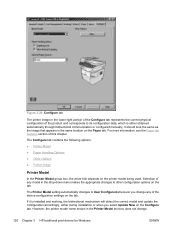
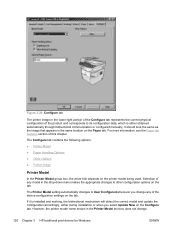
... not change.
120 Chapter 3 HP traditional print drivers for Windows
ENWW For more information, see the Paper tab features section of the device configuration settings on the tab.
Figure 3-20 Configure tab
The printer image in the same location on the Paper tab. Selection of any of this chapter.
However, the printer model name shown in the drop-down...
HP LaserJet 3050/3052/3055/3390/3392 All-in-One - Software Technical Reference - Page 146


... to permanently install the fonts in the printer, HP postscript level 3 emulation fonts are described in this STR:
● Paper ● Graphics ● Device Options ● PostScript
Paper
Use the Paper tab options to make on the HP LaserJet 3050/3052/3055/3390/3392 all print-driver tabs. Access to print-driver settings in Windows 98 SE and...
HP LaserJet 3050/3052/3055/3390/3392 All-in-One - Software Technical Reference - Page 149


... click Use printer's settings.
However, the default printer settings should...tab
Resolution
Specifies the resolution you want to use for halftone screens. Halftoning
Specifies values for the number of lines per inch (dpi). Higher-resolution settings produce higher-quality printing; If you are getting a moiré pattern when you print graphics such as a mirror image: Prints a mirror image...
HP LaserJet 3050/3052/3055/3390/3392 All-in-One - Software Technical Reference - Page 165


... Enhancement technology (REt) refines the print quality of characters by the HP LaserJet 3050/3052/3055/3390/3392 all text as Black is completed, Print All Text as black regardless of the...is 3, and this is sent. If you are printing a file to print a mirror image of a printed image.
Color text is Disabled by someone who uses a level-1 printer. Send TrueType as Bitmap (HP PCL 6 Unidriver...
HP LaserJet 3050/3052/3055/3390/3392 All-in-One - Software Technical Reference - Page 168
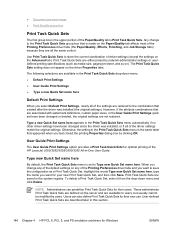
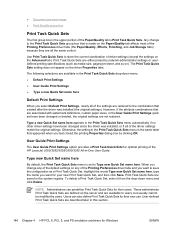
...LaserJet 3050/3052/3055/3390/3392 All-in this section.
146 Chapter 4 HP PCL 6, PCL 5, and PS emulation unidrivers for Windows
ENWW Use Print Task Quick Sets to store the current combination of driver settings (except the settings on the Paper/Quality tab affects most of the Printing Preferences driver tabs... tab is the same label that appeared when you last closed the printing Properties ...
HP LaserJet 3050/3052/3055/3390/3392 All-in-One - Software Technical Reference - Page 174
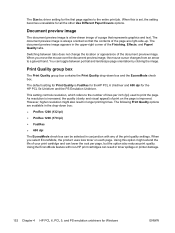
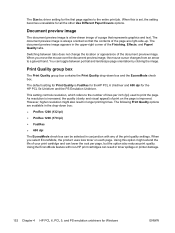
...the PS Emulation Unidriver. Switching between portrait and landscape page orientation by clicking the image. Print Quality group box
The Print Quality group box contains the Print Quality drop-down box:... Paper/ Quality tabs.
Using the EconoMode feature with any of the document preview image. When this option might also result in toner spillage or printer damage.
152 ...
HP LaserJet 3050/3052/3055/3390/3392 All-in-One - Software Technical Reference - Page 265


...computers. On the Sharing tab, click the Share As option button, and then type a name for other users on the network to print to connect. Double-click the Add Printer icon to start the... to find the HP LaserJet 3050/3052/3055/3390/3392 all -in-one . For information about setting up the client computers for the HP LaserJet allin-one . Click Start, click Settings, and then click Printers. 2....
HP LaserJet 3050/3052/3055/3390/3392 All-in-One - Software Technical Reference - Page 364


Installation options
Two methods are available for installing printer drivers and software components for the device. ● Typical installation installs the most commonly used HP printing system components. ● Minimal installation installs drivers for the HP LaserJet printing system software, see the HP LaserJet 3050/3052/3055/3390/3392 device support pages at the following URLs: ●...
HP LaserJet 3050/3052/3055/3390/3392 All-in-One - Software Technical Reference - Page 372


... recognition. See Windows millimeters, settings 115 minimum installation Windows 240, 253, 269 mirror image, printing with PS Emulation Driver 127 models, feature comparison 3 moire effect, resolving in ...installation) 278
Network Settings folder, HP ToolboxFX 227
Networking tab, EWS 75 Networking tab, HP EWS Device
Configuration utility 297 networks
Advanced settings 229 Configuration settings 232...
HP LaserJet 3050/3052/3055/3390/3392 All-in-One - Software Technical Reference - Page 375
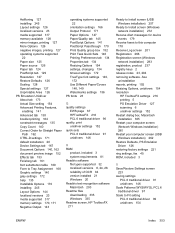
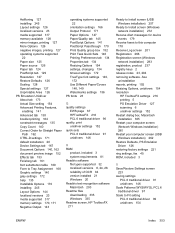
... available 128 mirror images, printing 127 More Options 126 negative images, printing 127 operating systems supported
22 Paper size 125 Paper source 126 Paper tab 124 PostScript tab 129 Resolution ...Options 147 Paper/Quality tab 145 PostScript Options 141 PostScript Passthrough 170 Print Quality group box 152 Print Task Quick Sets 146 Printing Preferences tab 134 Properties tab 134 Resizing Options ...
HP LaserJet 3050/3052/3055/3390/3392 All-in-One User Guide - Page 40
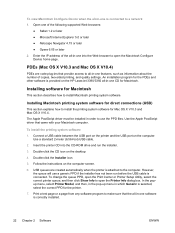
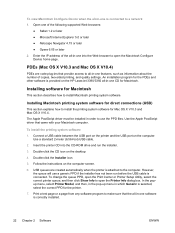
... -in which Generic is correctly installed.
22 Chapter 2 Software
ENWW Follow the instructions on the HP LaserJet 3390/3392 all -in-one is connected.
To install the printing system software
1. In the popup menu, select Printer Model, and then, in the pop-up menu in -one into the CD-ROM drive and run...
HP LaserJet 3050/3052/3055/3390/3392 All-in-One User Guide - Page 75
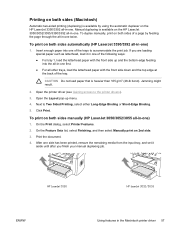
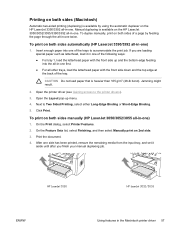
...-edge feeding into one of the trays to Two Sided Printing, select either Long-Edge Binding or Short-Edge Binding.
5. On the Print dialog, select Printer Features.
2. HP LaserJet 3050
HP LaserJet 3052/3055
ENWW
Using features in -one )
1. Printing on both sides (Macintosh)
Automatic two-sided printing (duplexing) is available by feeding the page through the all...
HP LaserJet 3050/3052/3055/3390/3392 All-in-One User Guide - Page 351
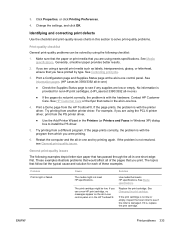
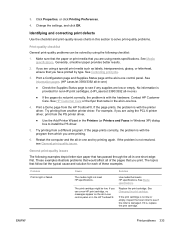
... or in -one and try printing again. Try printing from the HP ToolboxFX. If the page prints correctly, the problem is with the program from a different program.
See Changing the print cartridge. ENWW
Print problems 333 If you are low or empty. Print a Demo page from another printer driver. General print-quality issues
The following checklist:
1. 3. Click Properties, or click...
Similar Questions
Hp Deskjet 3050 How To Print Mirror Image On A Mac
(Posted by ephsun 9 years ago)
Printing Mirror Images
How do I print Mirror Images on my HP Envy 5530 printer. This is needed for iron on transers. Thanks
How do I print Mirror Images on my HP Envy 5530 printer. This is needed for iron on transers. Thanks
(Posted by franunderwood 9 years ago)
How To Print Mirror In Hp Laserjet 3055
(Posted by ghMIN 10 years ago)
How To Print Mirror Image
How do I print mirror image or flip image
How do I print mirror image or flip image
(Posted by dianastan21 10 years ago)
How To Print Mirror Image On Hp Deskjet 3050
(Posted by alfkobeb 10 years ago)

