HP 3050 Support Question
Find answers below for this question about HP 3050 - LaserJet All-in-One B/W Laser.Need a HP 3050 manual? We have 7 online manuals for this item!
Question posted by g8tosheya on April 15th, 2014
Hp Laserjet 3050 Printer Does Not Want To Install Over Network
The person who posted this question about this HP product did not include a detailed explanation. Please use the "Request More Information" button to the right if more details would help you to answer this question.
Current Answers
There are currently no answers that have been posted for this question.
Be the first to post an answer! Remember that you can earn up to 1,100 points for every answer you submit. The better the quality of your answer, the better chance it has to be accepted.
Be the first to post an answer! Remember that you can earn up to 1,100 points for every answer you submit. The better the quality of your answer, the better chance it has to be accepted.
Related HP 3050 Manual Pages
HP LaserJet 3050/3052/3055/3390/3392 All-in-One - Software Technical Reference - Page 20


... screen - 2 of 3 233 Network Configuration screen - 3 of 3 233 Password screen...234 About HP ToolboxFX dialog box 236 Product Registration screen...237 HP LaserJet 3050/3052/3055/3390/3392 all-in-one CD Browser screen 248 HP LaserJet 3050/3052/3055/3390/3392 all-in-one documentation 249 HP LaserJet 3050/3052/3055/3390/3392 all-in-one Online Support 250 USB install -
HP LaserJet 3050/3052/3055/3390/3392 All-in-One - Software Technical Reference - Page 41


... new features for Microsoft Windows operating systems.
ENWW
Software component information 19 The following software components and programs for the HP LaserJet 3050/3052/3055/3390/3392 all -in -one -time scan job.
● Improved network scanning
● New HP ToolboxFX software. HP ToolboxFX is the recommended installation method.
● You have the option to the The...
HP LaserJet 3050/3052/3055/3390/3392 All-in-One - Software Technical Reference - Page 42


... printer description (PPD) file for printing with the computer and the HP LaserJet 3050 all-inone, the HP LaserJet 3055 all-in-one, the HP LaserJet 3390 all-in-one. Use the driver software to print, fax, and scan with PS level 3 emulation. and the HP LaserJet 3392 all -in-one. Table 2-1 Software components for Windows
Components HP installer Uninstaller Scrubber utility HP LaserJet...
HP LaserJet 3050/3052/3055/3390/3392 All-in-One - Software Technical Reference - Page 103


Supported configurations
This section includes information about the following networking options are available for the HP LaserJet 3050/3052/3055/3390/3392 all -in-one is connected directly to the host computer with a USB cable.
Network connection options
The following topics: ● Direct connection ● Network connection options
Direct connection
In the direct (or local) configuration...
HP LaserJet 3050/3052/3055/3390/3392 All-in-One - Software Technical Reference - Page 146


...HP LaserJet printer postscript level 3 emulation PPD, which is available on the HP LaserJet 3050/3052/3055/3390/3392 all-in-one printing-system software CD or from the HP Web site. Users of the HP.../downloads/license.html.
The settings that you want to permanently install the fonts in this STR:
● Paper ● Graphics ● Device Options ● PostScript
Paper
Use the Paper...
HP LaserJet 3050/3052/3055/3390/3392 All-in-One - Software Technical Reference - Page 168
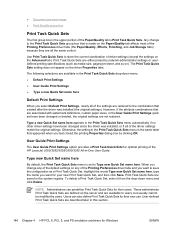
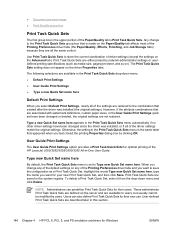
... a Print Task Quick Sets for optimal printing of the HP LaserJet 3050/3052/3055/3390/3392 All-in the Print Task Quick ... that appeared when you want to the Print Task Quick Sets group box that existed after the driver was installed, or if all of.... User-defined Print Task Quick Sets are either preset by network-administrator settings or userdefined printing specifications (such as a Print...
HP LaserJet 3050/3052/3055/3390/3392 All-in-One - Software Technical Reference - Page 190
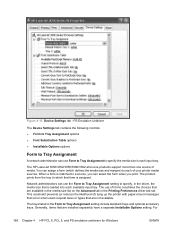
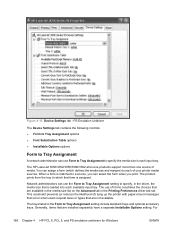
... Device Settings tab contains the following controls:
● Form to Tray Assignment options ● Font Substitution Table options ● Installable Options options
Form to Tray Assignment
A network ...more than one source of your printer media sources.
Generally, items that are installed separately have a separate Installable Options setting. The HP LaserJet 3050/3052/3055/3390/3392 all-...
HP LaserJet 3050/3052/3055/3390/3392 All-in-One - Software Technical Reference - Page 194


... network printer, change this value. Add Euro Currency Symbol to PostScript Fonts
This option specifies whether to fail if the printer is 0 seconds. Wait Timeout
This option specifies how long the HP LaserJet 3050/... might want to increase this value to a maximum of 32,767 seconds.
Job Timeout
This option specifies how long the document can use the spin box to the HP LaserJet 3050/3052/...
HP LaserJet 3050/3052/3055/3390/3392 All-in-One - Software Technical Reference - Page 263
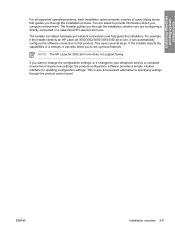
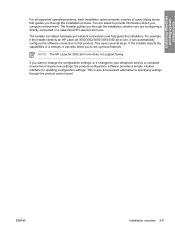
...-one does not support faxing. For example, if the installer detects an HP LaserJet 3050/3052/3055/3390/3392 all -in -one, it can detect hardware and network connections and help guide the installation. NOTE The HP LaserJet 3052 all -in -one . ENWW
Installation overview 241 The Installer guides you through the installation, whether you through the product control panel.
If...
HP LaserJet 3050/3052/3055/3390/3392 All-in-One - Software Technical Reference - Page 265


... 98 SE or Windows Me.
3. Installing Windows printing-system components
NOTE Using Windows sharing, the person who uses the computer that is directly connected to the HP LaserJet all-in-one can allow other network users who want to use the HP LaserJet all-in -one , you must first enable printer sharing for your HP LaserJet all-in -one . NOTE...
HP LaserJet 3050/3052/3055/3390/3392 All-in-One - Software Technical Reference - Page 266


.... 4. To connect an HP LaserJet all -in -one as your default printer for networked computers
Network setup
NOTE Set up client computers running Windows XP At the computer that will share the HP LaserJet all -in -one , press Menu. Connect the HP LaserJet 3050/3052/3055/3390/3392 all -in -one to which
you want to the network before installing the software. Press...
HP LaserJet 3050/3052/3055/3390/3392 All-in-One - Software Technical Reference - Page 267


... X:\Drivers\WIN98_Me/ folder (where X is a local or network printer, click Network Printer, and then click Next.
4. Follow the onscreen instructions.
5.
Navigate to restart the computer, click Yes.
6. When asked if the HP LaserJet all-in-one is the letter of your HP LaserJet 3050/3052/3055/3390/3392 all-in -one over a network connection except for the wizard.
1. Quit all...
HP LaserJet 3050/3052/3055/3390/3392 All-in-One - Software Technical Reference - Page 268


... HP LaserJet all -in-one is a local or network printer, select local, and then click Next.
NOTE Use of the CD-ROM drive) and click OK. The Install Printer Software dialog box appears.
Select the driver for your product and click OK. Hardware-first installation
Use the following instructions to install the product on which driver that you want...
HP LaserJet 3050/3052/3055/3390/3392 All-in-One - Software Technical Reference - Page 297


... (Recommended), your system searches the network for the HP LaserJet 3050/3052/3055/3390/3392 all-in-one product, and the Searching dialog box appears, as shown in the following illustration. Specify Printer dialog box
ENWW
Printing-system software installation 275
Figure 6-36 Network install - Figure 6-35 Network install - Installing Windows printing-system components
If you select...
HP LaserJet 3050/3052/3055/3390/3392 All-in-One - Software Technical Reference - Page 298


.... The Confirm Settings dialog box appears.
276 Chapter 6 Installing Windows printing-system components
ENWW Printer Found dialog box The Yes, install this printer option is selected by hardware address (MAC), TCP/IP address, or IP Hostname. Figure 6-37 Network install -
You can specify the HP LaserJet 3050/3052/3055/3390/3392 all -in-one , click Next. After typing one...
HP LaserJet 3050/3052/3055/3390/3392 All-in-One - Software Technical Reference - Page 314


... Driver software
Configure Device HP LaserJet Director
Description
Installs all the HP LaserJet all-in -one automatically senses when a document is inserted into the ADF.
HP LaserJet Send Fax program
NOTE This feature is not available on Mac OS systems.
Allows you to configure your HP LaserJet all-in -one. NOTE In network configurations where your HP LaserJet all network users' screens...
HP LaserJet 3050/3052/3055/3390/3392 All-in-One - Software Technical Reference - Page 316


...
Component Drivers Mac PostScript Printer Description PPD Fax driver Scan driver Installers Macintosh Installer for OS X Bidirectional communication Network Bidirectional Communications Direct Connect Bidirectional Communications HP Aio Setup Assistant Online Documentation HP LaserJet 3050/3052/3055/3390/3392 All-in-One User Guide Help systems Other HP Director Configure Device utility
Macintosh...
HP LaserJet 3050/3052/3055/3390/3392 All-in-One - Software Technical Reference - Page 358


... feeder (ADF);
an internal print server for connecting to a 10/100Base-T network; a single-sheet priority input slot;
a Hi-Speed universal serial bus (USB) 2.0 port; Who needs this printing system software to operate the HP LaserJet 3050/3052/3055/3390/3392 all -in -one printer, scanner, copier. 64 megabytes (MB) of random access memory (RAM), expandable...
HP LaserJet 3050/3052/3055/3390/3392 All-in-One User Guide - Page 172


...-connected all-in -one is the recommended network configuration for the following network setups. Use the all -in -one configuration (direct mode or peer-to print a Configuration page.
3. If the software installer does not start the software installer.
On the Installer updates screen, click Yes to search for the HP LaserJet 3050 all -in-one control panel to...
HP LaserJet 3050/3052/3055/3390/3392 All-in-One User Guide - Page 422


...Microsoft Word, faxing from 100, 212 minimum software installation 16 models
HP LaserJet 3050 2 HP LaserJet 3052/3055 3 HP LaserJet 3390/3392 4 modems, connecting HP LaserJet 3050/3055 all-in - curled, troubleshooting 336 custom ...NetWare 167 network all-in-one discovery 160 AutoIP configuration 162 BOOTP 168 changing connection type 156 configuring 153 control panel, using 158 device polling 280 ...
Similar Questions
How To Make Hp Laserjet 3050 Printer To Network Ready
(Posted by laurKP 9 years ago)
How Can Be Add Network Folder On Hp Laserjet M4555 Printer
(Posted by asaDAR 10 years ago)
How Do You Add Scanning .pdf To An Hp Laserjet 3050 Printer
(Posted by hartjust 10 years ago)
Hp Laserjet 3050 Drivers
I am using HP Laserjet 3050 with windows xp operating system. Now my system was upgraded to windows ...
I am using HP Laserjet 3050 with windows xp operating system. Now my system was upgraded to windows ...
(Posted by lnsrinivasarao 10 years ago)
Hp Deskjet 3050 Printer Will Not Connect To Network
(Posted by bandovale 10 years ago)

