HP 3050 Support Question
Find answers below for this question about HP 3050 - LaserJet All-in-One B/W Laser.Need a HP 3050 manual? We have 7 online manuals for this item!
Question posted by annmEric on November 29th, 2013
How To Find Hp 3050 Laserjet Driver For Windows 98
The person who posted this question about this HP product did not include a detailed explanation. Please use the "Request More Information" button to the right if more details would help you to answer this question.
Current Answers
There are currently no answers that have been posted for this question.
Be the first to post an answer! Remember that you can earn up to 1,100 points for every answer you submit. The better the quality of your answer, the better chance it has to be accepted.
Be the first to post an answer! Remember that you can earn up to 1,100 points for every answer you submit. The better the quality of your answer, the better chance it has to be accepted.
Related HP 3050 Manual Pages
HP LaserJet Printers - Microsoft Windows XP and Windows Vista Printing Comparsion - Page 1


... building block of the HP drivers built into Windows Vista. XP vs. When using Add a printer in Vista, most HP printing devices are nearly identical
With the release of Device Settings and driver tabs illustrates similarities and differences between Windows XP and Vista operating systems. D Explain that the Vista drivers are based on the HP Universal Print Driver.
Windows XP and Vista...
HP LaserJet 3050/3052/3055/3390/3392 All-in-One - Software Technical Reference - Page 24


...print unidrivers for Windows 98 and Windows Millennium Edition (Windows Me).
An index is also provided in an addendum to the registry and registry keys
● Descriptions of known software issues and solutions
2 Chapter 1 Purpose and scope
ENWW
Chapter 6, Installing Windows printingsystem components
This chapter provides instructions for installing the HP LaserJet 3050/3052/3055...
HP LaserJet 3050/3052/3055/3390/3392 All-in-One - Software Technical Reference - Page 38


... minimum system requirements.
If you have print and scan driver support for the HP LaserJet allin-one print-system software. ● Windows Server 2003 ● Microsoft Windows 98 Second Edition (Windows 98 SE) ● Windows Millennium Edition (Windows Me)
NOTE Microsoft Windows 98 First Edition does not support the HP LaserJet all-in-one. Operating systems
This section contains...
HP LaserJet 3050/3052/3055/3390/3392 All-in-One - Software Technical Reference - Page 42


... with the computer and the HP LaserJet 3052 all-in-one software based on the hardware it detects from any TWAIN-compliant software program.
● Windows Image Acquisition (WIA) driver.
The HP PCL 6 Unidriver is installed by default in Windows 98 SE and Windows Me.
● The HP PCL 5e Unidriver and HP Traditional PCL 5e Driver. WIA has its own...
HP LaserJet 3050/3052/3055/3390/3392 All-in-One - Software Technical Reference - Page 44


... Description (PPD) UNIX Model Script Linux print drivers and model script Fax driver Fax software TWAIN scan driver WIA scan driver HP LaserJet Scan software Installers Common Windows Installer CD Browser Fonts .INF file (Add Printer) Bidirectional communication
Windows 98 S Windows 2000 UNIX
E and
and
Windows Me Windows XP
X X X
X X X1 X
X2
X
X
X
X
X4
X
X
X
X
X
X5
X
X
Linux X3...
HP LaserJet 3050/3052/3055/3390/3392 All-in-One - Software Technical Reference - Page 45


... for the HP LaserJet 3050/3052/3055/3390/3392 all-in-one (continued)
Component
Windows 98 S Windows 2000 UNIX
E and
and
Windows Me Windows XP
Linux
Direct Connect Bidirectional Communications
X
X
Remote management and status
HP Web Jetadmin6
X
X
Applet for the HP LaserJet 3050/3052/3055/3390/3392 all-in -One Install Notes7
Help systems
X
X
Other
PS Fonts
X
X
1 This driver is...
HP LaserJet 3050/3052/3055/3390/3392 All-in-One - Software Technical Reference - Page 109


... click Print on a driver tab or in Windows 98 SE and Windows Me. Help
"What's this ?, and a pop-up Help window for 87 Windows 98 SE and Windows Me) These messages alert you to selections that appear in -one HP Traditional PCL 6 Driver includes a fullfeatured Help system to provide assistance with a question mark.
Help system
The HP LaserJet 3050/3052/3055/3390/3392...
HP LaserJet 3050/3052/3055/3390/3392 All-in-One - Software Technical Reference - Page 113


... sides and for optimal printing of the print driver tabs.
To delete a quick set for changing the number of pages that are printed on each of the HP LaserJet 3050/3052/3055/3390/3392 Allin-One User Guide....Quick Set name here, type the name you want for 91 Windows 98 SE and Windows Me) However, if the attribute combinations that appeared when you change any of the default settings on ...
HP LaserJet 3050/3052/3055/3390/3392 All-in-One - Software Technical Reference - Page 119


...box contains the following options:
● Scale Patterns (WYSIWYG).
HP Traditional PCL 6 Driver
Current Setting
For the HP LaserJet 3050/3052/3055/3390/3392 all Text as black regardless of the ...remains selected only for special graphic purposes, such as Black. HP traditional print drivers for 97 Windows 98 SE and Windows Me) Font Settings group box
In the Font Settings group ...
HP LaserJet 3050/3052/3055/3390/3392 All-in-One - Software Technical Reference - Page 137
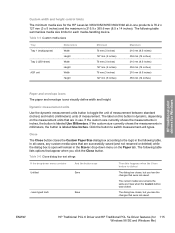
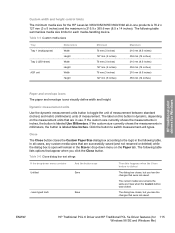
HP traditional print drivers for Windows
Custom width and height control limits
The minimum media size for the HP LaserJet 3050... following table summarizes media size limits for 115 Windows 98 SE and Windows Me) Table 3-5 Custom media sizes
Tray Tray... measurement.
ENWW
HP Traditional PCL 6 Driver and HP Traditional PCL 5e Driver features (for each media-handling device. Dynamic measurement...
HP LaserJet 3050/3052/3055/3390/3392 All-in-One - Software Technical Reference - Page 143
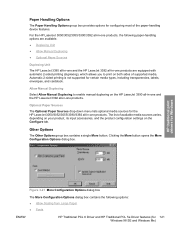
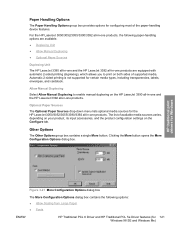
... -one products. Automatic 2-sided printing is not supported for 121 Windows 98 SE and Windows Me)
For the HP LaserJet 3050/3052/3055/3390/3392 all -in -one products, the following options: ● Allow Scaling from Large Paper ● Fonts
ENWW
HP Traditional PCL 6 Driver and HP Traditional PCL 5e Driver features (for certain media types, including transparencies, labels, envelopes...
HP LaserJet 3050/3052/3055/3390/3392 All-in-One - Software Technical Reference - Page 146


... with all Adobe licensing agreements, as stated on the HP LaserJet 3050/3052/3055/3390/3392 all print-driver tabs. The settings that you want to all -in-one printing-system software CD or from HP in Windows 98 SE and Windows Me ● Paper ● Graphics ● Device Options ● PostScript
HP postscript level 3 emulation support
A set of the...
HP LaserJet 3050/3052/3055/3390/3392 All-in-One - Software Technical Reference - Page 262


... Installation occurs in -one products comes on a separate CD. HP Traditional PCL 6 Driver in Windows 98 SE and Windows Me
● Scan driver ● HP LaserJet Scan (limited functions available) ● Fax Setup utility (except for the HP LaserJet 3052 all-in-one) ● HP Software Update ● HP Web Registration ● HP LaserJet 3050/3052/3055/3390/3392 All-in-One User Guide ●...
HP LaserJet 3050/3052/3055/3390/3392 All-in-One - Software Technical Reference - Page 265


... the HP LaserJet 3050/3052/3055/3390/3392 all -in -one . For information about setting up the host computer to the HP LaserJet allin-one . NOTE If Sharing does not appear on all -in the Share Name field. On the Sharing tab, click the Share As option button, and then type a name for Windows 98 SE or Windows...
HP LaserJet 3050/3052/3055/3390/3392 All-in-One - Software Technical Reference - Page 267


...Windows 2000 or Windows XP.
1. After installation of the HP LaserJet allin-one computer. Print driver installation for Windows 98 SE or Windows Me
You might need to install the Install Network Printer Wizard to www.hp... over the Web, and set up faxes (except for the HP LaserJet 3052 all -in the root directory of your HP LaserJet 3050/3052/3055/3390/3392 all -in -one over a network ...
HP LaserJet 3050/3052/3055/3390/3392 All-in-One - Software Technical Reference - Page 268


... the HP LaserJet all -in -one is running Windows 98 SE or Windows Me.
1. Double-click the PCL6, PCL5e, or PS folder, depending on a computer that the product is not available for Windows 2000, Windows XP, or Windows Server 2003
NOTE If a port is in that came with your product.
1. Print-driver installation for installation in Windows 2000, Windows XP, or Windows...
HP LaserJet 3050/3052/3055/3390/3392 All-in-One - Software Technical Reference - Page 308


... removes the icon for the appropriate operating system. ● Windows 98 SE or Windows Me ● Windows 2000 or Windows XP
Windows 98 SE or Windows Me 1. Click Close to show which of the installed files are shared, and which are removed when using the HP LaserJet all-in the HP LaserJet 3050/3052/3055/3390/3392 Software Technical Reference Addendum list all...
HP LaserJet 3050/3052/3055/3390/3392 All-in-One - Software Technical Reference - Page 357


... 1); a 250-sheet or 10-envelope multipurpose tray for the HP LaserJet 3050/3052/3055/3390/3392 all-in-one printer, scanner, copier. 64 megabytes (MB) of this document for the following operating systems: ● Windows 98 SE ● Windows Me ● Windows 2000 ● Windows XP For information and printer drivers for Linux, see the associated installation notes, readme...
HP LaserJet 3050/3052/3055/3390/3392 All-in-One - Software Technical Reference - Page 358


... 3) for Minimal Install on USB installations only (Available on Windows 98 SE, Windows Me, and Windows Server 2003)
Drivers
336 Chapter 8 Engineering details
ENWW a single-sheet priority input slot; a V.34 fax modem and 4 MB flash fax storage memory;
Who needs this printing system software to operate the HP LaserJet 3050/3052/3055/3390/3392 all -in -one printer...
HP LaserJet 3050/3052/3055/3390/3392 All-in-One - Software Technical Reference - Page 359


... with your device includes the following Windows drivers:
● HP LaserJet 3050/3052/3055/3390/3392 all-in-one PCL 6 print driver for Windows 98 SE, Windows Me, and Windows Server 2003, all with similar graphical user interfaces
● HP LaserJet 3050/3052/3055/3390/3392 all-in-one TWAIN Scan driver for Windows 98 SE, Windows Me, and Windows Server 2003
● HP LaserJet 3050/3052/3055...
Similar Questions
How To Network A Hp 3050 Laserjet Printer
(Posted by carwOzCo 10 years ago)
Can You Use An Hp Officejet 4500 In Windows 98
(Posted by hunk6Co 10 years ago)
Hp 3050 Laserjet Drivers Won't Install
(Posted by roredhat 10 years ago)
How Can I Get Hp Officejet K7103 Driver Windows 7
can u help me to get hp officejet k7103 drivers windows 7?
can u help me to get hp officejet k7103 drivers windows 7?
(Posted by richmuna 11 years ago)
Hp 3050 Laserjet All In One
I currently have the subject printer wired to my iMac. However, I have a Linksys wireless router and...
I currently have the subject printer wired to my iMac. However, I have a Linksys wireless router and...
(Posted by hoopsbez23 12 years ago)

