HP 3050 Support Question
Find answers below for this question about HP 3050 - LaserJet All-in-One B/W Laser.Need a HP 3050 manual? We have 7 online manuals for this item!
Question posted by dodhaw on May 16th, 2014
How To Clear A Hp 3050 Fax Memory
The person who posted this question about this HP product did not include a detailed explanation. Please use the "Request More Information" button to the right if more details would help you to answer this question.
Current Answers
There are currently no answers that have been posted for this question.
Be the first to post an answer! Remember that you can earn up to 1,100 points for every answer you submit. The better the quality of your answer, the better chance it has to be accepted.
Be the first to post an answer! Remember that you can earn up to 1,100 points for every answer you submit. The better the quality of your answer, the better chance it has to be accepted.
Related HP 3050 Manual Pages
HP LaserJet 3050/3052/3055/3390/3392 All-in-One - Software Technical Reference - Page 5


... Scanning software...31 Scanning methods...31 HP LaserJet Scan software 32 E-mail...37 Scan settings...37 Scan drivers...39 TWAIN driver...39 TWAIN compatibility 39 TWAIN-driver user interface 40 WIA driver...41 Fax Setup Wizard...43 HP Send Fax software...51 Faxing to multiple recipients 53 Creating a cover page...54 Faxing without first printing and scanning...
HP LaserJet 3050/3052/3055/3390/3392 All-in-One - Software Technical Reference - Page 19


... E-mail Alerts screen - 3 of 3 197 Fax Tasks screen...199 Fax Phone Book screen...200 Fax Send Log screen...202 Fax Receive log screen...203 Fax Data Properties screen...204 Troubleshooting sub-folder...205 Troubleshooting - HP LaserJet 3050/3052/3055/3390/3392 All-in -One User Guide 210 HP LaserJet 3050/3052/3055/3390/3392 Readme 211 Device Information screen...212 Paper Handling...
HP LaserJet 3050/3052/3055/3390/3392 All-in-One - Software Technical Reference - Page 37


...: ● Operating systems ● Software component information ● HP Extended Capabilities ● Scanning software ● Fax Setup Wizard ● HP Send Fax software ● HP Embedded Web Server (EWS) ● Available product configurations ● Supported third-party software
NOTE For information about the HP LaserJet all-in-one software for Macintosh operating systems, see...
HP LaserJet 3050/3052/3055/3390/3392 All-in-One - Software Technical Reference - Page 73


... 2-17 HP LaserJet Send Fax dialog box - To use the HP Send Fax software, click Start, select Programs or All Programs, select HP, select the name of your computer. user interface
ENWW
HP Send Fax software 51
HP Send Fax software
NOTE The HP LaserJet 3052 all -inone, and then click Send Fax.
Use the HP Send Fax software to send faxes from your HP LaserJet all -in...
HP LaserJet 3050/3052/3055/3390/3392 All-in-One - Software Technical Reference - Page 74
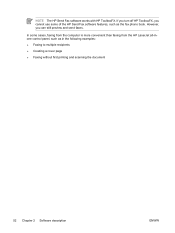
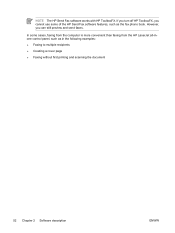
... features, such as in the following examples:
● Faxing to multiple recipients ● Creating a cover page ● Faxing without first printing and scanning the document
52 Chapter 2 Software description
ENWW However, you cannot use some cases, faxing from the computer is more convenient than faxing from the HP LaserJet all-inone control panel, such as the...
HP LaserJet 3050/3052/3055/3390/3392 All-in-One - Software Technical Reference - Page 75


... description
Figure 2-18 HP LaserJet Send Fax dialog box - For each recipient, type in the information at your keyboard and then click Add to create a recipient list by using one of the following methods:
● Click Create Recipient List on the HP LaserJet Send Fax dialog box. keyboard
ENWW
HP Send Fax software 53 Faxing to multiple recipients
To...
HP LaserJet 3050/3052/3055/3390/3392 All-in-One - Software Technical Reference - Page 78
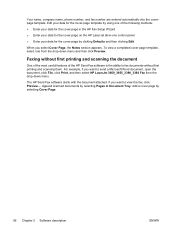
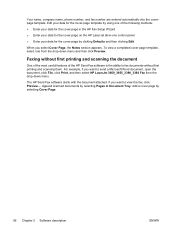
... is the ability to send a Microsoft Word document, open the document, click File, click Print, and then select HP LaserJet 3050_3055_3390_3392 Fax from the drop-down menu. For example, if you want to view the fax, click Preview.... Edit your data for the cover-page template by clicking Defaults and then clicking Edit
When...
HP LaserJet 3050/3052/3055/3390/3392 All-in-One - Software Technical Reference - Page 165


...feature is usually best to bitmap soft fonts before downloading. If your document by the HP LaserJet 3050/3052/3055/3390/3392 all text as when you want the printer to print a mirror...It is Disabled by default. Printer Features
The following Printer Features are not printing clearly. Send TrueType as Bitmap (HP PCL 6 Unidriver only)
Send True Type as Bitmap provides an alternative for ...
HP LaserJet 3050/3052/3055/3390/3392 All-in-One - Software Technical Reference - Page 201


... occur at the HP LaserJet 3050/3052/3055/3390/3392 all -in -one only) ● Close door ● Paper out ● Paper jam ● Manual feed ● Device errors (such as... messages
The HP ToolboxFX
ENWW
Key features 179 In addition, alerts are available: ● HP Device pop-up Status Alerts screen in the Alerts folder in HP ToolboxFX. Figure 5-2 HP ToolboxFX - Fax Received pop...
HP LaserJet 3050/3052/3055/3390/3392 All-in-One - Software Technical Reference - Page 262


...; Scan driver ● HP LaserJet Scan (limited functions available) ● Fax Setup utility (except for the HP LaserJet 3052 all-in-one) ● HP Software Update ● HP Web Registration ● HP LaserJet 3050/3052/3055/3390/3392 All-in-One User Guide ● Typical installation ● HP ToolboxFX ● HP LaserJet Scan ● HP Send Fax (except for the HP LaserJet 3052 all-in-one...
HP LaserJet 3050/3052/3055/3390/3392 All-in-One - Software Technical Reference - Page 314


... print, copy, and scan with the computer and the HP LaserJet all -in -one .
Your HP LaserJet all-in -one automatically senses when a document is inserted into the ADF. HP Send Fax also provides tools for Macintosh
Component Installer software Driver software
Configure Device HP LaserJet Director
Description
Installs all the HP LaserJet all network users' screens when one person inserts...
HP LaserJet 3050/3052/3055/3390/3392 All-in-One - Software Technical Reference - Page 360


...has completed.
Device documentation
The ...HP distributor or from online sources. Software Applications ● HP Fax Setup Wizard ● HP LaserJet Scan ● HP ToolboxFX ● HP SendFax ● HP Software Update ● HP Document Viewer ● Users Guide (Windows Help format)
HP LaserJet 3050/3052/3055/3390/3392 all -in-one models ● Document: HP LaserJet 3050...
HP LaserJet 3050/3052/3055/3390/3392 All-in-One - Software Technical Reference - Page 370


...229 Alerts folder 194
348 Index
ENWW See EWS
HP EWS Device Configuration utility, Macintosh 295
HP Extended Capabilities 30, 255, 271
HP Image Zone, localized versions 23
HP Instant Support 236 HP LaserJet Documentation screen
249 HP LaserJet Scan software 32 HP LaserJet Scanner program
293 HP LaserJet Send Fax program
292 HP PCL 6 Unidriver. multiple recipients, sending to 53
multitasking...
HP LaserJet 3050/3052/3055/3390/3392 All-in-One - Software Technical Reference - Page 371


... LaserJet Scanner program 293 LaserJet Send Fax program 292 Layout Options, unidrivers 144 Layout, PS Emulation Driver
settings 126 license agreement (USB Windows
installation) 255 license agreement dialog box,
Macintosh installation 304 License Agreement screen
(Windows network installation) 270
ENWW
Index 349 Animated Demonstrations screen 209
Auto continue settings 221 debugging 332 device...
HP LaserJet 3050/3052/3055/3390/3392 All-in-One User Guide - Page 88
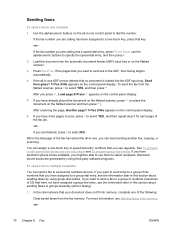
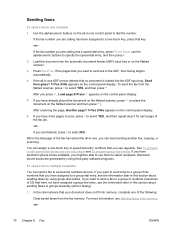
... assigned to a one-touch key, press that your document does not fit into memory, complete one of the following:
Clear saved faxes from glass? 1=Yes 2=No appears on the control-panel display.
6. If the...and one recipient
1.
Load the document into the ADF input tray, Send from the fax memory. Press Start Fax. If the all-in -one ADF sensor detects that have already placed the document on...
HP LaserJet 3050/3052/3055/3390/3392 All-in-One User Guide - Page 107
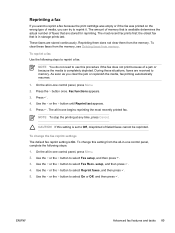
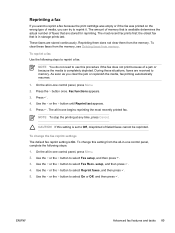
... need to use this setting is set to Off, misprinted of media, you clear the jam or replenish the media, fax printing automatically resumes.
1. To change the fax reprint settings The default fax reprint setting is available determines the actual number of memory that are stored continuously. The all -in storage prints last. CAUTION If...
HP LaserJet 3050/3052/3055/3390/3392 All-in-One User Guide - Page 293
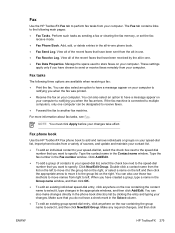
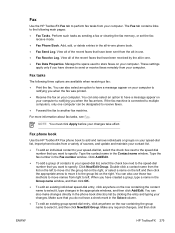
.... Fax
Use the HP ToolboxFX Fax tab to the following three options are available when receiving a fax:
● Print the fax. The Fax tab contains links to perform fax tasks from your computer to specify. View all of contacts to your computer.
When you when the fax arrives. Perform such tasks as sending a fax or clearing the fax memory, or set the fax...
HP LaserJet 3050/3052/3055/3390/3392 All-in-One User Guide - Page 342


... phone cord.
Send memory full
Fax memory is busy. You might be affected. Call the recipient to send the fax in multiple sections if the error occurs again.
Device error. [ ] to the phone line, and making a call . Device is full. Doc feeder jam Clear, Reload
A piece of media is a warning message only.
See HP Customer Care or the...
HP LaserJet 3050/3052/3055/3390/3392 All-in-One User Guide - Page 343
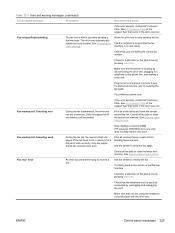
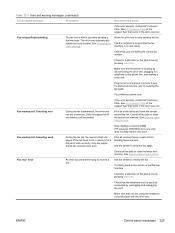
... -in -one to the sender or another phone line, and try sending the fax again. Note: Adding a memory DIMM (HP LaserJet 3390/3392 all of the fax have the sender resend the fax.
Try faxing back to retry sending the fax. ENWW
Control-panel messages 325 See HP Customer Care or the support flyer that fit into a jack for...
HP LaserJet 3050/3052/3055/3390/3392 All-in-One User Guide - Page 421


... Device...HP LaserJet 3050 8 locating on HP LaserJet
3052/3055 11 locating on HP LaserJet...faxing from TWAIN-
in-one 108 jams ADF, clearing 264, 320 causes of 308 duplexer, clearing 261, 317 fax 345 input tray, clearing 254, 311,
312 locating 309 output bins, clearing 258, 315 preventing 308 print cartridge area, clearing
253, 309 stapler, clearing 193, 249
straight-through output path, clearing...
Similar Questions
Hp 3050 Laser Printer Support With Windows 7 Or Not
hp 3050 laser printer support with windows 7 or not
hp 3050 laser printer support with windows 7 or not
(Posted by dheerendra81 9 years ago)
How To Clear Fax Memory Laserjet Cm1312
(Posted by 3momdReflex 9 years ago)
Hp 3050 Fax Won't Receive, Memory Messages
(Posted by gheffbhara 10 years ago)
How To Turn Off Ringer In Hp 3050 Fax Printer?
(Posted by bmakkencherry 12 years ago)

