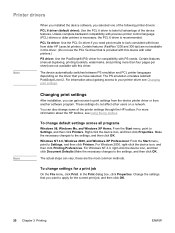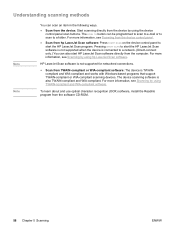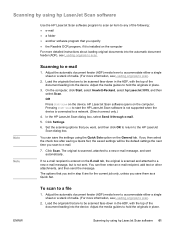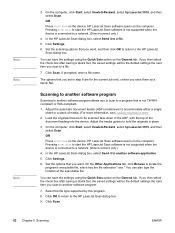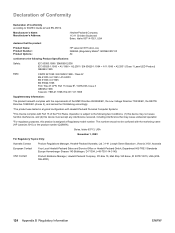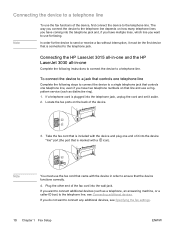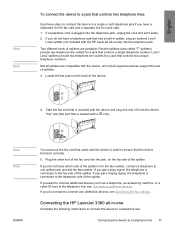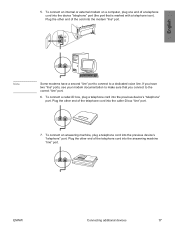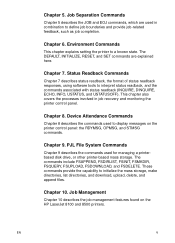HP 3015 Support Question
Find answers below for this question about HP 3015 - LaserJet B/W Laser.Need a HP 3015 manual? We have 12 online manuals for this item!
Question posted by curtis37040 on February 10th, 2013
Tool Box Software Download
Current Answers
Answer #1: Posted by tintinb on February 10th, 2013 10:05 AM
1. Visit
http://h20565.www2.hp.com/hpsc/swd/public/readIndex?sp4ts.oid=378050&lang=en&cc=us
2. Select and click your Operating System
3. Click the Download button located at the right side of the download page
4. Download and install the driver software
5. Restart your computer
If you have more questions, please don't hesitate to ask here at HelpOwl. Experts here are always willing to answer your questions to the best of our knowledge and expertise.
Regards,
Tintin
Answer #2: Posted by baklogic on February 10th, 2013 10:16 AM
and Scroll Down To Administrative Tools, Click On That Link And You Will Get The Tools
For some reason the link would not copy, but as tintinb link above.Then follow as I described
25 years playing with computers/laptops, software, and 10 years a geek/nerd -always learning
Related HP 3015 Manual Pages
Similar Questions
Laserjet P3015 displaying error code 59.30 how to resolve
how to download hp deskjet 1050 software for windows 8