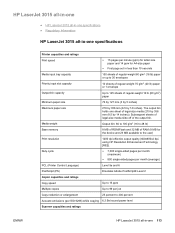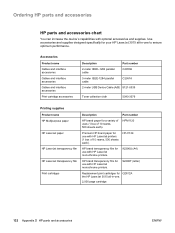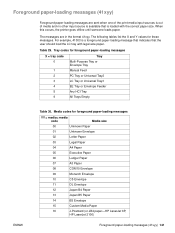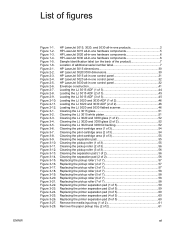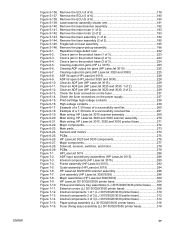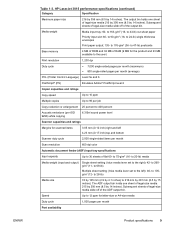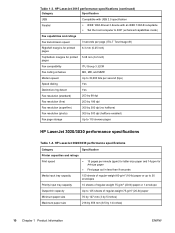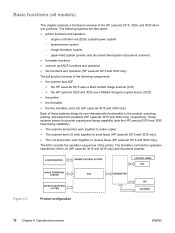HP 3015 Support Question
Find answers below for this question about HP 3015 - LaserJet B/W Laser.Need a HP 3015 manual? We have 12 online manuals for this item!
Question posted by Glyphjos on June 29th, 2014
What Is Heaviest Paper A Hp Laserjet 3015 Printer Can Print
The person who posted this question about this HP product did not include a detailed explanation. Please use the "Request More Information" button to the right if more details would help you to answer this question.
Current Answers
Related HP 3015 Manual Pages
Similar Questions
Hp Laserjet 3015 Glossy Paper How To Change Settings
(Posted by dave1pawe 9 years ago)
How To Load Legal Paper Hp Laserjet Cm2320nf Mfp
(Posted by Generchuck 9 years ago)
Hp Officejet 4500 Printer Prints A Good Test Page Byt When Printing A Document
the diagrams are the only things that print
the diagrams are the only things that print
(Posted by shgram 10 years ago)
Hp Laserjet 3015 Clear Paper Jam How To Remove Removing Paper Tray
(Posted by Johnknoi 10 years ago)
Hp Laserjet 3015 Printer Paper-jam Again Again Its Saying
Hp laserjet 3015 Printer Paper-jam again again its saying
Hp laserjet 3015 Printer Paper-jam again again its saying
(Posted by tamizhancomputers 12 years ago)