HP 2840 Support Question
Find answers below for this question about HP 2840 - Color LaserJet All-in-One Laser.Need a HP 2840 manual? We have 8 online manuals for this item!
Question posted by dpbhayw on August 6th, 2014
What Is Displaied Manual Mean On Hp2840?
The person who posted this question about this HP product did not include a detailed explanation. Please use the "Request More Information" button to the right if more details would help you to answer this question.
Current Answers
There are currently no answers that have been posted for this question.
Be the first to post an answer! Remember that you can earn up to 1,100 points for every answer you submit. The better the quality of your answer, the better chance it has to be accepted.
Be the first to post an answer! Remember that you can earn up to 1,100 points for every answer you submit. The better the quality of your answer, the better chance it has to be accepted.
Related HP 2840 Manual Pages
HP Color LaserJet 2820/2830/2840 All-In-One - Software Technical Reference - Page 44


...and PS Emulation Unidriver
2000, XP, 2003 Server
XXX
XX
XX
X
X
X
Common Windows Installer
98SE, Me, 2000, XP
Online manuals 98SE, Me, 2000,
(.PDF)
XP
XXX
XX
XX
XX
XX
X
X
X
X
X X2 X
X
Scan drivers
98SE, ...1 Components that are not available in a specific language are supported in English. 2 HP Color LaserJet 2820/2830/2840 User Guide only.
Language key for Windows
ENWW
HP Color LaserJet 2820/2830/2840 All-In-One - Software Technical Reference - Page 89
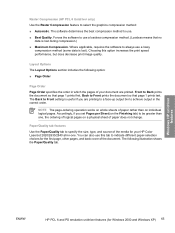
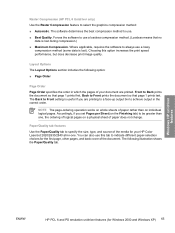
... use a lossless compression method. (Lossless means that page 1 prints first. NOTE The page-ordering operation works on whole sheets of paper rather than one . The following option:
■ Page Order
Page Order Page Order specifies the order in which the pages of your HP Color LaserJet 2820/2830/2840 all-in the correct order...
HP Color LaserJet 2820/2830/2840 All-In-One - Software Technical Reference - Page 93
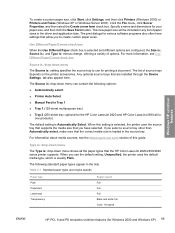
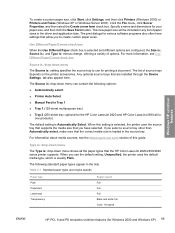
...the HP Color LaserJet 2820/2830/2840 series ... Select
■ Manual Feed in the driver...Device Settings tab also appear here. When this guide.
The print dialogs for Windows 2000 and Windows XP) 69 The Source is usually Plain. For information about media sources, see Use Different Paper/Covers check box. Specify a name and dimensions for the HP Color LaserJet 2820 and HP Color LaserJet...
HP Color LaserJet 2820/2830/2840 All-In-One - Software Technical Reference - Page 105
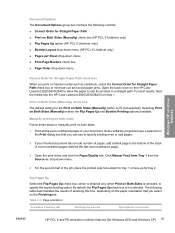
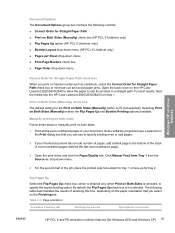
... box to minimize curl and avoid paper jams. Open the back cover on the HP Color LaserJet 2820/2830/2840 to allow the paper to exit the product in a straight path. Selecting Print on the Finishing tab. Manually printing on both sides Follow these steps to the bottom of the stack of even-numbered...
HP Color LaserJet 2820/2830/2840 All-In-One - Software Technical Reference - Page 106


..., and Back Cover settings on the Paper/Quality tab (available when you change the Pages per Sheet setting manually to 4, 6, 9, or 16 pages per sheet, the booklet setting is on the default setting of ...the Booklet Printing drop-down menu on the back side. Book and booklet printing
The HP Color LaserJet 2820/2830/2840 all-in the direction that the pages would be folded into a booklet that is a ...
HP Color LaserJet 2820/2830/2840 All-In-One - Software Technical Reference - Page 117
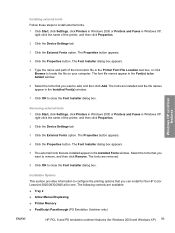
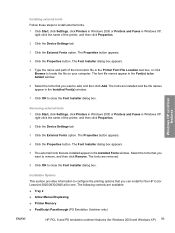
...XP,
right-click the name of the printer, and then click Properties.
2 Click the Device Settings tab.
3 Click the External Fonts option. The Properties button appears.
4 Click ... ■ Allow Manual Duplexing ■ Printer Memory ■ PostScript Passthrough (PS Emulation Unidriver only)
ENWW
HP PCL 6 and PS emulation unidriver features (for the HP Color LaserJet 2820/2830/2840 all-in the ...
HP Color LaserJet 2820/2830/2840 All-In-One - Software Technical Reference - Page 153


...setting is : drop-down menu can contain the following options: ■ Auto select ■ Manual Feed in the source tray. The Source is selected, the printer uses the source tray that... If you have selected. ENWW
HP Traditional PCL 6 Driver features (for the HP Color LaserJet 2820 and HP Color LaserJet 2830) The default setting is Auto select.
Any optional source trays that the correct ...
HP Color LaserJet 2820/2830/2840 All-In-One - Software Technical Reference - Page 154


...-one supports.
The image is always oriented so that the HP Color LaserJet 2820/2830/2840 all properties tabs except for the Configure tab. If bidirectional communication is enabled, then the information returned is not enabled, then the driver looks for manually adding custom media types through the driver. If bidirectional communication is an...
HP Color LaserJet 2820/2830/2840 All-In-One - Software Technical Reference - Page 163


...and Windows Me) 139 For the HP Color LaserJet 2820/2830/2840 all-in-one, the following options: ...Manual Duplexing (selected by default) ■ Allow Scaling from Large Paper (cleared by default)
Optional Paper Sources The Optional Paper Sources drop-down menu are available. Clicking the More button opens the More Configuration Options dialog box. For the HP Color LaserJet 2820/2830/2840...
HP Color LaserJet 2820/2830/2840 All-In-One - Software Technical Reference - Page 350


... functions independently of the product and can be associated with your HP Color LaserJet 2820/2830/2840. Using the HP LaserJet all-in-one software Uninstall component (recommended) Follow these programs, you used to uninstall a Typical or Minimum installation.
■ Using the HP LaserJet all -in-one is associated with other HP products and system devices.
HP Color LaserJet 2820/2830/2840 All-In-One - Software Technical Reference - Page 353
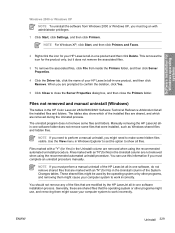
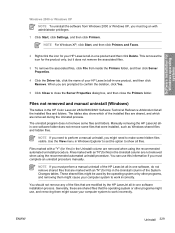
... -in-one software folder does not remove some files and folders. Files not removed and manual uninstall (Windows)
The tables in the HP Color LaserJet 2820/2830/2840 Software Technical Reference Addendum list all files. Manually removing the HP LaserJet allin-one product and then click Delete. Files marked with an "N" (for No) in the Uninstall...
HP Color LaserJet 2820/2830/2840 All-In-One - Software Technical Reference - Page 356
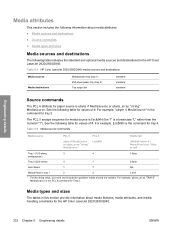
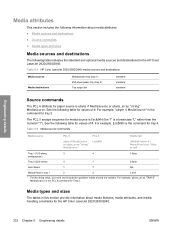
...optional media sources and destinations for the HP Color LaserJet 2820/2830/2840:
Table 8-1 HP Color LaserJet 2820/2830/2840 media sources and destinations
Media sources Media destinations
...
multipurpose)
3 false
Tray 2 (250-sheet)
4
1
0 false
Auto Select
1
7
NA
Manual feed in this section provide information about media attributes: ● Media sources and destinations ● ...
HP Color LaserJet 2820/2830/2840 All-In-One - Software Technical Reference - Page 361
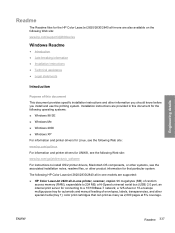
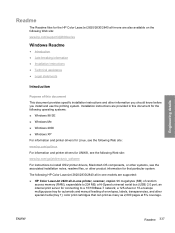
...-sheet or 10-envelope multipurpose tray for automatic and manual feeding of envelopes, labels, transparencies, and other product information for that can print as many as 2,000 pages at 5% coverage. Engineering details
Readme
The Readme files for the HP Color LaserJet 2820/2830/2840 all -in-one are provided in this document This document...
HP Color LaserJet 2820/2830/2840 All-In-One - Software Technical Reference - Page 362


... for IBM-compatible computer systems, and the Macintosh CDROM has software for automatic and manual feeding of envelopes, labels, transparencies, and other special media (tray 1); This driver...megabytes (MB) of random access memory (RAM), expandable to operate the HP Color LaserJet 2820/2830/2840 all with each device. an internal print server for Windows 98 SE, Windows Me, Windows 2000 and...
HP Color LaserJet 2820/2830/2840 All-In-One - Software Technical Reference - Page 364
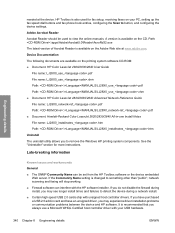
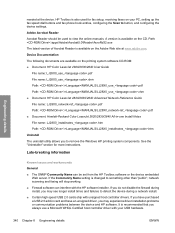
... on the Adobe Web site at the device. HP Toolbox is available on the printing system software CD-ROM: ■ Document: HP Color LaserJet 2820/2830/2840 User Guide
File name: LJ28X0_use_.pdf File name: LJ28X0_use_.chm Path: :\\MANUALS\LJ28X0_use_.pdf Path: :\\MANUALS\LJ28X0_use_.chm ■ Document: HP Color LaserJet 2820/2830/2840 Advanced Network Reference Guide File name...
HP Color LaserJet 2820/2830/2840 All-In-One - Software Technical Reference - Page 373
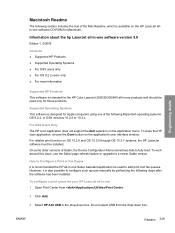
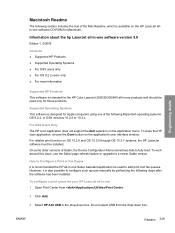
...down box. Information about the hp LaserJet all-in-one software version 5.8
...Device Configuration frame sometimes fails to a newer Safari version. ENWW
Readme 349 Engineering details
Macintosh Readme
The following section includes the text of the Mac Readme, which is intended for the HP Color LaserJet 2820/2830/2840 all-in-one products and should be used to configure such queues manually...
HP Color LaserJet 2820/2830/2840 All-In-One - Software Technical Reference - Page 398


...
LaserJet Scan software 38 LaserJet Scanner program 157 LaserJet Send... Easy Install option 165 features not available 157 HP EWS Device Configuration
utility 159 installers 158 installing product software
168 languages supported... software 183
manual uninstall, Windows 329 manuals
localized versions 8 operating systems supported
19, 158 margins, PCL 6 driver 334 matching, color 60 Measurement Units...
HP Color LaserJet 2820/2830/2840 All-In-One - User Guide - Page 10


... Heavy paper ...47 HP LaserJet Tough paper 48 Labels ...48 Transparencies ...48 Printing on different paper for the first page 49 Printing on both sides (duplexing manually 50 To duplex manually ...50 Printing booklets ...51 To print booklets ...51 Canceling a print job ...53
6 Printing with color
Changing the color settings ...56 Using color ...57
Media selection...
HP Color LaserJet 2820/2830/2840 All-In-One - User Guide - Page 16


...Color LaserJet Image Fuser Kit and Image Transfer Kit Limited Warranty Statement ........284 Availability of support and service 285 HP maintenance agreements 285
Onsite service agreements 285
Appendix C Device... LaserJet printing supplies 294 Nederlands ...295 Taiwan ...296 Declaration of conformity ...297 Declaration of conformity ...298 Country-/region-specific safety statements 299 Laser ...
HP Color LaserJet 2820/2830/2840 All-In-One - User Guide - Page 325
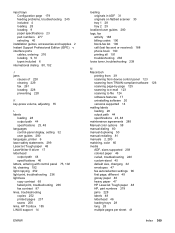
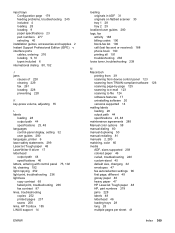
... 6 laser safety statements 299 LaserJet Tough paper...scanning from device control ...manual dialing 80 manual duplexing 50 manual redialing 81 manuals 2, 280 matching, color 60 media ADF, sizes supported 259 colored paper 46 curled, troubleshooting 240 custom-sized 45 default size, changing 32 envelopes 47 fax autoreduction settings 96 first page, different 49 glossy paper 46 heavy paper 47 HP LaserJet...
Similar Questions
Hp Color Laserjet 2840 Manual - How To Enlarge
(Posted by blazmshe 9 years ago)
How Do I Download Hp Toolbox For Color Laser Jet Printer 2840
(Posted by Stlb 10 years ago)
How Do I Use The Manual Feed For Hp Color Laserjet 2840
(Posted by ckborri 10 years ago)
User Manual For Hp Color Laserjet Cm2320nf Mfp How To Scan For Email
(Posted by nonfmgaona 10 years ago)
Are There Any Service Manuals For The Hp Laserjet Pro Cm1415 Color Mfp Printer?
(Posted by JeffreyHillhouse 11 years ago)

