HP 2600n Support Question
Find answers below for this question about HP 2600n - Color LaserJet Laser Printer.Need a HP 2600n manual? We have 8 online manuals for this item!
Question posted by kkrebs1 on July 23rd, 2012
No Visible Print
ink ok press print sounds like it is printing but nothing shows on the paper
Current Answers
There are currently no answers that have been posted for this question.
Be the first to post an answer! Remember that you can earn up to 1,100 points for every answer you submit. The better the quality of your answer, the better chance it has to be accepted.
Be the first to post an answer! Remember that you can earn up to 1,100 points for every answer you submit. The better the quality of your answer, the better chance it has to be accepted.
Related HP 2600n Manual Pages
HP Universal Print Driver for Windows, Version 4.1 - Technical Frequently Asked Questions (FAQ) - Page 11


...; The HP Color LaserJet 5550 does not use the client's username as default. • Navigating to Printing Shortcuts resets the Job Storage options. Localization issues
• There is a localization error in the print dialogue window. • Microsoft Excel crashes after printing. • In Microsoft PowerPoint, there's a problem with Universal Print Driver Managed Printer List definitions...
HP Universal Print Driver for Windows, Version 4.1 - Technical Frequently Asked Questions (FAQ) - Page 12


... two are not job logging. • In the version 4.1 driver, garbage displays in the spooler. • HP Color LaserJet 5550 displays an intermittent error 49.
8
Universal Print Driver Frequently Asked Questions Other resolved issues
• The printer hostname fails if it contains a "." (period) character. • The HPZUI4wm.dll file causes the spooler to crash...
HP Jetdirect External Print Server Products - External USB Compatibility - Page 2


...;
HP Officejet Pro K550, K850, K5300, K5400 and 8000
Print and Windows based scanning:
HP Color LaserJet CM1015mfp and CM1017mfp
Print only:
HP Color LaserJet CM3530mfp, CM4730mfp, CM6030mfp, CM6040mfp, 4730mfp; The ew2400 and the en3700 which are USB 2.0 Hi-Speed will break down the supported printers for the Laserjet AIO's and Officejet Pro's.
Scanning on AIO and MFP...
HP Jetdirect External Print Server Products - External USB Compatibility - Page 3


...HP PSC 2110*, 2210*, 2400*, 7350, and 7550 All-in-One
* printing only; HP Color Inkjet cp1160 and cp1700; HP Officejet Pro K550, K850, K5300, K5400, ... Jetdirect ew2400
Supported with these USB network-capable HP printers:
HP Color LaserJet CM1015/1017mfp*, CM3530mfp*, CM4730mfp*, CM6030mfp*, CM6040mfp*, 4730mfp*, 9500mfp*; HP Color LaserJet CP1515, CP1518, CP3505, CP3525, CP4005, CP6015,...
Service Manual - Page 13


...Figure 7-8 Figure 7-9 Figure 7-10
HP Color LaserJet 2600n printer...3 Front view (shown with optional Tray 3 6 Back and side view...7 Transfer belt (ETB) and print cartridges 7 Model and serial number information... ...45 Laser beam exposure ...45 Developing stage ...46 Print cartridge structure ...47 ETB unit ...48 Transfer stage ...48 Separation stage ...49 Fusing stage ...4. 9 Paper pickup and...
Service Manual - Page 17


... in both monochrome (black and white) and color. ■ Trays. Printer configuration
HP Color LaserJet 2600n The HP Color LaserJet 2600n printer is a four-color laser printer that holds up to a 10/100Base-T network. ■ Memory. Figure 1-1 HP Color LaserJet 2600n printer The HP Color LaserJet 2600n printer is available in internal print server for connecting to 250 sheets of synchronous...
Service Manual - Page 18
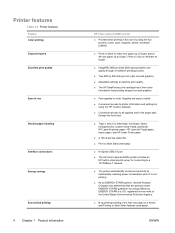
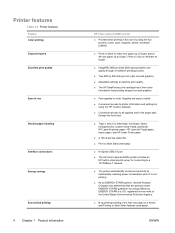
... handling
Interface connections Energy savings
Economical printing
4 Chapter 1 Product information
HP Color LaserJet 2600n printer
■ Provides laser printing in black on letter-size paper up to 8 ppm and on A4-size paper up printing (printing more than one page on a sheet) and Printing on Both Sides features save paper. ENWW ENERGY STAR® is not printing.
■ As an ENERGY STAR...
Service Manual - Page 28


... paper, HP LaserJet Tough paper, HP LaserJet Photo paper, and custom-size paper. Heating systems and air conditioners remove most of improper handling, unacceptable temperature and humidity levels, or other variables over which Hewlett-Packard has no control. This issue can cause problems for laser printers. Paper storage environmental conditions directly affect the feed operation and print...
Service Manual - Page 31


... temperature.
■ Arrangement: Only use in the printer must lie flat with no more than 13 mm (0.5 inch) of curl in laser printers.
Transparencies that are recommended for laser printers. Media support tables
This section contains information about the sizes, weights, and capacities of paper and other print media that each component:
■ Adhesives: The adhesive material...
Service Manual - Page 48


Cleaning the printer
During the printing process, paper, toner and dust particles can cause print-quality problems such as toner specks or smearing. When a new black print cartridge is manually generated. A page feeds through the printer slowly.
This printer has a cleaning mode that can correct and prevent these types of problems.
This printer has two processes for generating cleaning...
Service Manual - Page 58


...the residual toner on paper. Step 1: Primary charging Step 2: Laser beam exposure 2 Developing stage Makes the electrostatic latent image on the photosensitive drum surface visible by the laser beam and is removed...in this stage is invisible to human eyes.
44 Chapter 4 Operational theory
ENWW The print process can be broadly divided into 5 stages with negative charge on the drum is...
Service Manual - Page 60
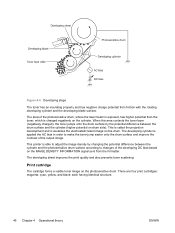
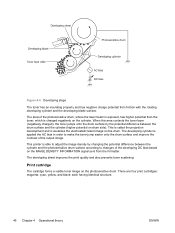
...blade surface. Print cartridge
The cartridge forms a visible toner image on the cylinder.
This printer is called... the projection development and it visualizes the electrostatic latent image on drum side). each having identical structure.
46 Chapter 4 Operational theory
ENWW
The area of the photosensitive drum, where the laser...
Service Manual - Page 134


...Print Modes menu, make changes in printer setting
Reduced fuser temperature for less negative paper curl
Increased fuser temperature for less positive paper curl with the plain papers together, glossy papers..., color, preprinted, prepunched, recycled Transparencies Labels Light Heavy Cardstock, bond Light Glossy Glossy Heavy Glossy HP Tough paper Envelopes
Print Modes menu
Under the Print Modes...
Service Manual - Page 139


... (SERVICE ONLY) 125
Functional tests (SERVICE ONLY)
Engine test print
The engine test print is in the printer, perform an engine test print while the printer is used to confirm whether the printer operates correctly or not. If a malfunction occurs in STBY mode and then press the test print switch (on the rear side of horizontal lines will...
Service Manual - Page 152


... that meets HP specifications. General print quality issues
The following examples depict letter-size paper that you print, whether you are using non-HP print cartridges, no messages appear on its surface. Toner specks appear. Try different paper, such as highquality paper that follow list the typical cause and solution for color laser printers.
138 Chapter 6 Troubleshooting
ENWW These...
Service Manual - Page 153


... on the device control panel or in the HP Toolbox. In the printer driver, select the Paper tab and set Type is not set to print. Table 6-13 General print quality issues (continued)
Problem
Cause
The paper lot is intended for color laser printers.
If you are using nonHP print cartridges, no messages appear on which you want to...
Service Manual - Page 154


... set Type is intended for color laser printers. The problem typically corrects itself after a few more information, see Repetitive image defect ruler. Clean the device.
In the printer driver, select the Paper tab and set to
print.
A print cartridge may have toner on them .
The printed page contains misformed characters.
type of paper on which cartridge has a problem...
Service Manual - Page 155
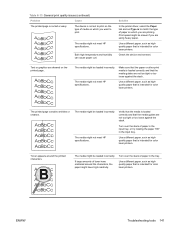
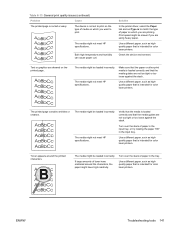
... paper, such as highquality paper that is intended for color laser printers.
ENWW
Troubleshooting tools 141 Use a different paper, such as highquality paper that is intended for color laser printers. The media might be loaded incorrectly. The printed page contains wrinkles or creases. Use a different paper, such as highquality paper that is intended for color laser printers...
Service Manual - Page 156
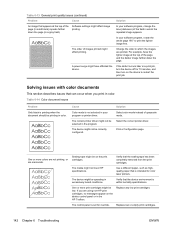
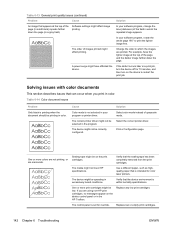
...) of grayscale mode.
Select the correct printer driver.
The media might affect image printing. Replace low or empty print cartridges.
142 Chapter 6 Troubleshooting
ENWW
If you print in which the images are inaccurate. Table 6-13 General print quality issues (continued)
Problem
Cause
Solution
An image that is intended for color laser printers.
The order of the page, and...
Service Manual - Page 157


...produces better results.
ENWW
Troubleshooting tools 143 Replace low or empty print cartridges.
The finish on the screen. Remove the print cartridge for color laser printers.
If extremely light colors or extremely dark colors on the printed page do not match the colors as a high-quality paper that is printing inconsistently and reinstall it might be low. Select Screen Match...
Similar Questions
How To Print 5x8 Paper Faster On Hp Laser P3015
(Posted by frladdaw 9 years ago)
Hp Laserjet 2600n Won't Print Envelopes
(Posted by balwork 9 years ago)
My Printer Keeps Reverting Back To Landscape Printing After I Change It
how can I set the default to be portrait unless I change to landscape
how can I set the default to be portrait unless I change to landscape
(Posted by fennels47 11 years ago)
Is This Printer Good Enough For Printing Polyetser Paper?
I am looking a laser printer for printing of polyester paper for offset printing puposes, that can p...
I am looking a laser printer for printing of polyester paper for offset printing puposes, that can p...
(Posted by smeitei002 11 years ago)

