HP 2550n Support Question
Find answers below for this question about HP 2550n - Color LaserJet Laser Printer.Need a HP 2550n manual? We have 13 online manuals for this item!
Question posted by whyfrebro on March 7th, 2014
Hp Color Laserjet 2550l Won't Print
The person who posted this question about this HP product did not include a detailed explanation. Please use the "Request More Information" button to the right if more details would help you to answer this question.
Current Answers
There are currently no answers that have been posted for this question.
Be the first to post an answer! Remember that you can earn up to 1,100 points for every answer you submit. The better the quality of your answer, the better chance it has to be accepted.
Be the first to post an answer! Remember that you can earn up to 1,100 points for every answer you submit. The better the quality of your answer, the better chance it has to be accepted.
Related HP 2550n Manual Pages
HP Universal Print Driver for Windows, Version 4.1 - Technical Frequently Asked Questions (FAQ) - Page 11


.... Drivers unloading Active Directory services.
Reported defects resolved with Universal Print Driver Managed Printer List definitions. Managed Printer Lists issues
• Web Jetadmin 10.0 printer list xml definitions are not compatible with Universal Print Driver 4.4.2
Job storage/secure printing issues
• The HP Color LaserJet 5550 does not use the client's username as default...
HP Universal Print Driver for Windows, Version 4.1 - Technical Frequently Asked Questions (FAQ) - Page 12


... job logging. • In the version 4.1 driver, garbage displays in the spooler. • HP Color LaserJet 5550 displays an intermittent error 49.
8
Universal Print Driver Frequently Asked Questions
hp*****.cfg files remain in the notification field when French is selected on the
printer's control panel. Other issues
• Memory and handle leaks have been identified and...
HP PCL/PJL reference - Printer Job Language Technical Reference Manual - Page 44


...printer does not receive the ENTER command requesting a specific printer language, the printer enables the default printer language as set from the control panel (or if the printer supports context switching, such as the HP Color LaserJet 4500 series, 8500 series, 8100 series, LaserJet...variable must be set to select the printer language for printing subsequent data. Comments:
The ENTER command ...
HP PCL/PJL reference - Printer Job Language Technical Reference Manual - Page 47


... print job does not explicitly select a printer language using the ENTER LANGUAGE command, the printer samples the incoming data and looks for instructions about specifying a default printer language.) This switching method does not always ensure that the specified printer language is used , since the printer simply uses the default language.
• Context Switching (HP Color LaserJet 4500...
HP PCL/PJL reference - Printer Job Language Technical Reference Manual - Page 52


...response. The command option DISPLAY is no support for the HP Color LaserJet 4500 printer, except there is used to work on the printer. The variable "display text" can be determined by sending... 8859/2) character set to the printer.
This is also true for Turkish or Hungarian on the control panel display.
Pages already processed, but not yet printed, are displayed using the USTATUS ...
HP PCL/PJL reference - Printer Job Language Technical Reference Manual - Page 161


To request the display limits, use the INFO CONFIG command. When this printer.
Some HP LaserJet printers may have a different limit for the HP Color LaserJet 4500 printer, except there is set to Japanese, the message is limited to POLISH, CZECH, or HUNGARIAN, messages are sent by the printing application; In the example below, the @PJL JOB DISPLAY command has...
HP PCL/PJL reference - Printer Job Language Technical Reference Manual - Page 164


This is also true for the HP Color LaserJet 4500 printer, except there is no support for Turkish or Hungarian on the printer control panel and halts processing until the operator presses the On Line or Continue key. When the On Line or Continue key is pressed, the printer prints the rest of the keys is pressed, the...
HP PCL/PJL reference - Printer Job Language Technical Reference Manual - Page 266


..., 6MP, 5Si, 5SiMx, 5Si Mopier, HP Color LaserJet, HP Color LaserJet 5, 5M, 2100 series, 4500 series, 5000 series, 8000 series, 8100 series, 8500 series
Printers that perform context switching automatically switch printer languages when both of the following conditions are listed at the beginning of a particular printing language.
HP LaserJet 4V and 4MV printers cannot context-switch into the...
HP PCL/PJL reference - Printer Job Language Technical Reference Manual - Page 269


..., 5Si Mopier, HP Color LaserJet, HP Color LaserJet 5, 5M, 4500 series, 8500 series, LaserJet 2100 series, 5000 series, 8000 series, 8100 series
The printers listed above handle the following "Timeouts" section. When any of these conditions occur, the User Default Environment values are loaded into the PJL Current Environment, which then are loaded into the Modified Print Environment.
•...
HP PCL/PJL reference - Printer Job Language Technical Reference Manual - Page 271


..., 4P, 4MP, 4PJ, 4LJ Pro, 4LC, 4000 series, 5, 5M, 5L, 5P, 5MP, 6L, 6P, 6MP, 5Si, 5SiMx, 5Si Mopier, HP Color LaserJet, HP Color LaserJet 5, 5M, 1100 series, 2100 series, 4500 series, 5000 series, 8000 series, 8100 series, 8500 series
If the printer detects PCL data immediately after receiving an E reset. In backward-compatibility mode, when a PCL...
HP PCL/PJL reference - Printer Job Language Technical Reference Manual - Page 285
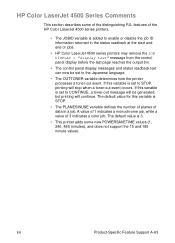
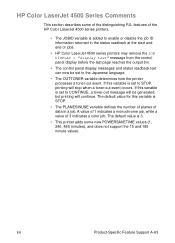
... value is set to STOP, printing will be set to the Japanese language.
• The OUTTONER variable determines how the printer processes a toner-out event. EN
Product-Specific Feature Support A-63 If this variable is 3.
• This printer adds some of the distinguishing PJL features of the HP Color LaserJet 4500 series printers.
• The JOBID variable...
HP Color LaserJet 2550 series - User Guide - Page 7


... more information 2
Printer configurations ...4 HP color LaserJet 2550L ...4 HP color LaserJet 2550Ln 4 HP color LaserJet 2550n ...5
Printer features ...6 Printer parts ...9
Interface ports ...9 Software ...11
Software and supported operating systems 11 Software tips ...12 Software for Windows ...12 Software for Macintosh ...14 Uninstalling the printing software 14 Print-media specifications...
HP Color LaserJet 2550 series - User Guide - Page 14


... typical business letter has 5 percent coverage.)
● Connectivity. HP color LaserJet 2550Ln
The HP color LaserJet 2550n printer has the same features as the HP color LaserJet 2550L printer, except it prints letter/A4-size pages at 4 ppm in the following configurations. The printer comes standard with a multipurpose tray (tray 1) that prints letter-size pages up to 20 pages per minute...
HP Color LaserJet 2550 series - User Guide - Page 16


... server for connecting to a network (HP color LaserJet 2550L printer).
● One DIMM slot for letter and A4 sizes reduces how often you have to add paper to the printer. Printer features
Feature Color printing Fast print speed Excellent print quality
Ease of use
Expandability
HP color LaserJet 2550 series printer
● Provides laser printing in full color by 600 dots per inch (dpi) text...
HP Color LaserJet 2550 series - User Guide - Page 17


.... The HP color LaserJet 2550Ln and 2550n printers include an HP Jetdirect internal print server. Select the top output bin (face down) for the print job.
● Bidirectional enhanced capabilities port (ECP) type-B parallel port (IEEE-1284 compliant).
● High-speed USB port.
● Accepts an optional HP Jetdirect external print server (HP color LaserJet 2550L printer). Feature Flexible...
HP Color LaserJet 2550 series - User Guide - Page 18


...-sided printing using one hand.
● All doors and covers can be installed and removed by using one hand.
8 Chapter 1 Printer basics
ENWW Feature Networking
Enhanced memory and memory expansion
Energy savings Economical printing Supplies Accessibility
HP color LaserJet 2550 series printer
● Accepts an optional HP Jetdirect external print server (HP color LaserJet 2550L printer).
HP Color LaserJet 2550 series - User Guide - Page 78


..., a cyan, magenta, or yellow print cartridge for the HP color LaserJet 2550L printer lasts an average of 2,000 pages, and a black print cartridge lasts an average of 5,000 pages. When printing text at 5 percent coverage, a cyan, magenta, or yellow print cartridge for the HP color LaserJet 2550Ln or 2550n printer lasts an average of 4,000 pages, and a black print cartridge lasts an average of...
HP Color LaserJet 2550 series - User Guide - Page 139


...-Packard limited warranty statement
HP PRODUCT HP color LaserJet 2550L, 2550Ln, 2550n
DURATION OF LIMITED WARRANTY 1 year, Return to Authorized Service Center
HP warrants to you, the end-user customer, that HP hardware and accessories will be free from defects in materials and workmanship after the date of such defects during the warranty period, HP will be entitled to...
HP Color LaserJet 2550 series - User Guide - Page 147
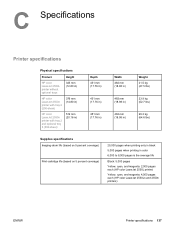
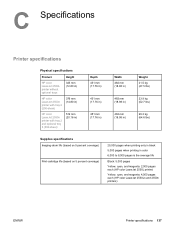
... coverage)
Print-cartridge life (based on 5 percent coverage)
20,000 pages when printing only in black
5,000 pages when printing in color
6,000 to 8,000 pages is the average life
Black: 5,000 pages
Yellow, cyan, and magenta: 2,000 pages each (HP color LaserJet 2550L printer)
Yellow, cyan, and magenta: 4,000 pages each (HP color LaserJet 2550Ln and 2550n printers)
ENWW
Printer specifications 137
HP Color LaserJet 2550 series - User Guide - Page 154
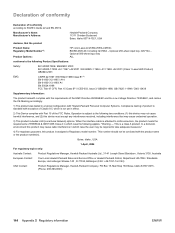
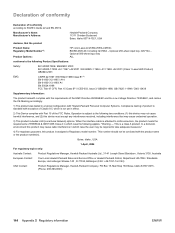
...60825-1:1993 +A1: 1997 +A2:2001 / EN 60825-1:1994 +A11:1996 +A2:2001 (Class 1 Laser/LED Product) GB4943-2001
EMC:
CISPR 22:1997 / EN 55022:1998 Class B1) 3) EN 61000-3-2:... received, including interference that the product
Product Name: Regulatory Model Number4):
Product Options:
HP color LaserJet 2550L/2550Ln/2550n BOISB-0305-00. Optional 500-sheet input tray ALL
conforms to ISO/IEC Guide 22...
Similar Questions
How Can I Change Ip Address Of Hp Color Laserjet 2550n
(Posted by marpatsy 9 years ago)
Hp Color Laserjet Cp1518ni Will Not Print From Ipad
(Posted by NDISOspooky 10 years ago)
Hp Color Laserjet Cp1210 How To Print A Configuration Page
(Posted by vonrhyman 10 years ago)
Hp Color Laserjet 4700 Won't Print With Mac
(Posted by Jacksemile 10 years ago)
How To Download Toolbox Software For Hp Color Laserjet 2550n
(Posted by amo215 10 years ago)

