HP 2550n Support Question
Find answers below for this question about HP 2550n - Color LaserJet Laser Printer.Need a HP 2550n manual? We have 13 online manuals for this item!
Question posted by sonyTwoste on September 8th, 2014
Hp 2550n Won't Reset
The person who posted this question about this HP product did not include a detailed explanation. Please use the "Request More Information" button to the right if more details would help you to answer this question.
Current Answers
There are currently no answers that have been posted for this question.
Be the first to post an answer! Remember that you can earn up to 1,100 points for every answer you submit. The better the quality of your answer, the better chance it has to be accepted.
Be the first to post an answer! Remember that you can earn up to 1,100 points for every answer you submit. The better the quality of your answer, the better chance it has to be accepted.
Related HP 2550n Manual Pages
HP Universal Print Driver for Windows, Version 4.1 - Technical Frequently Asked Questions (FAQ) - Page 11


... Word is used with Universal Print Driver Managed Printer List definitions. Managed Printer Lists issues
• Web Jetadmin 10.0 printer list xml definitions are not compatible with the ...storage/secure printing issues
• The HP Color LaserJet 5550 does not use the client's username as default. • Navigating to Printing Shortcuts resets the Job Storage options.
The default paper...
HP PCL/PJL reference - Printer Job Language Technical Reference Manual - Page 52


... settings, instead of the response. This is also true for the HP Color LaserJet 4500 printer, except there is no support for Turkish or Hungarian on the printer. The display limit can monitor the job status using the Latin 2 (ISO 8859/2) character set . Resetting the page count associated with unsolicited page status affects only future pages...
HP PCL/PJL reference - Printer Job Language Technical Reference Manual - Page 69
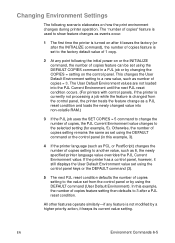
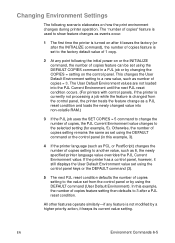
... number of copies feature setting then defaults to show feature changes as a PJL reset condition and loads the newly changed value into the PJL Current Environment until the next PJL reset condition occurs. (For printers with control panels, if the printer is currently not processing a job while the feature is turned on after it...
HP PCL/PJL reference - Printer Job Language Technical Reference Manual - Page 73


... Environment values into the Modified Print Environment. Note that PJL reset conditions differ from printer language resets (such as E). PJL reset conditions are listed below. They load the User Default values into the PJL Current Environment, and also into the Modified Print Environment. "PJL reset conditions" are more powerful.
In this document, the term PJL...
HP PCL/PJL reference - Printer Job Language Technical Reference Manual - Page 96
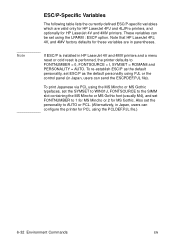
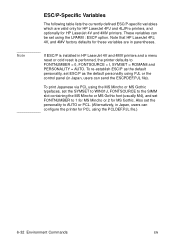
Note
ESC/P-Specific Variables
The following table lists the currently defined ESC/P-specific variables which are in HP LaserJet 4V and 4MV printers and a menu reset or cold reset is installed in parentheses. If ESC/P is performed, the printer defaults to FONTNUMBER = 0, FONTSOURCE = I, SYMSET = ROMAN8 and PERSONALITY = AUTO. To re-establish ESC/P as the default personality, set...
HP PCL/PJL reference - Printer Job Language Technical Reference Manual - Page 160
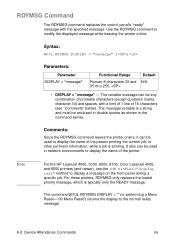
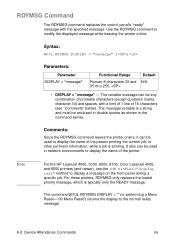
...in the command syntax. The message variable is printing. Note
For the HP LaserJet 4000, 5000, 8000, 8100, Color LaserJet 4500, and 8500 printers (and newer), use the JOB DISPLAY="display text" method to the ... network environments to display the name of the printer. The command @PJL RDYMSG DISPLAY = "" (or performing a Menu Reset-"09 Menu Reset") returns the display to display a message on...
HP PCL/PJL reference - Printer Job Language Technical Reference Manual - Page 166


... for the HP Color LaserJet 4500 printer, except there is no support for the number of display lines and number of display characters. Some HP LaserJet printers may have a different limit for Turkish or Hungarian on which key the operator presses. To request the display limits, use the INFO CONFIG command. For example, HP LaserJet 4 and 4M printers return DISPLAY...
HP PCL/PJL reference - Printer Job Language Technical Reference Manual - Page 185


... that the Alphanumeric ID command will also work here. Tenth Command
%-12345X
This PJL command causes the printer to exit the active printer language and return control to read-only.
Ninth Command
E
The Printer Reset command causes the printer to format the disk, download fonts or macros, or delete fonts or macros. In this command...
HP PCL/PJL reference - Printer Job Language Technical Reference Manual - Page 225


EN
Product-Specific Feature Support A-3 PJL Feature Support for HP LaserJet, DeskJet, and PaintJet Printers
PJL Command Name
LaserJet Color LJ 4000 Series Color LJ 5000 Series 5/5M
DeskJet 1200C
DeskJet 1600C
PaintJet XL300
...
ns
OPMSG
Y
ns
ns
ns
ns
PJL
Y
Y
Y
Y
Y
RDYMSG
Y
ns
ns
ns
ns
RESET
Y
ns
ns
Y
ns
SET
Y
RET only
ns
Y
ns
STMSG
Y
ns
ns
ns
ns
UEL ...
HP PCL/PJL reference - Printer Job Language Technical Reference Manual - Page 331


... then can modify the PJL Current Environment values using printer commands and control panel settings. In this document, the term PJL reset condition refers to any print job containing PJL commands....an invalid data stream sequence. See Chapters 1 - 3 and Chapter 11 for the HP LaserJet 4 and 5 printer families). The print environment is entered. Also included are then loaded into the PJL ...
HP Color LaserJet 2550 series - User Guide - Page 13


.... HTML (online) user guide-Contains detailed information for using the printer and troubleshooting problems. Go to printer information 3
ENWW
Quick access to http://www.hp.com/support/clj2550. It is available on the CD-ROM that are available from within the printer drivers. After connecting, select Manuals. To view a Help file, open the online...
HP Color LaserJet 2550 series - User Guide - Page 14


...sheet tray (tray 3) for more information.
● Print cartridges. HP color LaserJet 2550Ln
The HP color LaserJet 2550n printer has the same features as the HP color LaserJet 2550L printer, except it prints letter/A4-size pages at 5 percent coverage. HP color LaserJet 2550L
The HP color LaserJet 2550L printer is a four-color laser printer that can print up to 125 sheets of various print...
HP Color LaserJet 2550 series - User Guide - Page 16


... Excellent print quality
Ease of use
Expandability
HP color LaserJet 2550 series printer
● Provides laser printing in full color by using the HP Toolbox software.
● Convenient access to all other models.) This 250-sheet tray for standard sizes reduces how often you have to add paper to a network (HP color LaserJet 2550L printer).
● One DIMM slot for letter...
HP Color LaserJet 2550 series - User Guide - Page 23
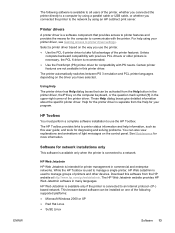
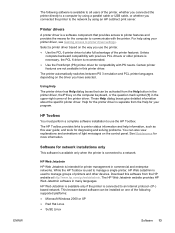
... Jetadmin is intended for network installations only
This software is available only when the printer is recommended. ● Use the PostScript (PS) printer driver for compatibility with the printer. HP Web Jetadmin is available only if the printer is a software component that can be installed on the computer keyboard, or the question mark symbol (?) in...
HP Color LaserJet 2550 series - User Guide - Page 80


... . Simply return the supply to the original printer to place a collect call . The printer will connect approximately one if you can call toll-free: (1) (877) 219-3183. If you . In the United States, call collect. See HP LaserJet printing supplies for non-HP supplies
When you install a non-HP print cartridge or imaging drum, the light...
HP Color LaserJet 2550 series - User Guide - Page 92
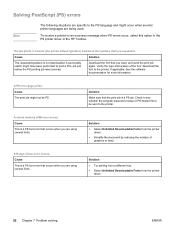
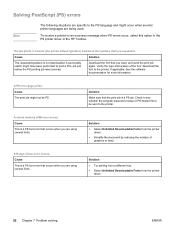
... onscreen message when PS errors occur, select this option in Courier (the printer default typeface) instead of the font. Cause
This is a PS font error that you are being used. The job prints in the PS printer driver or the HP Toolbox. A Range Check error occurs. Solving PostScript (PS) errors
Note
The following...
HP Color LaserJet 2550 series - User Guide - Page 117


...● The paper path might not meet HP specifications. Print the Supplies Status page to see If the problem is too moist or
too rough.
See Cleaning the printer. ● If the problem is not ...resolved, see if the roller is not resolved. ENWW
Solving print-quality problems 107 Light print or fade
A vertical streak or an incorrect or faded color ...
HP Color LaserJet 2550 series - User Guide - Page 118


... defective. Try a different brand of the HP Toolbox to correct the problem.
● If the problem is not resolved, see If the problem is flawed. Vertical lines
Vertical streaks or bands appear on its surface. Try different paper, such as high-quality paper intended for laser printers. See Print-media specifications. ● The...
HP Color LaserJet 2550 series - User Guide - Page 119


... If you are low. Use a different media, such as high-quality paper intended for laser printers. See Cleaning the printer.
● The imaging drum might be low or empty.
Toner smear
Toner smears appear on... edge of background shading. ● One or more print cartridges are using the printer control panel or the HP Toolbox and replace the imaging drum if it is low or empty. ● If...
HP Color LaserJet 2550 series - User Guide - Page 154
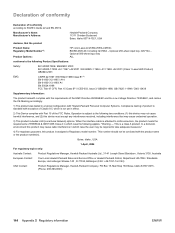
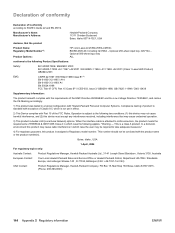
..., including interference that the product
Product Name: Regulatory Model Number4):
Product Options:
HP color LaserJet 2550L/2550Ln/2550n BOISB-0305-00. Operation is assigned a Regulatory model number. Q3710A - Optional 500...60825-1:1993 +A1: 1997 +A2:2001 / EN 60825-1:1994 +A11:1996 +A2:2001 (Class 1 Laser/LED Product) GB4943-2001
EMC:
CISPR 22:1997 / EN 55022:1998 Class B1) 3) EN 61000...
Similar Questions
How To Change Hp 2550n Ip Without Toolbox
(Posted by fghk2 9 years ago)
Hp Lj 2055 , Network Reset, How To?
(Posted by erdvdd 10 years ago)
How Do I Locate The Ip Address Of My Hp 2550n Printer
(Posted by junknahl 10 years ago)
Hp 2550n
My printer stopped printing HP 2550n. The attention, ready and go lights are on. When I hold down th...
My printer stopped printing HP 2550n. The attention, ready and go lights are on. When I hold down th...
(Posted by Anonymous-132055 10 years ago)
Laser Jet Hp 2550n Connection To Imac
Cannot print on HP2550N FROM THE IMAC. Have downloaded the "Driver for MAC" fron HP but still cannot...
Cannot print on HP2550N FROM THE IMAC. Have downloaded the "Driver for MAC" fron HP but still cannot...
(Posted by charles1303 11 years ago)

