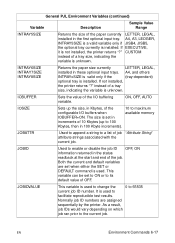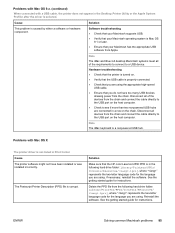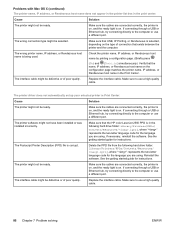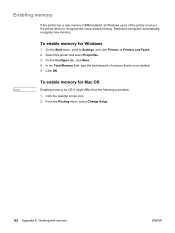HP 2550L Support Question
Find answers below for this question about HP 2550L - Color LaserJet Laser Printer.Need a HP 2550L manual? We have 16 online manuals for this item!
Question posted by todoslosarocha on September 2nd, 2011
How To Do Put Paper On The Hp 2550l For The First Time?
I am traying to install an HP 2550L for the first time, it has one try, i added paper to the try (i am not sure i place the paper correctly), my computer reports no paper
Current Answers
Related HP 2550L Manual Pages
Similar Questions
How Long Does A Laser Printer Fuser Last (hp Color Laserjet 2550l)
(Posted by DelTHOM 9 years ago)
Cant Get Hp Laserjet P4015 Printer To Print Automatically From Tray 2
(Posted by jwezzcko 10 years ago)
Hp Color Laserjet 2550 Very Faint
I have my Hp Color Laserjet 2550 very faint prints and only with one color yellow, please help me
I have my Hp Color Laserjet 2550 very faint prints and only with one color yellow, please help me
(Posted by vimatelecom 11 years ago)
I Have Hp 2550l Color Laser Jet Printer. I Want To Load Its Driver. Please Help.
(Posted by sarkargopinath 11 years ago)
Our Hp P4015n Will Not Boot With The Output Tray Installed.
Our HP P4015N will not boot with the output tray installed. However if we remove the output tray the...
Our HP P4015N will not boot with the output tray installed. However if we remove the output tray the...
(Posted by tgregers 12 years ago)