HP 2530p Support Question
Find answers below for this question about HP 2530p - EliteBook - Core 2 Duo 2.13 GHz.Need a HP 2530p manual? We have 42 online manuals for this item!
Question posted by lokimchi on June 5th, 2014
Hp 2530p How To Reset Fingerprint
The person who posted this question about this HP product did not include a detailed explanation. Please use the "Request More Information" button to the right if more details would help you to answer this question.
Current Answers
There are currently no answers that have been posted for this question.
Be the first to post an answer! Remember that you can earn up to 1,100 points for every answer you submit. The better the quality of your answer, the better chance it has to be accepted.
Be the first to post an answer! Remember that you can earn up to 1,100 points for every answer you submit. The better the quality of your answer, the better chance it has to be accepted.
Related HP 2530p Manual Pages
HP EliteBook 2530p Notebook PC - Maintenance and Service Guide - Page 1


HP EliteBook 2530p Notebook PC
Maintenance and Service Guide
HP EliteBook 2530p Notebook PC - Maintenance and Service Guide - Page 9


...
Chipset Graphics Panels Memory
Description HP EliteBook 2530p Notebook PC Intel® LV Core™2 Duo, soldered uFBGA ● SL9600 2.13-GHz, 1066MHZ front side bus (FSB) with 6-MB cache ● SL9400 1.86-GHz, 1066MHz FSB with 6-MB cache ● SL9300 1.6-GHz, 1066MHz FSB with 6-MB cache Intel ULV Core2 Duo, soldered uFBGA ● SU9400, 1.4-GHz, 800 MHz, FSB with 3-MB...
HP EliteBook 2530p Notebook PC - Maintenance and Service Guide - Page 108


...; Change a DriveLock user password or master password. User Management (requires a BIOS administrator password) ● Create a new BIOS user account.
● View a list of HP ProtectTools security keys. Fingerprint Reset on the primary hard drive or the drive in the upgrade bay. Enter, change this setting. TPM Embedded Security
NOTE: DriveLock settings are accessible...
HP EliteBook 2530p Notebook PC - Maintenance and Service Guide - Page 111


...Interface Controller (LAN) (enabled by default). ● Enable/disable Dual Core CPU (select models only; disabled by default). ● Enable/disable... by default) ◦ Follow Boot Order ● Enable/disable the fingerprint device (enabled by default). ● Enable/disable a modem device (enabled...disable HP QuickLook 2 (enabled by default). ● Enable/disable Virtualization...
HP EliteBook 2530p Notebook PC - Maintenance and Service Guide - Page 164


...damage 38
drives, boot order 102 Dual Core CPU 103 DVD-ROM Drive
spare part... locations 45 spare part number 45 File menu 99 fingerprint reader, identifying 9 fn key, identifying 10 function keys...94 hinge
removal 77 spare part numbers 77 HP QuickLook 2 103 HP SpareKey enrollment 100
I I/O address specifications 112 ...13
K keyboard
product description 3 removal 62 spare part numbers 22, 62
156 Index
HP EliteBook 2530p Notebook PC - Maintenance and Service Guide - Page 166


..., identifying 15 RJ-11 jack pin assignments 143 RJ-45 (network) jack, identifying 13 RJ-45 jack pin assignments 144 RTC battery removal 66 spare part
numbers 22, 33...13 Security menu allow reset of HP ProtectTools
security keys 100 always prompt for HP
SpareKey enrollment 100 Automatic DriveLock 100 change password 100 Disk Sanitizer 100 DriveLock 100 fingerprint reader reset 100 HP Sparekey 100 HP...
2008 HP business notebook PC F10 Setup overview - Page 2


...models:
• HP EliteBook 8730w
• HP Compaq 6535b
• HP EliteBook 8530w
• HP Compaq 6535s
• HP EliteBook 8530p
• HP Compaq 6531s
• HP EliteBook 6930p
• HP Compaq 6530b
• HP Compaq 6830s
• HP Compaq 6530s
• HP Compaq 6735b
• HP EliteBook 2730p
• HP Compaq 6735s
• HP EliteBook 2530p
• HP Compaq 6730b...
2008 HP business notebook PC F10 Setup overview - Page 5


...Password?
Cancel
Automatic DriveLock
Notebook Hard Drive Cancel
Enabled/Disabled
Always Prompt for HP SpareKey Enrollment
Allows administrator to allow spaces Yes/No in an F10 power .... Fingerprint Reset on Reboot (If Present)
Enabled/Disabled
User Tools
Change Password
Change power on password
N/A
HP SpareKey Enrollment
Allows for an F10 power on password. HP SpareKey...
2008 HP business notebook PC F10 Setup overview - Page 8


.../Boot to HP QuickLook. Enabled...fingerprint reader.
Enabled/Disabled
Modem Device
Enables integrated modem.
Enabled/Disabled
1394 Port
Enables integrated 1394 port. Info button access to magic packet is 90%
charged to optimize charge cycle.
Table 1. (Continued) Key features for F10 Setup on Intel based systems. Enabled/Disabled
Dual Core CPU
Enables dual processor cores...
Computer Setup - Windows Vista and Windows XP - Page 11


...).
● Change a DriveLock user password or master password.
Select User Management (requires an administrator password) Password Policy (requires an administrator password) Allow HP SpareKey Enrollment HP SpareKey Enrollment HP SpareKey Fingerprint Reset on any computer hard drive
(enabled by your password. CAUTION: If you run Disk Sanitizer, the data on the selected drive is a set...
Computer Setup - Windows Vista and Windows XP - Page 17


... Bluetooth device radio 11 embedded WLAN 11 fingerprint reader 11 integrated camera 11 LAN/WLAN ...7 drives, boot order 10 Dual Core CPU 11
E Execution Disable 10
F File menu 6
H hard disk test 9 HP QuickLook 2 11 HP SpareKey enrollment 8
L LAN Power... for HP SpareKey enrollment 8 Automatic DriveLock 7 change password 7 Disk Sanitizer 7 DriveLock 7 fingerprint reader reset 7 HP Sparekey 7 HP Sparekey ...
Computer Setup - Windows Vista, Windows XP, and Windows 7 - Page 11


... the menu items listed in the upgrade bay.
Enable/disable Automatic DriveLock support. Security menu
NOTE: Some of HP ProtectTools security keys Change Password HP SpareKey Enrollment
DriveLock Passwords
Reset/clear the fingerprint reader ownership (select models only; Always Prompt for ProtectTools.
TPM Embedded Security
NOTE: DriveLock settings are accessible only when you forget...
Computer Setup - Windows Vista, Windows XP, and Windows 7 - Page 16


...7 DriveLock, automatic 7 drives, boot order 9 Dual Core CPU 10
E error log 8 Execution Disable 9
F File menu 6
H hard disk test 8 HP QuickLook 2 10 HP SpareKey enrollment 7
L LAN Power Save 9 language, ...reset of HP ProtectTools security keys 7 always prompt for HP SpareKey enrollment 7 Automatic DriveLock 7 change password 7 Disk Sanitizer 7 DriveLock 7 fingerprint reader reset 7 HP Sparekey 7 HP...
HP ProtectTools - Windows Vista and Windows XP - Page 3


... and settings 10
2 Credential Manager for HP ProtectTools Setup procedures ...11 Logging on to Credential Manager 11 Using the Credential Manager Logon Wizard 12 Registering credentials ...12 Registering fingerprints 12 Setting up the fingerprint reader 13 Using your registered fingerprint to log on to Windows 13 Registering a Smart Card or Token 13 Registering other credentials 14 General...
HP ProtectTools - Windows Vista and Windows XP - Page 69


... least one upper case character required At least one lower case character required Are spaces allowed in password
Action Enable or disable.
Administrator Tools
Option HP SpareKey Fingerprint Reset on computers with optional smart card readers. Advanced tasks 63 Setting system configuration options
Use the "System Configuration" page to view and modify system...
HP ProtectTools - Windows Vista and Windows XP - Page 86


... logon screen remains displayed no matter which logon credential (password, fingerprint, or Java Card) is reset to factory settings after transitioning from sleep mode to hibernation on ... the TPM embedded security chip using the f10 Computer Setup utility, BIOS Configuration, or HP Client Manager. Select Embedded Security Device.
4. Short description
Details
Solution
Windows password from ...
HP ProtectTools - Windows Vista and Windows XP - Page 103


..., changing 73 password 8 permanently disabling 73 Personal Secure Drive 71 resetting user password 73 setup procedures 69 troubleshooting 82 emergency recovery 70 emergency... files 58 fingerprints, Credential
Manager 12
H HP ProtectTools features 2 HP ProtectTools Security,
accessing 4
I initializing embedded security
chip 70
J Java Card Security for HP
ProtectTools Credential Manager 13 PIN 9
...
HP EliteBook 2530p Notebook PC - Maintenance and Service Guide - Page 9


...
Chipset Graphics Panels Memory
Description HP EliteBook 2530p Notebook PC Intel® LV Core™2 Duo, soldered uFBGA ● SL9600 2.13-GHz, 1066MHZ front side bus (FSB) with 6-MB cache ● SL9400 1.86-GHz, 1066MHz FSB with 6-MB cache ● SL9300 1.6-GHz, 1066MHz FSB with 6-MB cache Intel ULV Core2 Duo, soldered uFBGA ● SU9400, 1.4-GHz, 800 MHz, FSB with 3-MB...
HP EliteBook 2530p Notebook PC - Maintenance and Service Guide - Page 106


... available in Embedded Security for ProtectTools. System IDs
CAUTION: If you run Disk Sanitizer, the data on Reboot (If Present)
Allow Reset of HP ProtectTools security keys Change Password
Reset/clear the fingerprint reader ownership (select models only; disabled by default).
Enter a user-defined computer asset tracking number and ownership tag.
98 Chapter 5 Computer...
HP EliteBook 2530p Notebook PC - Maintenance and Service Guide - Page 163
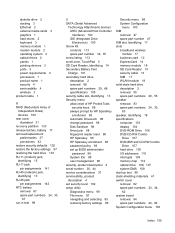
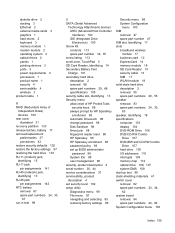
... jack, identifying 15 RJ-11 jack pin assignments 141 RJ-45 (network) jack, identifying 13 RJ-45 jack pin assignments 142 RTC battery removal 67 spare part numbers 24, 33,
67...13 Security menu allow reset of HP ProtectTools
security keys 98 always prompt for HP SpareKey
enrollment 98 Automatic DriveLock 98 change password 98 Disk Sanitizer 98 DriveLock 98 fingerprint reader reset 98 HP Sparekey 98 HP...
Similar Questions
How To Reset Bios Hp 2530p
(Posted by Rhinyyer 10 years ago)
How To Reset Hp 2530p Bios Password
(Posted by Angelsm 10 years ago)
How To Download Base System Device Driver For Hp 2530p Window 7
(Posted by tboykabasa 11 years ago)

