HP 2530p Support Question
Find answers below for this question about HP 2530p - EliteBook - Core 2 Duo 2.13 GHz.Need a HP 2530p manual? We have 42 online manuals for this item!
Question posted by tbedscha on June 23rd, 2014
Does 2530p Support Dual Monitors
The person who posted this question about this HP product did not include a detailed explanation. Please use the "Request More Information" button to the right if more details would help you to answer this question.
Current Answers
There are currently no answers that have been posted for this question.
Be the first to post an answer! Remember that you can earn up to 1,100 points for every answer you submit. The better the quality of your answer, the better chance it has to be accepted.
Be the first to post an answer! Remember that you can earn up to 1,100 points for every answer you submit. The better the quality of your answer, the better chance it has to be accepted.
Related HP 2530p Manual Pages
HP EliteBook 2530p Notebook PC - Maintenance and Service Guide - Page 9


... Graphics Panels Memory
Description HP EliteBook 2530p Notebook PC Intel® LV Core™2 Duo, soldered uFBGA ● SL9600 2.13-GHz, 1066MHZ front side bus (FSB) with 6-MB cache ● SL9400 1.86-GHz, 1066MHz FSB with 6-MB cache ● SL9300 1.6-GHz, 1066MHz FSB with 6-MB cache Intel ULV Core2 Duo, soldered uFBGA ● SU9400, 1.4-GHz, 800 MHz, FSB with 3-MB...
HP EliteBook 2530p Notebook PC - Maintenance and Service Guide - Page 10


ADI1984A Integrated single speaker, no speaker branding Integrated dual-array microphone Optional 2.1-megapixel webcam with support for a business card reader 56K V.92 data/fax ... of this drive in the optical drive bay. Customer-accessible Serial ATA (SATA) 9.5-mm tray load Supports the following SATA secondary drives installed in the optical drive bay: NOTE: The 6.35-cm (2.50-inch...
HP EliteBook 2530p Notebook PC - Maintenance and Service Guide - Page 11


...-down technology Integrated WLAN options by way of mini-slot which supports WLAN only: Support for 2 dual-band 2.4-/5.0-GHz WLAN antennae cabled to mini-slot Support for the following WLAN options: ● 802.11a/b/g with Intel Active Management Technology (iAMT) support ● 802.11a/b/g/n with iAMT support ● 802.11a/b/g/draft-n ● 802.11b/g ● no-WLAN...
HP EliteBook 2530p Notebook PC - Maintenance and Service Guide - Page 22
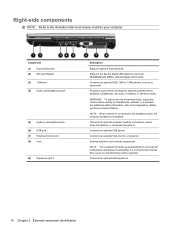
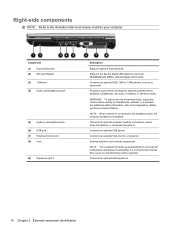
... overheating. Component (1) ExpressCard slot (2) SD Card Reader (3) 1394 port (4) Audio-out (headphone) jack
(5) Audio-in (microphone) jack (6) USB port (7) External monitor port (8) Vent
(9) Expansion port 3
Description
Supports optional ExpressCards. Connects an optional computer headset microphone, stereo array microphone, or monaural microphone. Enables airflow to the Regulatory, Safety and...
HP EliteBook 2530p Notebook PC - Maintenance and Service Guide - Page 149


External monitor
Pin
Signal
1
Red analog
2
Green analog
3
Blue analog
4
Not connected
5
Ground
6
Ground analog
7
Ground analog
8
Ground analog
9
+5 VDC
10
Ground
11
Monitor detect
12
DDC 2B data
13
Horizontal sync
14
Vertical sync
15
DDC 2B clock
External monitor 141
HP EliteBook 2530p Notebook PC - Maintenance and Service Guide - Page 164


...Recovery disc 138
drives preventing damage 38
drives, boot order 102 Dual Core CPU 103 DVD-ROM Drive
spare part number 24 specifications 108 ..., identifying 14 external media cards, product
description 3 external monitor port
pin assignments 141 external monitor port,
identifying 14
F f11 recovery 135 fan
removal 92... 13
K keyboard
product description 3 removal 62 spare part numbers 22, 62
156 Index
HP EliteBook 2530p Notebook PC - Maintenance and Service Guide - Page 165


... release 16 LED board
removal 82 spare part
numbers 23, 35, 82 left TouchPad button 5 legacy support, USB 96, 102 lights
battery 7, 12 caps lock 6 drive 7, 12 keyboard 11 mute 6 ...pin assignments 143 modem module
product description 2 removal 90 spare part numbers 23, 90 monitor port pin assignments 141 monitor port, external 14 mute button, identifying 9 mute light, identifying 6
N network jack...
2008 HP business notebook PC F10 Setup overview - Page 2


...Supported Models
All 2008 s, b, p and w business notebook and tablet models:
• HP EliteBook 8730w
• HP Compaq 6535b
• HP EliteBook 8530w
• HP Compaq 6535s
• HP EliteBook 8530p
• HP Compaq 6531s
• HP EliteBook...• HP Compaq 6735b
• HP EliteBook 2730p
• HP Compaq 6735s
• HP EliteBook 2530p
• HP Compaq 6730b
• HP ...
installing UEFi-based Microsoft Windows Vista SP1 (x64) on HP EliteBook and Compaq Notebook PCs - Page 1


... information 8
Introduction
The purpose of this writing: • HP EliteBook Mobile Workstation, Notebook PC and Tablet PCs (8530p,
8530w, 8730w, 6930p, 2530p, 2730p) • HP Compaq Notebook PCs (6735s, 6535s, 6735b, 6535b, 6730s, 6830s,
6530b, 6730b, 2230s) HP EliteBooks and Compaq Notebooks began support of UEFI boot on HP Notebook PCs. The following notebooks...
Installing Windows 7 on HP Compaq and EliteBook Notebook PCs - Page 2


... Requirements from Microsoft
• 1 GHz 32-bit (x86) or 64-...8226; HP EliteBook 2530p Notebook PC • HP EliteBook 2730p Notebook PC • HP EliteBook 6930p Notebook PC • HP EliteBook 8530p Notebook PC • HP EliteBook 8530w Mobile Workstation • HP EliteBook 8730w Mobile... 2GB of system memory (dual channel for use by HP personnel and clients evaluating Windows 7 Beta.
Computer Setup - Windows Vista and Windows XP - Page 17


... 10 Diagnostics menu 9 Disk Sanitizer 7 DriveLock password 7 DriveLock, automatic 7 drives, boot order 10 Dual Core CPU 11
E Execution Disable 10
F File menu 6
H hard disk test 9 HP QuickLook 2 11...SpareKey enrollment 8
L LAN Power Save 10 language, changing in Computer
Setup 10 legacy support, USB 1, 10
P parallel port mode 10
passwords 7 port options
1394 port 12...8 System IDs 8
Index 13
Computer Setup - Windows Vista, Windows XP, and Windows 7 - Page 16


... configurations 9 Diagnostics menu 8 Disk Sanitizer 7 DriveLock password 7 DriveLock, automatic 7 drives, boot order 9 Dual Core CPU 10
E error log 8 Execution Disable 9
F File menu 6
H hard disk test 8 HP ... 10 HP SpareKey enrollment 7
L LAN Power Save 9 language, changing in Computer
Setup 9 legacy support, USB 1, 9
P parallel port mode 9 passwords 7 port options
1394 port 11 ExpressCard slot...
Computer Setup - Windows Vista, Windows XP, and Windows 7 - Page 17
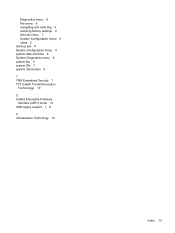
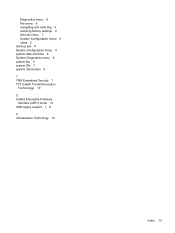
... 8 system fan 9 system IDs 7 system information 6 T TPM Embedded Security 7 TXT (Intel® Trusted Execution Technology) 10 U Unified Extensible Firmware Interface (UEFI) mode 10 USB legacy support 1, 9 V Virtualization Technology 10
Index...
HP ProtectTools - Windows Vista and Windows XP - Page 71


...Mode Firmware Verbosity
Action Enable or disable. Enable or disable the system fan when connected to monitor memory use and shut down suspicious programs. Select IDE, AHCI, or RAID. Enable or... Device configuration options
Option USB Legacy Support Parallel port mode
Fan always on while on AC power Data execution prevention
SATA device mode Dual core CPU Secondary battery fast charge HP QuickLook...
HP ProtectTools - Windows Vista and Windows XP - Page 72


...
Change, view, or hide.
SATA Device Mode Security Level
Change, view, or hide.
Dual Core CPU Security Level
Change, view, or hide. Secondary Battery Fast Charge Security Level
Change, ...for HP ProtectTools Embedded WWAN Device Radio Security Level
Change, view, or hide. USB Legacy Support Security Level
Change, view, or hide.
Flash Media Reader Security Level
Change, view, or...
Notebook Tour - Windows XP - Page 19


...information, refer to cool internal components. Connects an optional USB device. Right-side components 13
Connects an optional IEEE 1394 or 1394a device, such as a camcorder. Connects an optional computer ... (headphone) jack
(5) Audio-in (microphone) jack (6) USB port (7) External monitor port (8) Vent
(9) Expansion port 3
Description
Supports optional smart cards and Java™ cards.
Pointing Devices and Keyboard - Windows Vista - Page 10


...supported by the fn+f4 hotkey: ● LCD (computer display) ● External VGA (most external monitors)
Viewing battery charge information (fn+f8)
Press fn+f8 to increase the brightness level incrementally.
Most external monitors...+f10)
Press fn+f10 to simultaneous display on both the computer and the monitor. The following video transmission types, with examples of devices that use them, ...
HP EliteBook 2530p Notebook PC - Maintenance and Service Guide - Page 9


... Graphics Panels Memory
Description HP EliteBook 2530p Notebook PC Intel® LV Core™2 Duo, soldered uFBGA ● SL9600 2.13-GHz, 1066MHZ front side bus (FSB) with 6-MB cache ● SL9400 1.86-GHz, 1066MHz FSB with 6-MB cache ● SL9300 1.6-GHz, 1066MHz FSB with 6-MB cache Intel ULV Core2 Duo, soldered uFBGA ● SU9400, 1.4-GHz, 800 MHz, FSB with 3-MB...
HP EliteBook 2530p Notebook PC - Maintenance and Service Guide - Page 147
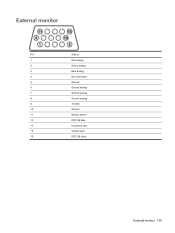
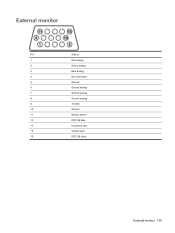
External monitor
Pin
Signal
1
Red analog
2
Green analog
3
Blue analog
4
Not connected
5
Ground
6
Ground analog
7
Ground analog
8
Ground analog
9
+5 VDC
10
Ground
11
Monitor detect
12
DDC 2B data
13
Horizontal sync
14
Vertical sync
15
DDC 2B clock
External monitor 139
HP EliteBook 2530p Notebook PC - Maintenance and Service Guide - Page 161
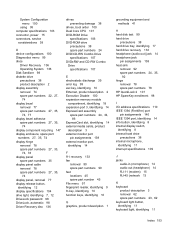
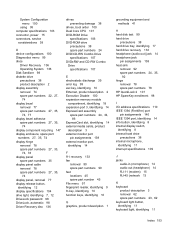
...disc 136
drives preventing damage 38
drives, boot order 100 Dual Core CPU 101 DVD-ROM Drive
specifications 106 DVD-ROM drive... 14 external media cards, product
description 3 external monitor port
pin assignments 139 external monitor port,
identifying 14
F f11 recovery 133 fan
removal...RJ-11 (modem) 15 RJ-45 (network 13
K keyboard
product description 3 removal 62 spare part numbers 23, 62 keyboard...
Similar Questions
Is It Possible To Set Up A Elitebook 2530p Docking Station With Dual Monitors
(Posted by MnizBru 10 years ago)
How Much Is A Dock That Supports Two Monitors For A Hp Elitebook 2530p
(Posted by jaGinB 10 years ago)
Can You Use Dual Monitors For A Hp Elitebook 2530p Docking
(Posted by jleANGEL1 10 years ago)
Does Elitebook 6460p Support Dual Monitor Via Docking Station
(Posted by rarludl 10 years ago)

