HP 2500 Support Question
Find answers below for this question about HP 2500 - Color LaserJet Laser Printer.Need a HP 2500 manual? We have 22 online manuals for this item!
Question posted by admanjerry on September 12th, 2011
Print Cartidges
how do i unload the print cartidges if the carousel will not turn?
Current Answers
There are currently no answers that have been posted for this question.
Be the first to post an answer! Remember that you can earn up to 1,100 points for every answer you submit. The better the quality of your answer, the better chance it has to be accepted.
Be the first to post an answer! Remember that you can earn up to 1,100 points for every answer you submit. The better the quality of your answer, the better chance it has to be accepted.
Related HP 2500 Manual Pages
HP PCL/PJL reference - PCL 5 Comparison Guide - Page 199
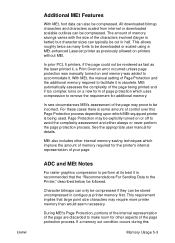
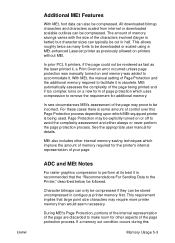
... below, be followed. This allows roughly twice as many fonts to be downloaded or scaled using a MEt-enhanced LaserJet printer as the laser printed it is being printed and if too complex turns on or off to facilitate it .
In rare circumstances MEt's assessment of Page Protection and the additional memory required to avoid the complexity...
HP Jetdirect Print Servers - Administrator Guide - Page 72


... by typing the following :
861 0.00.2 24 72 5 14:03 0:00 rarpd -a
860 0.00.5 36 140 5 14:03 0:00 rarpd -a
5. Turn the printer off.
2. Using RARP
Note
For HP Jetdirect wireless print servers, this section assumes that a wireless connection to your UNIX or Linux system as a superuser.
3. If the system does not display...
HP Jetdirect Print Servers - Administrator Guide - Page 106
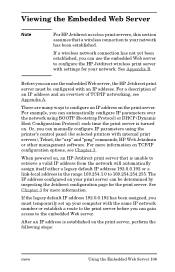
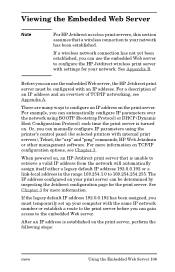
... address is established on the print server. When powered on, an HP Jetdirect print server that a wireless connection to your print server can automatically configure IP parameters over the network using the printer's control panel (for more information...) or DHCP (Dynamic Host Configuration Protocol) each time the print server is turned on TCP/IP configuration options, see Appendix A.
HP Jetdirect Print Servers - Administrator Guide - Page 194


... EIO slot number and YYYY is installed correctly, and verify all configuration parameters. I If you have already printed a configuration page.
1. I Refer to your printer manuals to interpret the error message. I Turn off the printer, remove the HP Jetdirect print server, and turn the printer off /on. This information assumes you upgraded the Jetdirect firmware recently, power the...
HP Jetdirect Print Servers - Administrator Guide - Page 263
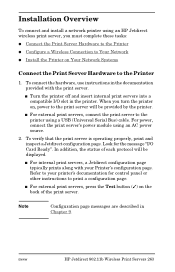
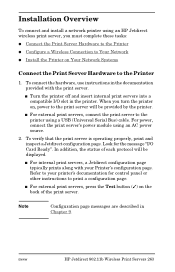
... panel or other instructions to print a configuration page. I For internal print servers, a Jetdirect configuration page typically prints along with the print server. Refer to your Printer's configuration page.
Installation Overview
To connect and install a network printer using an HP Jetdirect wireless print server, you turn the printer on, power to the print server will be provided by...
HP Color LaserJet 2500 series - User Guide - Page 17
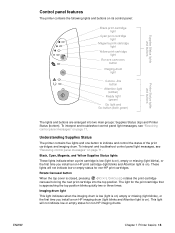
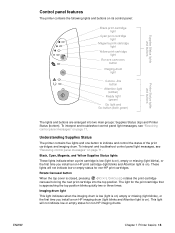
... into two main groups: Supplies Status (top) and Printer Status (bottom).
Imaging drum light
This light indicates when the imaging drum is low (light is on its control panel:
Black print-cartridge light
Cyan print-cartridge light
Magenta print-cartridge light
Yellow print-cartridge light
ROTATE CAROUSEL button
Imaging-drum light
CANCEL JOB button
Attention light...
HP Color LaserJet 2500 series - User Guide - Page 130
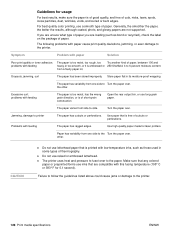
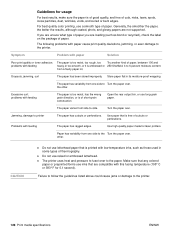
... is too moist, has the wrong grain direction, or is printed with this fusing temperature (195° C or 383° F for laser printers. Dropouts, jamming, curl
The paper has been stored improperly.
Turn the paper over .
q The printer uses heat and pressure to fuse toner to Turn the paper over.
Generally, the smoother the paper, the...
Service Manual - Page 7
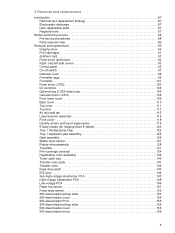
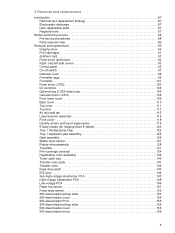
... and fan 115 Laser/scanner assembly 116 Front cover 118 Density sensor and top-of-page sensor 119 E-label reader (for imaging-drum E-labels 120 Tray 1 (multipurpose tray 122 Tray 1 separation pad assembly 124 Gear assembly 125 Waste-toner sensor 127 Rotary-drive assembly 128 Top plate 131 Print-cartridge carousel 134 Registration...
Service Manual - Page 8


...print jobs 184 Solving image-quality problems (color print jobs 191 Resolving problems that generated messages 194 Resolving problems that did not generate messages 195 Solving general printing problems 197 Solving PostScript (PS) errors 201 Solving common Macintosh problems 202 Rotating the print-cartridge carousel...defect ruler 221 HP Color LaserJet 2500 Series Toolbox 222
6
C9706-90926
Service Manual - Page 12
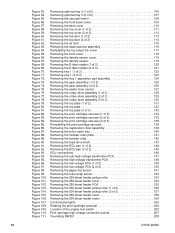
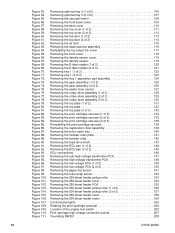
...the top door (2 of 2 114 Removing the air duct 115 Removing the laser/scanner assembly 116 Reinstalling the top output bin cover 117 Removing the front ...of 3 133 Removing the print-cartridge carousel (1 of 5 134 Removing the print-cartridge carousel (2 of 5 135 Removing the print-cartridge carousel (3 of 5 136 Reinstalling the print-cartridge carousel 138 Removing the registration-roller...
Service Manual - Page 35


...is on-print cartridge is low. Light is blinking-print cartridge is ...print cartridges.)
Rotate Carousel button
Press this button to rotate the print-cartridge carousel to bring the next print... light is on -a non-HP print cartridge is installed
for the first time...print cartridge that is approaching the top position blinks quickly two or three times.
(If the top cover is open, then the carousel...
Service Manual - Page 87


... and fan 115 Laser/scanner assembly 116 Front cover 118 Density sensor and top-of-page sensor 119 E-label reader (for imaging-drum E-labels 120 Tray 1 (multipurpose tray 122 Tray 1 separation pad assembly 124 Gear assembly 125 Waste-toner sensor 127 Rotary-drive assembly 128 Top plate 131 Print-cartridge carousel 134 Registration...
Service Manual - Page 91
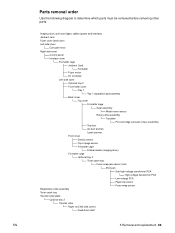
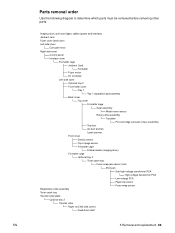
... Tray 1 Tray 1 separation pad assembly Back cover Top cover Formatter cage Gear assembly Waste-toner sensor Rotary-drive assembly Top plate Print-cartridge carousel (rotary assembly) Top door Air duct and fan Laser/scanner Front cover Density sensor Top-of-page sensor Formatter cage E-label reader (imaging drum) Formatter cage Optional tray 2 Toner...
Service Manual - Page 93
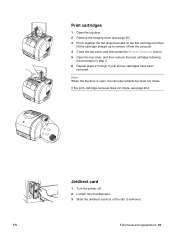
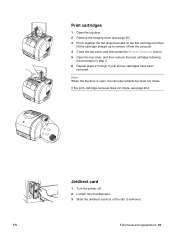
... all four cartridges have been
removed.
Jetdirect card
1 Turn the printer off. 2 Loosen two thumbscrews. 3 Slide the Jetdirect card out of the slot to remove it . EN
5 Removal and replacement 91
Note When the top door is open, the carousel retracts but does not rotate.
Print cartridges
1 Open the top door. 2 Remove the imaging...
Service Manual - Page 136
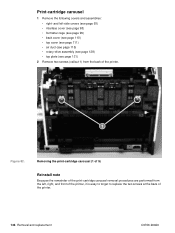
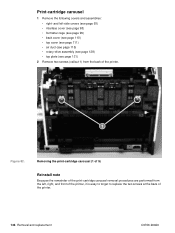
... forget to replace the two screws at the back of the printer.
12
Figure 82. Removing the print-cartridge carousel (1 of 5)
Reinstall note
Because the remainder of the print-cartridge carousel removal procedures are performed from the back of the printer.
134 Removal and replacement
C9706-90926 Print-cartridge carousel
1 Remove the following covers and assemblies: • right-
Service Manual - Page 137


... and is easily broken.
3 Press the white plastic tab (callout 2) at the left side of the printer, perform the action described in either direction. CAUTION
Removing the print-cartridge carousel (2 of 5)
4 On the right side of the printer to release the left swingshaft bushing, and then rotate the bushing to a vertical position.
2
Figure 83...
Service Manual - Page 138
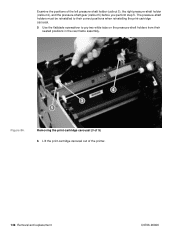
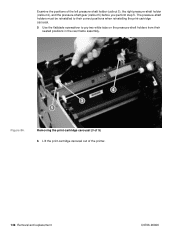
Examine the positions of the printer.
136 Removal and replacement
C9706-90926
Removing the print-cartridge carousel (3 of 5) 6 Lift the print-cartridge carousel out of the left pressure-shaft... The pressure-shaft holders must be reinstalled to their correct positions when reinstalling the print-cartridge carousel.
5 Use the flatblade screwdriver to pry two white tabs on the pressure-shaft ...
Service Manual - Page 163


...print jobs 184 Solving image-quality problems (color print jobs 191 Resolving problems that generated messages 194 Resolving problems that did not generate messages 195 Solving general printing problems 197 Solving PostScript (PS) errors 201 Solving common Macintosh problems 202 Rotating the print-cartridge carousel... 219 HP Color LaserJet 2500 Series Toolbox 222
EN
6 Troubleshooting 161
Service Manual - Page 174
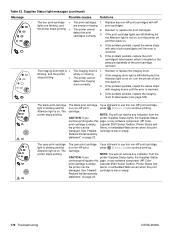
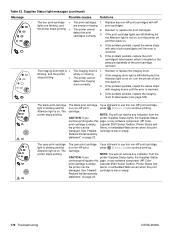
... receive any software component (HP Color
print cartridge is empty, LaserJet 2500 Series Toolbox, Printer Status and
the printer can be
Alerts, or embedded Web server) when this non-HP print cartridge,
is on .
The cyan-print-cartridge light is blinking and the Attention light is
blinking, and the printer
stops printing.
The print cartridges 1. cartridge. are blinking, and...
Service Manual - Page 287
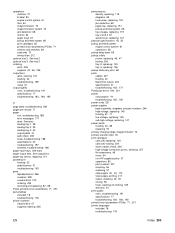
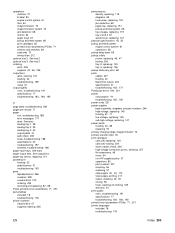
... stage, image formation 74 primary transfer roller 76 print cartridges carousel, replacing 134 carousel, rotating 204 drum rotation check 206 high-voltage connection...printing 211 status, checking 42, 55 storing 56 toner, washing off clothing 165 warranty 24 print quality color, troubleshooting 191 specifications 17 troubleshooting 183, 184, 190 printed circuit assemblies (PCAs) 71, 251 printer...
Similar Questions
How To Get Hp Color Laserjet 2500 Series Toolbox
(Posted by OSCARbmoler 9 years ago)
How To Install Hp2550 Color Laserjet Printer In Windows 7
(Posted by ianclark4 10 years ago)
My Printer Hp Color Laserjet Cp2025 Gives 50.2fuser Error Turn Off Then On
(Posted by nyungwejoseph 11 years ago)
Hp4600 Laserjet Dtn Won't Print Unless I Turn It Off And Back On.
The printer is connected to a network. Sometimes it does print and sometimes it won't until it is tu...
The printer is connected to a network. Sometimes it does print and sometimes it won't until it is tu...
(Posted by nortova 11 years ago)
My Hp2500l Prints Blank PagesThe Noises That It Makes Are Different
(Posted by beampier 11 years ago)

