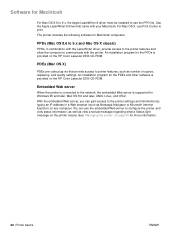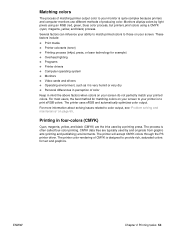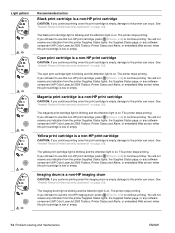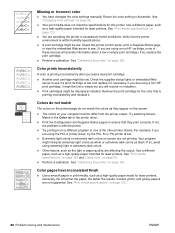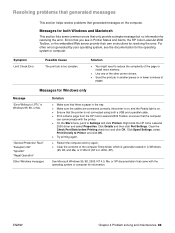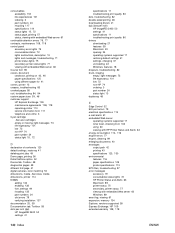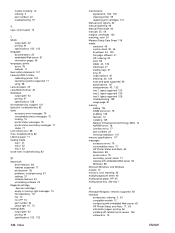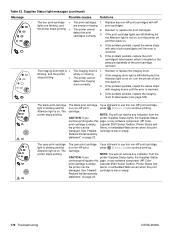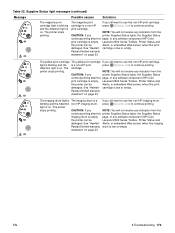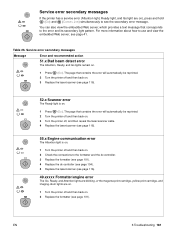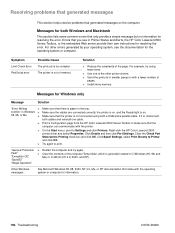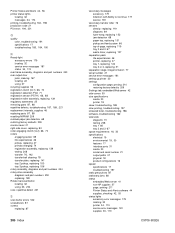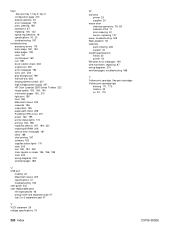HP 2500 Support Question
Find answers below for this question about HP 2500 - Color LaserJet Laser Printer.Need a HP 2500 manual? We have 22 online manuals for this item!
Question posted by SMrsChat on July 17th, 2012
Error Lights
Current Answers
Answer #1: Posted by hzplj9 on July 18th, 2012 8:39 AM
http://www.helpowl.com/manual.php?file=0e9597cc5c71cc6bee8f5bab7eb8d485&manual=19111
I would think that this will give you the information you require. There are numerous manuals available via the same link.