HP 2430n Support Question
Find answers below for this question about HP 2430n - LaserJet B/W Laser Printer.Need a HP 2430n manual? We have 15 online manuals for this item!
Question posted by bonniepellegrin on April 23rd, 2012
I Can't Seem To Get The Printer To Grab Index Cards. What Settings Should We Us
The person who posted this question about this HP product did not include a detailed explanation. Please use the "Request More Information" button to the right if more details would help you to answer this question.
Current Answers
There are currently no answers that have been posted for this question.
Be the first to post an answer! Remember that you can earn up to 1,100 points for every answer you submit. The better the quality of your answer, the better chance it has to be accepted.
Be the first to post an answer! Remember that you can earn up to 1,100 points for every answer you submit. The better the quality of your answer, the better chance it has to be accepted.
Related HP 2430n Manual Pages
HP LaserJet Printer Family - Print Media Specification Guide - Page 52


... finish, defined 41 finishing precision, defined 41 flimsy paper, troubleshooting 23 flyers, papers for 1 operations 2 HP media, ordering 35 HP Monochrome LaserJet printers 1 HP Sales and Service Offices 2 HP website 2 humidity, storing media 19
I
image quality, troubleshooting 27 index cards, sizes 32 index grade 29, 30 inks, heat-resistant 8 input tray, loading 5, 24 inserting paper.
HP Printers - Supported Citrix Presentation Server environments - Page 13


..., go to any HP PCL or Postscript client print driver for features manually, then set the tray configuration, duplexer, and hard disk settings. Client printer settings not reflected in .
Printer settings will be restored the next time the user logs in autocreated printers
This is available in Presentation Server 4.0 by a Citrix policy, that are read at login...
HP Printers - Supported Citrix Presentation Server environments - Page 23


... remove hpbmini.dll from DependentFiles registry entry in the tables above components include failed autocreation of the print driver, such as tray configuration, duplexer, printer memory, and quick sets are determined by the above .
Version 4.x.x.x print drivers have an issue unloading hpbmini.dll which will not cause a spooler crash, but may cause...
HP Printers - Supported Citrix Presentation Server environments - Page 29


....71.362.31)
Known issues with autocreation printers and HP printers and drivers No issues were discovered when testing the Citrix XenApp™ Server printer policy-based session printers feature using a parallel cable or USB cable. Setting changes were made to the HP LaserJet/Business Inkjet/Designjet/Deskjet printer installed locally on the client system and drivers...
HP Embedded Web Server - User Guide - Page 46


...screens
ENWW Also, from the Help screen you can gain access to the printer and network configuration settings. ● Configure the security of passwords, access lists, and
management ....
40 Managing network operation from the Networking screens:
● Change network configuration settings for more information about the Networking screens, see "Navigating through the use of ...
HP LaserJet 2400 Series - Software Technical Reference (External) - Page 109


... those items are defined on the driver Properties tabs. When you want for the HP LaserJet 2410, 2420, and 2430 printer
Driver feature
Feature setting location
Print on Both Sides Flip Pages Up Booklet Printing Pages per sheet, and so on any of the Document Defaults driver tabs and you ...
HP LaserJet 2400 Series - Software Technical Reference (External) - Page 175


... for the driver. Right-click the product name, and then click Properties.
The Device Settings tab communicates information about the hardware configuration to the print driver Properties, click Start on the Window task bar, select Settings, and then click Printers. HP traditional drivers
HP Traditional Postscript 3 Emulation Driver features
159 The number in...
HP LaserJet 2400 Series - Software Technical Reference (External) - Page 192
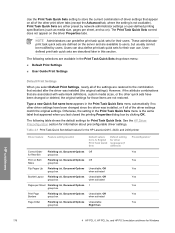
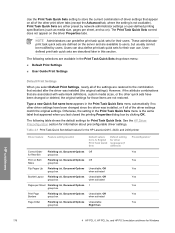
... that appeared when you select Default Print Settings, nearly all of the driver settings match the original settings. Table 4-1 Print Task Quick Set default values for the HP LaserJet 2410, 2420, and 2430 printer
Driver feature Feature setting location
Default values for Windows
English Print Task Quick Sets
Default setting for other languages (if different)
Correct Order...
HP LaserJet 2400 Series - Software Technical Reference (External) - Page 275
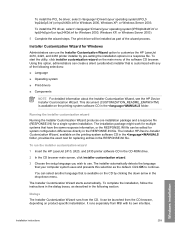
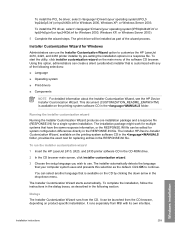
...a response file. To run the installer customization wizard
1 Insert the HP LaserJet 2410, 2420, and 2430 printer software CD in the \MANUALS folder.
Running the installer customization wizard
Running ...2003. The Installer HP Device Installer Customization Wizard, available on the CD by pre-setting the installation options in the RESPONSE.INI file.
To complete the installation, follow ...
HP LaserJet 2400 Series - User Guide - Page 7


... HP LaserJet 2400 series printer 3
Printer features ...4 Printer parts ...8
Interface ports ...9 Control panel ...10
Control-panel layout ...10 Control-panel buttons ...11 Control-panel lights ...11 Printing control-panel menus 12 Using the printer Help system 12 Changing printer-control-panel configuration settings 13 Software ...23 Operating systems and printer components 23 Printer drivers...
HP LaserJet 2400 Series - User Guide - Page 17


... (RAM).
Additional fonts can be added by installing a CompactFlash font card. ENWW
Memory and processor
HP LaserJet 2410 printer
Includes 32 MB of randomaccess memory (RAM), expandable up to 304 MB maximum memory.
Includes a bidirectional, ECP type-B (IEEE 1284-compliant) parallel connection.
HP LaserJet 2430n, tn, and dtn models include an embedded HP Jetdirect print...
HP LaserJet 2400 Series - User Guide - Page 22


... 8 DOWN button 9 BACK button 10 SELECT button 11 UP button
4
5
6
10 Chapter 1 Printer basics
ENWW Menu
Stop
Ready
Data
Attention
See Interpreting control-panel messages to identify and troubleshoot control-panel messages...control-panel menus ● Changing printer-control-panel configuration settings ● Using the printer Help system The control panel is located on the top of the...
HP LaserJet 2400 Series - User Guide - Page 25


... For example, the EIO menu appears only if an EIO card is held down. Press MENU to the setting, and then press (SELECT
button). Some settings change rapidly if (UP button) or (DOWN button) is installed. Software program settings override both printer-driver settings and control-panel settings.
For more information, see Control panel menus.
Use (UP...
HP LaserJet 2400 Series - User Guide - Page 42


... the network, download files and fonts, and change many of printer consumables.
- The HP LaserJet Utility provides access to a zone on the network so that share the printer. Name the printer, assign it . Check the levels of the printer settings.
- Insert the CD-ROM into the CD-ROM drive. From HD, click Applications, click Utilities, and...
HP LaserJet 2400 Series - User Guide - Page 52


....
See Loading trays.)
2. If you are unsure aboutwhich type you have the printer wait, set MANUAL FEED=OFF at the printer control panel stops the printer after each tray.
If you are set to ANY, and MANUAL FEED PROMPT is loaded, also set the custom-paper size on the PAPER HANDLING menu. (For more information, see...
HP LaserJet 2400 Series - User Guide - Page 63
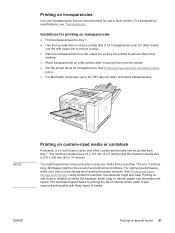
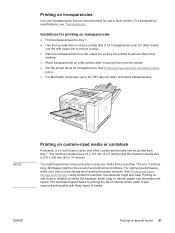
Using media from tray 1. It also improves print quality with these types of internal printer parts. You might also help. Printing on custom-sized media or cardstock
Postcards, 3 x 5 inch (index) cards, and other media
use in laser printers.
NOTE
Printing on odd sizes or weights of media (for printing on special media 51 See Printing by...
HP LaserJet 2400 Series - User Guide - Page 70


... finished, click OK.
When you want printing settings to set it at the printer control panel. Changing default settings
If you use on the computer, change the settings from the printer driver. For more information about printer-driver features, see the documentation for the program. Changing the settings for printing when setting options are configured in all software programs...
HP LaserJet 2400 Series - User Guide - Page 83
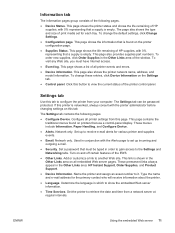
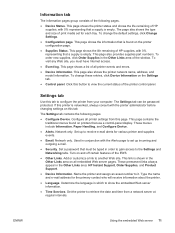
... in the Other Links area: HP Instant Support, Order Supplies, and Product Support.
● Device Information. Turn on all printer settings from your computer. Click this page. This page also shows the printer network name, address, and model information.
These permanent links always appear in order to gain access to view the current...
HP LaserJet 2400 Series - User Guide - Page 89


...; Select a device. Then, you to all of the individual pages
within HP Toolbox and the Device Settings window. Connects to use a dial-up . (You
must connect before you close the HP Toolbox and... Text only page. Other links
This section contains links that connect you can search for all printers that you can visit these links. View HP Toolbox as a site map with a specific problem...
HP LaserJet 2400 Series - User Guide - Page 97


... can print pages that are available at the control panel
1. NOTE
Configuration page
Use the configuration page to view current printer settings, to help troubleshoot printer problems, or to see Changing printer-control-panel configuration settings. The IP address of optional accessories, such as well. Use (UP button) or (DOWN button) to scroll to INFORMATION...
Similar Questions
I Have Received 41.2 Error In My Hp Laserject 4350 Printer...plz Help Me By Givi
(Posted by fakfak86 2 years ago)
How To Feed Index Cards To Laserjet P2035
(Posted by dardakk 10 years ago)
Laserjet 2430n Will Not Print
laserjet 2430n will not print to mac running 0s 10.7.4 Do you have a new print driver I can downloa...
laserjet 2430n will not print to mac running 0s 10.7.4 Do you have a new print driver I can downloa...
(Posted by kigt 11 years ago)
41.02 Error
41.02 error in hp 2430n laserjet printer pls halp me
41.02 error in hp 2430n laserjet printer pls halp me
(Posted by rajeshpatidar1 11 years ago)

