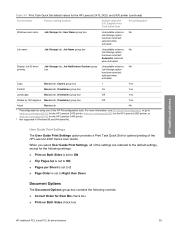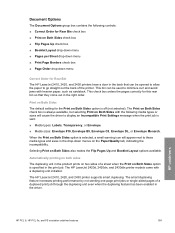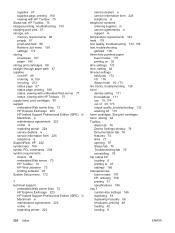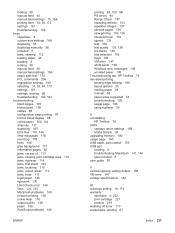HP 2420 Support Question
Find answers below for this question about HP 2420 - LaserJet B/W Laser Printer.Need a HP 2420 manual? We have 16 online manuals for this item!
Question posted by IrisWly on September 23rd, 2014
How To Print Status Sheets Hp 2420 For Maintenance Pack And Toner Pack
The person who posted this question about this HP product did not include a detailed explanation. Please use the "Request More Information" button to the right if more details would help you to answer this question.
Current Answers
Answer #1: Posted by freginold on September 24th, 2014 9:41 AM
Hi, you can find instructions for printing the supplies status page here:
- How to print a supplies status page from an HP LaserJet 2420
- How to print a supplies status page from an HP LaserJet 2420
Related HP 2420 Manual Pages
Similar Questions
How To Clean The Print Head On Hp 2420
(Posted by jebarupsdr 10 years ago)
Why Hp 2420 Printing Curly Paper
(Posted by Wilhamodi 10 years ago)
How To Tell If Printing Problem For Hp Laserjet P2055dn Is The Fuser Or Toner
(Posted by MEKDAu 10 years ago)
49.ff05 Service Error Hp 2420 When Printing Ms Office
(Posted by rbtd2500 10 years ago)
Printer Print Blank Sheet
I have Just now refill the print Catridge but Paper Print Blank Sheet Please solve the my problem...
I have Just now refill the print Catridge but Paper Print Blank Sheet Please solve the my problem...
(Posted by vyankatp 11 years ago)