HP 2420 Support Question
Find answers below for this question about HP 2420 - LaserJet B/W Laser Printer.Need a HP 2420 manual? We have 16 online manuals for this item!
Question posted by sleitGjer on October 1st, 2014
Can You Make The Hp Laserjet 2420d Prit Both Sides All The Time
The person who posted this question about this HP product did not include a detailed explanation. Please use the "Request More Information" button to the right if more details would help you to answer this question.
Current Answers
There are currently no answers that have been posted for this question.
Be the first to post an answer! Remember that you can earn up to 1,100 points for every answer you submit. The better the quality of your answer, the better chance it has to be accepted.
Be the first to post an answer! Remember that you can earn up to 1,100 points for every answer you submit. The better the quality of your answer, the better chance it has to be accepted.
Related HP 2420 Manual Pages
HP LaserJet Printer Family - Print Media Specification Guide - Page 10


...making process to prevent contamination of the printer. Paper is being produced with an HP color LaserJet printer can become wavy or the sheets might not be needed. Print media needs some time to stabilize in which have properties that are usually called laser... overhead transparencies q Printing on both sides of the paper q Preparing laser-printed mailings
Preparing print media for use...
HP LaserJet 2400 Series - Software Technical Reference (External) - Page 18


... media
Memory
■ 32 megabytes (MB) of memory for the HP LaserJet 2410 and 2420 printers, expandable to 288 MB
■ 48 MB of memory for the HP LaserJet 2420d and 2430t printers, expandable to 304
■ 64 MB of memory for the HP LaserJet 2420n, 2420dn, 2430tn and 2430dtn printers, expandable to 320 MB
User interface
■ Graphical display on...
HP LaserJet 2400 Series - Software Technical Reference (External) - Page 19


... mm (8.5 x 14 inches) in size.
■ Prints on HP LaserJet 2420d, 2420dn and 2430dtn printers
■ 250-sheet face-down output bin
Accessories
■ 100-pin...time.
■ The supplies status page contains information on the disk by using the embedded Web server or the HP Toolbox software).
HP LaserJet 2410, 2420, and 2430 printers
3
standard on the HP LaserJet 2430 printer...
HP LaserJet 2400 Series - Software Technical Reference (External) - Page 112


... opened to allow the paper to its print modes. NOTE To make adjustments to go straight out the back of a sheet when the Print on the second side of settings is known as cardstock and thick media.
The HP LaserJet 2420d, 2420dn, and 2430dtn printer models come out in the print job. Print-mode adjustments are...
HP LaserJet 2400 Series - Software Technical Reference (External) - Page 155


... model bundles Paper Handling Options
Model
Duplexer
HP LaserJet 2410 or HP LaserJet 2420 printer
HP LaserJet x 2420d printer
HP LaserJet 2420n printer
HP LaserJet x 2420dn printer
HP LaserJet 2430t printer
HP LaserJet 2430tn printer
HP LaserJet x 2430dtn printer
Mopier Enabled
500-Sheet Paper Tray
Other Options (in the Printer Model text box does not change.
However, the product...
HP LaserJet 2400 Series - Software Technical Reference (External) - Page 180
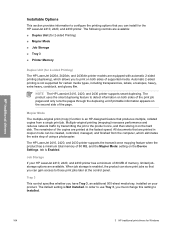
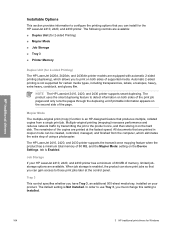
...sided Printing)
■ Mopier Mode
■ Job Storage
■ Tray 3
■ Printer Memory
Duplex Unit (for 2-sided Printing)
The HP LaserJet 2420d, 2420dn, and 2430dtn printer models are equipped with automatic 2-sided... speed. NOTE The HP LaserJet 2410, 2420, and 2430 printer supports smart duplexing. Job Storage
If your product. Automatic 2-sided printing is an HP-designed feature that you...
HP LaserJet 2400 Series - Software Technical Reference (External) - Page 215
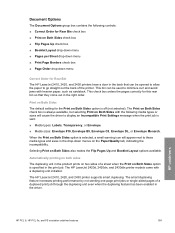
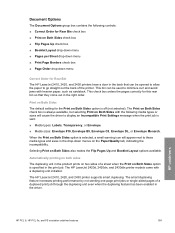
... Rear Bin The HP LaserJet 2410, 2420, and 2430 printers have a door in the product prints on two sides of a sheet when the Print on Both Sides also makes the Flip Pages ... HP LaserJet 2420d, 2420dn, and 2430dtn printer models come out in the print job. The HP LaserJet 2410, 2420, and 2430 printer supports smart duplexing. Print on Both Sides The default setting for the Print on Both Sides ...
HP LaserJet 2400 Series - Software Technical Reference (External) - Page 234


... performance and reduces network traffic by default. When the mopier is enabled,
HP unidrivers
218
4 HP PCL 6, HP PCL 5e, and HP PS 3 emulation unidrivers for 2-Sided Printing)
The HP LaserJet 2420d, 2420dn, and 2430dtn printers come with a duplex unit installed.
The HP LaserJet 2410, 2420, and 2430 printer supports the transmit-once mopying feature when the product has a minimum...
HP LaserJet 2400 Series - Software Technical Reference (External) - Page 314


... for the HP LaserJet 2410, 2420, and 2430 printer
Product
Tray number
HP LaserJet 2410 printer
Tray 1
HP LaserJet 2420 printer
Tray 2 Tray 3 Tray 1
HP LaserJet 2420d printer
Tray 2 Tray 3 Tray 1 Tray 2
HP LaserJet 2420n printer HP LaserJet 2420dn printer
Tray 3 Tray 1 Tray 2 Tray 3 Tray 1 Tray 2 Tray 3
HP LaserJet 2430t printer
Tray 1 Tray 2 Tray 3
HP LaserJet 2430tn printer Tray...
HP LaserJet 2400 Series - User Guide - Page 16


...an optional 500-sheet paper feeder. Printer features
The following tables describe the features for fast, highquality printing of business text and graphics. Prints on letter-size paper at 33 ppm.
HP LaserJet print cartridges for HP LaserJet print cartridges for HP LaserJet print cartridges for automatic two-sided printing. HP LaserJet 2420d and dn models include a duplexprinting accessory...
HP LaserJet 2400 Series - User Guide - Page 17


... added by installing a CompactFlash font card. Includes one PCI-based enhanced input/output (EIO) expansion slot.
HP LaserJet 2420d printer includes 48 MB RAM, expandable up to 320 MB maximum memory.
400-megahertz (MHz) processor speed. HP LaserJet 2420 series printer
HP PCL6, PCL 5e, and HP PostScript® (PS) 3 emulation.
80 fonts for connecting to 304 MB maximum memory...
HP LaserJet 2400 Series - User Guide - Page 39


...HP installer provides PostScript Printer Description (PPD) files, Printer Dialog Extensions (PDEs), and the HP LaserJet Utility for use the new settings, you must select the saved preset option every time that you want on Both Sides... to gain access to the printer features and to allow the computer to a network. The illustrated screens make selecting printer features easy.
The embedded Web...
HP LaserJet 2400 Series - User Guide - Page 47


... environment).
See the printer software for supported sizes. For optimum performance, make sure that you are...printer software for supported sizes. To print on custom-size paper see Printing on media weight and thickness, as well as environmental conditions. NOTE ENWW
You might be caused by paper that is included only with the HP LaserJet 2420d, 2420dn, and 2430dtn printers. 2The printer...
HP LaserJet 2400 Series - User Guide - Page 66


... a built-in duplexer, manual duplexing is included only with the top, short edge toward the printer. ● For all other trays, load the first side facing up with the HP LaserJet 2420d, 2420dn, and 2430dtn printer models.
● Manual duplexing: All printer models are supported for example, paper heavier than 105 g/m2 (28 lb) or very thin...
HP LaserJet 2400 Series - User Guide - Page 67


...job. Open the printer driver (see Changing the settings for printing on both sides (duplexing) 55...side-up .
Long-edge landscape*
This layout is often used in duplexer is heavier than 105 g/m2 (28 lb bond).
ENWW
Printing on Both Sides. On the Finishing tab, select Print on both sides
The following ways: ● For tray 1, load the letterhead paper with the HP LaserJet 2420d...
HP LaserJet 2400 Series - User Guide - Page 194


... (HP LaserJet 2420), and 37.5 BTU/hour (HP LaserJet 2430).
182 Appendix C Specifications
ENWW See www.hp.com/support/lj2410, http://www.hp.com/support/ lj2420, or http://www.hp.com/support/lj2430 for current information. 2Power numbers are based on the country/region where the printer is 35 ppm Letter size and 33 ppm A4 size. 4Default time from...
Service Manual - Page 18
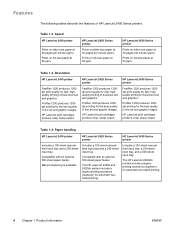
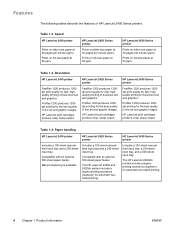
... for automatic twosided printing. The HP LaserJet 2420d and 2420dn printers include a duplex-printing accessory (duplexer) for the best quality in line art and graphic images.
Resolution
HP LaserJet 2410 printer
HP LaserJet 2420 Series printer
HP LaserJet 2430 Series printer
FastRes 1200 produces 1200dpi print quality for automatic two-sided printing.
4 Chapter 1 Product Information...
Service Manual - Page 19


... card. Memory and processor
HP LaserJet 2410 printer
HP LaserJet 2420 Series printer
HP LaserJet 2430 Series printer
Includes 32 MB of RAM, expandable to a 10/100Base-TX network.
48 MB RAM is required for network connectivity for Microsoft® Windows®
Additional fonts can be added by installing a CompactFlash font card.
The HP LaserJet 2420d printer includes 48 MB RAM...
Service Manual - Page 23


.... The recovery time from Ready mode to change. This can damage the printer and void the product warranty.
HP LaserJet 2430 speed is 30 ppm on letter size and 28 ppm on A4 size.
ENWW
Specifications 9 Power consumption (average, in Ready mode = 37.5 BTU/hour (HP LaserJet 2410), 37.5 BTU/hour (HP LaserJet 2420), and 37.5 BTU/hour (HP LaserJet 2430...
Service Manual - Page 26


... inches)
A5
148 x 210 mm
(5.8 x 8.3 inches)
8.5 x 13 inches
216 x 330 mm
(8.5 x 13 inches)
1The printer supports a wide range of sizes. See the printer software for supported sizes.
Prepunched media is included only with the HP LaserJet 2420d, 2420dn, and 2430dtn printers. 2The printer supports a wide range of sizes. Paper and print media
For complete media specifications for...
Similar Questions
Trying To Install Laser Drivers On Xp To Use Hp Laserjet 2420d Which Is On
windows 7 pc
windows 7 pc
(Posted by Delsh 9 years ago)
Is Hp Laserjet 2420d Compatible With Windows 7
(Posted by rellizaz 9 years ago)
How To Make Hp Laserjet P3015 Print Dark
(Posted by pneumnich 10 years ago)
How To Add A Hp Laserjet 2420d Printer In Windows 7
(Posted by cghigCar5 10 years ago)
How To Make Hp Laserjet P2055d Postscript Printer
(Posted by Maveralyo 10 years ago)

