HP 2420 Support Question
Find answers below for this question about HP 2420 - LaserJet B/W Laser Printer.Need a HP 2420 manual? We have 16 online manuals for this item!
Question posted by chbutle on August 13th, 2014
How To Install Laserjet 2420 N
The person who posted this question about this HP product did not include a detailed explanation. Please use the "Request More Information" button to the right if more details would help you to answer this question.
Current Answers
There are currently no answers that have been posted for this question.
Be the first to post an answer! Remember that you can earn up to 1,100 points for every answer you submit. The better the quality of your answer, the better chance it has to be accepted.
Be the first to post an answer! Remember that you can earn up to 1,100 points for every answer you submit. The better the quality of your answer, the better chance it has to be accepted.
Related HP 2420 Manual Pages
HP Printers - Supported Citrix Presentation Server environments - Page 13


... network ports are not read during autocreation. The settings will be used for mapping to communicate with the Windows print driver installed on the client if the client's printer is a network printer, to any HP PCL or Postscript client print driver for features manually, then set the tray configuration, duplexer, and hard disk...
HP Printers - Supported Citrix Presentation Server environments - Page 34


... were replicated to other servers in the server farm.
Printer driver replication
Description To install printer drivers on a XenApp™ Server, the actual printer is not attached to print successfully. Printer model tested
HP LaserJet 3200
Driver version tested
HP LaserJet 3200 Series PCL 5e Printer Driver (4.3.2.209)
HP Designjet 4000 PostScript
HP Designjet 4000ps PS3 (61.71...
HP LaserJet Products - Installing the Product in Microsoft Windows Vista - Page 7


... a test page to Step 16.
16. Go to exit the test page window.
Illustration
Page 7 of 8
white paper Select Close to Step 17. Once the LaserJet is installed, select Control Panel > Printers (under Hardware and Software) from the desktop Start menu to Step 15.
15. Process 14. Go to view the newly-installed LaserJet.
HP LaserJet 2400 Series - Software Technical Reference (External) - Page 24


...Installation during installation of the PCL 5 drivers.
You must use the Add Printer wizard to install any of the printing-system software, the HP PCL 6 driver is installed by clicking the HP logo in your driver for the HP LaserJet 2410, 2420, and 2430 printers...Table 1-2 Print drivers included with the HP LaserJet 2410, 2420, and 2430 printers
Operating System1
PCL 6
PCL 5e
PS emulation
...
HP LaserJet 2400 Series - Software Technical Reference (External) - Page 28
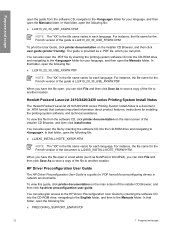
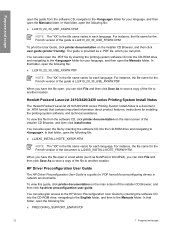
... software CD, click printer documentation on the main screen of the document is LJ2410_20_30_USE_FRWW.PDF
When you have the file open in the file name varies for preconfiguring drivers in network environments. Hewlett Packard LaserJet 2410/2420/2430 series Printing System Install Notes
The Hewlett Packard LaserJet 2410/2420/2430 series Printing System Install Notes is a guide...
HP LaserJet 2400 Series - Software Technical Reference (External) - Page 47


... consolidated management tasks, when you can configure HP EWS features on multiple products in one has been installed).
These Web pages also facilitate product control. It is retrieved from the product. In offices that ...used to www.hp.com/support/lj2410 for the HP LaserJet 2410 printer, www.hp.com/support/lj2420 for the HP LaserJet 2420 printer, or www.hp.com/support/lj2430 for the HP...
HP LaserJet 2400 Series - Software Technical Reference (External) - Page 78


...FTP control for the HP LaserJet 2410, 2420, and 2430 printer appears.
4 On the left...LaserJet Utility, you can be downloaded to activate the update.
See Downloading the new firmware from www.hp.com/go/lj2410_firmware for the HP LaserJet 2410 printer, www.hp.com/go/lj2420_firmware for the HP LaserJet 2420 printer, or www.hp.com/go/lj2430_firmware for the product. Download and install...
HP LaserJet 2400 Series - Software Technical Reference (External) - Page 81


... firmware version installed. If a remote firmware update fails, the .RFU file must be sent over a parallel port connection.
A break in the I/O stream occurred during the PERFORMING UPGRADE process.
Download the file from www.hp.com/go/ lj2410_firmware for the HP LaserJet 2410 printer, www.hp.com/go/ lj2420_firmware for the HP LaserJet 2420 printer, or www...
HP LaserJet 2400 Series - Software Technical Reference (External) - Page 155


...correct model and update the configuration accordingly, either during installation or when you to print on the Configure tab....Printer model bundles Paper Handling Options
Model
Duplexer
HP LaserJet 2410 or HP LaserJet 2420 printer
HP LaserJet x 2420d printer
HP LaserJet 2420n printer
HP LaserJet x 2420dn printer
HP LaserJet 2430t printer
HP LaserJet 2430tn printer
HP LaserJet x 2430dtn printer...
HP LaserJet 2400 Series - Software Technical Reference (External) - Page 274
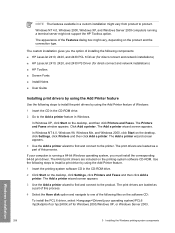
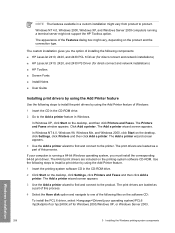
... the HP Toolbox option.
The Add a printer wizard screen appears.
3 Use the Add a printer wizard to find and connect to product. The Printers and Faxes window appears. Use the following components:
■ HP LaserJet 2410, 2420, and 2430 PCL 6 Driver (for direct-connect and network installations)
■ HP LaserJet 2410, 2420, and 2430 PS Driver (for Windows 2000...
HP LaserJet 2400 Series - Software Technical Reference (External) - Page 280


... dialog box behaves the same way that the printer or any of the printer identification entries actually exists on the network, because the customized installer can be used on a separate network. Windows installation
264
5 Installing the Windows printing-system components
Figure 5-32 IP Settings dialog box
NOTE The Installer Customization Wizard does not validate that the...
HP LaserJet 2400 Series - Software Technical Reference (External) - Page 300


...can be used by Macintosh platforms only if you install additional screen fonts. Non-Windows installation
■ ITC Bookman Light Italic ■ ...LaserJet 2410, 2420, and 2430 printer software CD or obtain them from www.hp.com/support/lj2410 for the HP LaserJet 2410 printer, www.hp.com/support/lj2420 for the HP LaserJet 2420 printer, or www.hp.com/support/lj2430 for the HP LaserJet 2430 printer...
HP LaserJet 2400 Series - User Guide - Page 14


...; Control-panel layout ● Troubleshooting flowchart
Where to look for more about the printer options that are available for installing accessories, such as an optional tray. You can print a copy from within the printer drivers. Printer control-panel Help-This printer features a Help system at the control panel that provides instructions for troubleshooting problems. Go...
HP LaserJet 2400 Series - User Guide - Page 35


...://www.hp.com/go/lj2420_software, or http://www.hp.com/go/lj2430_software. Check the installation notes and Readme files on the printer CD-ROM for the printer. Software
Windows Installer PCL 6 PCL 5 PostScript emulation HP Web Jetadmin* Macintosh Installer Macintosh PostScript Printer Description (PPD) files IBM drivers*
Windows 98/Me
Windows NT 4.0
Windows 2000/XP/ Server...
HP LaserJet 2400 Series - User Guide - Page 40


... XP, and Windows Server 2003.
Windows NT 4.0 does not support USB cable connections.
For UNIX support see Using printer-driver features to install the printing system software for download from the World Wide Web. Installing Windows printing system software for direct connections
This section explains how to get the most out of your...
HP LaserJet 2400 Series - User Guide - Page 98


... server or the HP Toolbox. Use (UP button) or (DOWN button) to scroll to PRINT CONFIGURATION, and then press (SELECT button).
hp LaserJet 2400 printers
1 2
1 3 4
5 6
1
Printer Information
Lists the model, serial number, page counts, and other information for the printer.
2
Installed Personalities and Options
Lists all trays and lists optional paper-handling accessories that are...
HP LaserJet 2400 Series - User Guide - Page 115


... or program is
source.)
functional. (See
● Make sure that trays are using the correct optional tray for
● Configure the printer driver
paper size and type. (See
to recognize the installed
Loading trays.) Print a
tray. (See the printer driver
configuration page to verify that the tray is
panel messages.
(See Selecting a paper...
HP LaserJet 2400 Series - User Guide - Page 172
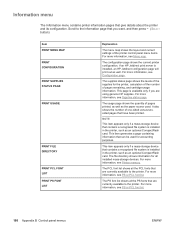
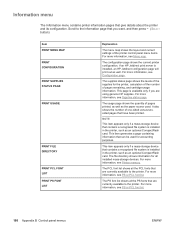
... a recognized file system is available only if you want, and then press (SELECT button).
The PS font list shows all installed mass-storage devices.
The configuration page shows the current printer configuration. NOTE
This item appears only if a mass-storage device that are using genuine HP supplies. Information menu
The Information menu...
Service Manual - Page 39


...NT 4.0
Windows 2000/XP/ Server 2003
Mac OS
Windows Installer
x
x
x
PCL 6
x
x
x
PCL 5
x
x
x
PostScript emulation x
x
x
HP Web Jetadmin*
x
x
Macintosh Installer
x
Macintosh PostScript
x
Printer Description
(PPD) files
IBM drivers*
Model scripts*
*Available only on the printer CD-ROM for operation.
Check the installation notes and Readme files on the CD-ROM must...
Service Manual - Page 199


... (see Power supply). Reinstall the fuser, and check the connection between the fuser and the printer. Press (SELECT button) to the printer is too complex.
1. Table 7-8. Turn the printer off , and then turn the printer off and allow it is installed 6 open fuser circuit
1.
Press (SELECT button) to print the transferred data (some data might...
Similar Questions
How To Instal Hp 2420 Pcl6 Over Web
(Posted by kbmada1 9 years ago)
How Can I Install Laserjet P2050 Driver In My Xp Laptop
(Posted by zeco 10 years ago)
Hp Laserjet 2420 Won't Automatically Install Windows 7
(Posted by idrbjrewa 10 years ago)
How I Can Install Laserjet 1007p In Windows 8 64bit
(Posted by manojrawat 10 years ago)

