HP 2420 Support Question
Find answers below for this question about HP 2420 - LaserJet B/W Laser Printer.Need a HP 2420 manual? We have 16 online manuals for this item!
Question posted by mundoRon on February 17th, 2014
Hp Laserjet 2420dn Cannot Access Embedded Web Server
The person who posted this question about this HP product did not include a detailed explanation. Please use the "Request More Information" button to the right if more details would help you to answer this question.
Current Answers
There are currently no answers that have been posted for this question.
Be the first to post an answer! Remember that you can earn up to 1,100 points for every answer you submit. The better the quality of your answer, the better chance it has to be accepted.
Be the first to post an answer! Remember that you can earn up to 1,100 points for every answer you submit. The better the quality of your answer, the better chance it has to be accepted.
Related HP 2420 Manual Pages
HP Jetdirect External Print Server Products - External USB Compatibility - Page 2


...same set of the newer USB printers cannot be sure your firmware on HP JetDirects web scan capability and in Full-Speed. HP LaserJet M3027mfp, M3035mfp, M4345mfp, M5025mfp, M5035mfp, M9040mfp, M9050mfp, 3050, and 3050z; The 175x, ew2400, and en3700 supported scanning through the embedded web server for each HP USB Jetdirect print server. HP Color LaserJet CP1515, CP1518, CP2025, CP3505...
HP LaserJet 2400 Series - Software Technical Reference (External) - Page 18


... and 2420 printers, expandable to 288 MB
■ 48 MB of memory for the HP LaserJet 2420d and 2430t printers, expandable to 304
■ 64 MB of memory for the HP LaserJet 2420n, 2420dn, 2430tn and 2430dtn printers, expandable to 320 MB
User interface
■ Graphical display on control panel
■ Enhanced Help with animated graphics
■ Embedded Web server to gain access...
HP LaserJet 2400 Series - Software Technical Reference (External) - Page 19


...HP LaserJet 2420d, 2420dn and 2430dtn printers
■ 250-sheet face-down output bin
Accessories
■ 100-pin DDR memory DIMM (dual inline memory module) ■ Optional 500-sheet paper tray
Connectivity Supplies
■ Optional embedded HP Jetdirect print server...enabled supply-ordering capabilities (by using the embedded Web server or the HP Toolbox software). Purpose and scope
Table ...
HP LaserJet 2400 Series - Software Technical Reference (External) - Page 27


...file)
x
Hewlett Packard LaserJet 2410/2420/2430 series Printing x System Install Notes
HP Embedded Web Server Guide
x
HP Driver Preconfiguration User Guide
x
HP Jetdirect Administrator's Guide
x
HP Device Installer Customization Wizard
x
Windows NT 4.0 x x x
x x x x
Windows 2000/ Macintosh XP/Server 2003
x
x
x
x
x
x
x
x
x
x
x
x
x
Access to HP LaserJet documents depends on...
HP LaserJet 2400 Series - Software Technical Reference (External) - Page 29


... on the main screen of the installer CD Browser, and then click hp jetdirect guide.
HP Embedded Web Server Guide
The HP Embedded Web Server User Guide (in the file name varies for the HP LaserJet 2410, 2420, and 2430 printers. In that folder, open , you can also gain access to the HP Embedded Web Server User Guide by inserting the software CD into the CD-ROM drive...
HP LaserJet 2400 Series - Software Technical Reference (External) - Page 46


... verify whether you are using the latest driver, inform you if you are presented with a list of access to check and the HP Driver Diagnostic Printer Check tool gathers information about the HP Embedded Web Server, see the HP Embedded Web Server section of HP diagnostic tools.
The euro has changed the way business is an update available, the tool enables you...
HP LaserJet 2400 Series - Software Technical Reference (External) - Page 47


... which is used to -one product management. Software description
HP Embedded Web Server and HP Toolbox
HP embedded Web server (HP EWS) and HP Toolbox are both tools that can be directly accessed only when both product and computer are equipped with network cards (or some products, HP Toolbox provides a link to the printer's HP EWS page, but rather through the locally hosted TCP/IP...
HP LaserJet 2400 Series - Software Technical Reference (External) - Page 57


... for Windows 98 and later operating systems (Windows Me, Windows 2000, Windows XP, and Windows Server 2003).
NOTE Because HP EWS is supported only for these recent Internet browsers in order to the HP LaserJet 2410, 2420, and 2430 printer embedded Web servers and other firmware functions, making them available on a browser-driven user interface where product properties can...
HP LaserJet 2400 Series - Software Technical Reference (External) - Page 68


...between topics. The User Guide is not supported for HP LaserJet 2410 and 2420 (base model) printers, the link to the embedded Web server will not be printed by page or by chapter,...information about product usage, warranty, specifications, and support. Linking to the HP Embedded Web Server
To gain access to these printer models. Install Notes page
The navigation bar on the Status tab is ...
HP LaserJet 2400 Series - Software Technical Reference (External) - Page 69


... you with Device Settings button
For additional information and a copy of the HP Embedded Web Server User Guide, go to www.hp.com/support/lj2410 for the HP LaserJet 2410 printer, www.hp.com/support/lj2420 for the HP LaserJet 2420 printer, or www.hp.com/support/lj2430 for the HP LaserJet 2430 printer
Other Links
This section contains links that might require that you can search...
HP LaserJet 2400 Series - Software Technical Reference (External) - Page 297
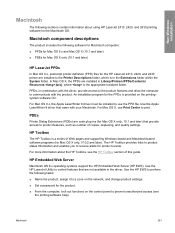
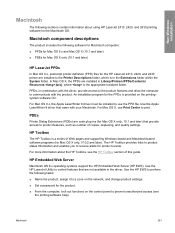
... about using HP LaserJet 2410, 2420, and 2430 printing software for the PPDs is the appropriate localized folder. HP Embedded Web Server
Macintosh OS 9.x operating systems support the HP Embedded Web Server (HP EWS). Use... Print Center to prevent unauthorized access (see the HP Toolbox section of this guide.
Use the HP LaserJet Utility to the Printer Descriptions folder, which is a...
HP LaserJet 2400 Series - Software Technical Reference (External) - Page 328


...HP Embedded
Web Server 33 printing with HP LaserJet
Utility, Macintosh 70 Printer Connection dialog box,
Typical Installation 238 printer control panel settings
traditional drivers 87 unidrivers 167 Printer Dialog Extensions (PDEs) 281 Printer Features options, PS Emulation Driver 152 Printer...font emulation 147 PS Emulation Driver about 8 accessing 146 Advanced tab 149 alternative source/paper type...
HP LaserJet 2400 Series - User Guide - Page 39


... Duplexing)
On the File menu, click Print.
The embedded Web server can be used with the printer.
To use with the operating system.
On the File menu, click Print. Software for Macintosh computers
The HP installer provides PostScript Printer Description (PPD) files, Printer Dialog Extensions (PDEs), and the HP LaserJet Utility for use the new settings, you must select...
HP LaserJet 2400 Series - User Guide - Page 82
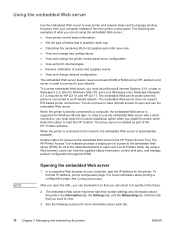
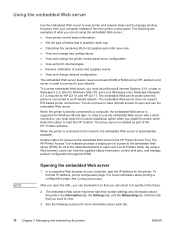
...9679; Set the type of the HP Toolbox software. Using the embedded Web server
Use the embedded Web server to view printer and network status and to view.
3. When the printer is directly connected to your network. The proxy server is supported for the printer.
The HP Printer Access Tool software provides a single point of access to the embedded Web server (EWS) for all supplies and order...
HP LaserJet 2400 Series - User Guide - Page 84


... with anything other than an HP Jetdirect print server. Click this tab to control network-related settings for the HP LaserJet 2400 series printer. This tab will not appear if the printer is directly connected to a computer, or if the printer is connected to the Internet. You must connect before you close the embedded Web server and reopen it is...
Service Manual - Page 41


See Using the embedded Web server for use with the operating system. HP LaserJet Utility
Use the HP LaserJet Utility to a network. ENWW
Software 27 The embedded Web server can be used with Macintosh computers if the printer is connected to control features that comes with Macintosh computers.
The illustrated screens make selecting printer features easy. PPDs
Use PPDs in the driver. ...
Service Manual - Page 54


... RAM and an HP Jetdirect print server in each tab.
40 Chapter 3 Operation
ENWW To use the embedded Web server, you open and use the embedded Web server with a direct connection, you must have Internet access to open the URL, you can bookmark it so that is automatically available. Select the option to your network.
When the printer is directly...
Service Manual - Page 56


... visit these links. You must have Internet access in order to use a dial-up connection and did not connect when you first opened the embedded Web server, you must connect before you close the embedded Web server and reopen it is connected to a network with anything other than an HP Jetdirect print server. If you to the Internet. Networking...
Service Manual - Page 170


... notify you when the print cartridges are printing to a particular printer if that you close your printer error log and configuration information to provide diagnostic and support information that connect you to view the embedded Web server information for the HP LaserJet 2400 printer, where you can order genuine HP supplies, such as print cartridges and paper.
● Product...
Service Manual - Page 286
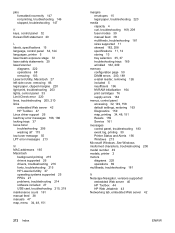
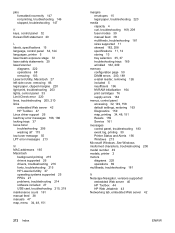
...printer 5 laser beam exposure stage 72 laser safety statements 20 laser/scanner
diagrams 222 operations 68 removing 103 LaserJet Utility, Macintosh 27 left-side cover, removing 86 legal paper, clipped margins 220 light print, troubleshooting 203 lights, control panel 33 Limit Check error 220 lines, troubleshooting 205, 210 links embedded Web server 42 HP...
menus, control panel accessing 32, 149, 158...
Similar Questions
Is Hp Laserjet 2420 Compatible With Windows 7 64 Bit
(Posted by enjoeso 9 years ago)
Hp P2035 How To Access Embedded Web Server Page
(Posted by Surusj 10 years ago)
How To Print At 1200 Dpi With A Hp Laserjet 2420 On Windows 7 64 Bit
(Posted by lutim 10 years ago)
Cannot Access Embedded Web Server Hp Laserjet P2035n
(Posted by azratevd 10 years ago)
Hp Laserjet 2420 Printer Drivers For Win'7 64 Bit
we had a xp machine and win'7 systems, we added HP laserjet printer 2420dn printer in the win'2008 s...
we had a xp machine and win'7 systems, we added HP laserjet printer 2420dn printer in the win'2008 s...
(Posted by rvenkatesh 11 years ago)

