HP 2420 Support Question
Find answers below for this question about HP 2420 - LaserJet B/W Laser Printer.Need a HP 2420 manual? We have 16 online manuals for this item!
Question posted by jesCon on February 6th, 2014
How To Clean Hp Laserjet 2420 Sensors
The person who posted this question about this HP product did not include a detailed explanation. Please use the "Request More Information" button to the right if more details would help you to answer this question.
Current Answers
There are currently no answers that have been posted for this question.
Be the first to post an answer! Remember that you can earn up to 1,100 points for every answer you submit. The better the quality of your answer, the better chance it has to be accepted.
Be the first to post an answer! Remember that you can earn up to 1,100 points for every answer you submit. The better the quality of your answer, the better chance it has to be accepted.
Related HP 2420 Manual Pages
HP LaserJet Printer Family - Print Media Specification Guide - Page 15


q Round all HP LaserJet printers. q Ensure that die-cutting of the following defects:
q cuts q tears q grease spots q loose particles q dust q wrinkles and voids q curled or bent edges
Avoid using paper.
q Some printers do not support printing ... are not made at a position where paper-path sensors are listed in this table generally apply to a cutout edge or
perforation in the case of...
HP LaserJet Printer Family - Print Media Specification Guide - Page 29


...in your printer user guide ...printer. This can use a cleaning page to the paper fibers, they can damage the printer. set incorrectly q Make sure that came with your printer. Paper might not be picked up in the printer. q Perform the printer cleaning...appropriate for your HP LaserJet printer user guide....For most HP LaserJet printers you can ...printer.
For more information. Frequent paper...
HP LaserJet 2400 Series - Software Technical Reference (External) - Page 18


Table 1-1 Features of the HP LaserJet 2410, 2420, and 2430 printers
Feature Performance
Model Specifications
■ HP LaserJet 2410 printer: 24 pages per minute (ppm) for A4-sized media; 25 ppm for letter-sized media
■ HP LaserJet 2420 printer: 28 pages per minute (ppm) for A4-sized media; 30 ppm for letter-sized media
■ HP LaserJet 2430 printer: 33 pages per minute (ppm...
HP LaserJet 2400 Series - Software Technical Reference (External) - Page 25


... Windows XP and Windows Server 2003).
4 Right-click the printer icon.
5 Click Properties.
6 Click the About tab. For further information, go to www.hp.com/go to www.hp.com/support/lj2410 for the HP LaserJet 2410 printer, www.hp.com/ support/lj2420 for the HP LaserJet 2420 printer, or www.hp.com/support/lj2430 for postscript.
Purpose and scope
If you...
HP LaserJet 2400 Series - Software Technical Reference (External) - Page 26


.../go /sap/print
NOTE The OS/2 drivers are available from www.hp.com/support/lj2410 for the HP LaserJet 2410 printer, www.hp.com/support/lj2420 for the HP LaserJet 2420 printer, or www.hp.com/ support/lj2430 for the HP LaserJet 2430 printer. Accessories that permits HP software to automatically reflect the new configuration in managed corporate printing environments. NOTE The Update Now...
HP LaserJet 2400 Series - Software Technical Reference (External) - Page 37


... HP LaserJet 2410 printer, www.hp.com/go/ lj2420_software for the HP LaserJet 2420 printer, or www.hp.com/go /lj2430_software for the HP LaserJet 2430 printer. Web deployment
All software that is contained on the installation CD is available for download from www.hp.com/go/lj2410_software for the HP LaserJet 2410 printer, www.hp.com/go/lj2420_software for the HP LaserJet 2420 printer, or www.hp...
HP LaserJet 2400 Series - Software Technical Reference (External) - Page 47


... offices that have a limited number of products, remote management of the HP Embedded Web Server User Guide, go to www.hp.com/support/lj2410 for the HP LaserJet 2410 printer, www.hp.com/support/lj2420 for the HP LaserJet 2420 printer, or www.hp.com/support/lj2430 for HP LaserJet 2410 and 2420 printers. The only requirement is used to manage the products that can...
HP LaserJet 2400 Series - Software Technical Reference (External) - Page 69


... with Device Settings button
For additional information and a copy of the HP Embedded Web Server User Guide, go to www.hp.com/support/lj2410 for the HP LaserJet 2410 printer, www.hp.com/support/lj2420 for the HP LaserJet 2420 printer, or www.hp.com/support/lj2430 for the HP LaserJet 2430 printer
Other Links
This section contains links that connect you to use...
HP LaserJet 2400 Series - Software Technical Reference (External) - Page 73


...page of the following methods to www.hp.com/go/ lj2410_firmware for the HP LaserJet 2410 printer, www.hp.com/go/lj2420_firmware for the HP LaserJet 2420 printer, or www.hp.com/go to update your product.
The...90, type FTP://192.168.0.90
4 Locate the downloaded .RFU file for the HP LaserJet 2430 printer.
For example, if the TCP/IP address is downloaded (while RECEIVING UPGRADE appears on...
HP LaserJet 2400 Series - Software Technical Reference (External) - Page 78


... IP address of the product in the main window.
5 Click OK. Download and install the program from www.hp.com/go/lj2410_firmware for the HP LaserJet 2410 printer, www.hp.com/go/lj2420_firmware for the HP LaserJet 2420 printer, or www.hp.com/go/lj2430_firmware for more information. A confirmation message appears in the Host: box.
3 Click the Put Files button...
HP LaserJet 2400 Series - Software Technical Reference (External) - Page 81


... that is in process do not interrupt the update. The upgrade was cancelled from www.hp.com/go/lj2410_firmware for the HP LaserJet 2410 printer, www.hp.com/go/lj2420_firmware for the HP LaserJet 2420 printer, or www.hp.com/go / lj2430_firmware for the HP LaserJet 2430 printer. Corrective action
The product recognizes that the file is contained in the I/O stream occurred during...
HP LaserJet 2400 Series - Software Technical Reference (External) - Page 111
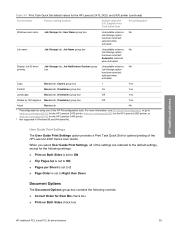
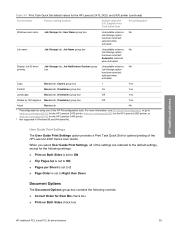
... box
Off
Yes
About
Basics tab
No
1 Preconfigurable by using one of the settings are restored to www.hp.com/support/lj2410 for the HP LaserJet 2410 printer, www.hp.com/support/lj2420 for the HP LaserJet 2420 printer, or www.hp.com/support/lj2430 for U.S. English Print Task Quick Sets
Preconfigurable1
Windows user name Job Storage tab, User Name...
HP LaserJet 2400 Series - Software Technical Reference (External) - Page 155


... PCL 6 and PCL 5e driver features
139 HP traditional drivers
Table 3-6 Printer model bundles Paper Handling Options
Model
Duplexer
HP LaserJet 2410 or HP LaserJet 2420 printer
HP LaserJet x 2420d printer
HP LaserJet 2420n printer
HP LaserJet x 2420dn printer
HP LaserJet 2430t printer
HP LaserJet 2430tn printer
HP LaserJet x 2430dtn printer
Mopier Enabled
500-Sheet Paper Tray
Other Options...
HP LaserJet 2400 Series - Software Technical Reference (External) - Page 195


... quick set , highlight the words Type new Quick Set name here, type the name you attempt to www.hp.com/support/lj2410 for the HP LaserJet 2410 printer, www.hp.com/support/lj2420 for the HP LaserJet 2420 printer, or www.hp.com/support/lj2430 for U.S. These administrator print task quick sets are available to users, but usually cannot be...
HP LaserJet 2400 Series - Software Technical Reference (External) - Page 300


... fonts reside on the HP LaserJet 2410, 2420, and 2430 printers, but can either use these screen fonts directly from the HP LaserJet 2410, 2420, and 2430 printer software CD or obtain them from www.hp.com/support/lj2410 for the HP LaserJet 2410 printer, www.hp.com/support/lj2420 for the HP LaserJet 2420 printer, or www.hp.com/support/lj2430 for the HP LaserJet 2430 printer. ■ Albertus Extra...
HP LaserJet 2400 Series - Software Technical Reference (External) - Page 314


... for the HP LaserJet 2410, 2420, and 2430 printer
Product
Tray number
HP LaserJet 2410 printer
Tray 1
HP LaserJet 2420 printer
Tray 2 Tray 3 Tray 1
HP LaserJet 2420d printer
Tray 2 Tray 3 Tray 1 Tray 2
HP LaserJet 2420n printer HP LaserJet 2420dn printer
Tray 3 Tray 1 Tray 2 Tray 3 Tray 1 Tray 2 Tray 3
HP LaserJet 2430t printer
Tray 1 Tray 2 Tray 3
HP LaserJet 2430tn printer Tray...
HP LaserJet 2400 Series - User Guide - Page 16


...and graphic images.
Includes a 100-sheet manualfeed input tray and a 250-sheet input tray.
Paper handling
HP LaserJet 2410 printer
HP LaserJet 2420 series printer
HP LaserJet 2430 series printer
Includes a 100-sheet manualfeed input tray and a 250-sheet input tray.
Printer features
The following tables describe the features for fast, highquality printing of business text and graphics...
HP LaserJet 2400 Series - User Guide - Page 17


...5 HP LaserJet 2420 series printer
HP LaserJet 2420 printer includes 32 MB of randomaccess memory (RAM).
Additional fonts can be added by installing a CompactFlash font card. HP LaserJet 2420d printer includes 48 MB RAM, expandable up to a 10/100Base-TX network. Interface connections and networking
HP LaserJet 2410 printer
HP LaserJet 2420 series printer
HP LaserJet 2430 series printer...
HP LaserJet 2400 Series - User Guide - Page 18


... pages on one sheet) saves paper.
HP LaserJet 2430 series printer
The printer automatically conserves electricity by reducing power consumption when it is not printing. Economical printing
HP LaserJet 2410 printer
HP LaserJet 2420 series printer
HP LaserJet 2430 series printer
N-up to 6,000 pages. Print cartridge
HP LaserJet 2410 printer
Standard print cartridge prints up printing...
HP LaserJet 2400 Series - User Guide - Page 19


Accessibility
HP LaserJet 2410 printer
HP LaserJet 2420 series printer
HP LaserJet 2430 series printer
The online user guide is compatible with text screenreaders.
The 250-... be opened by using one hand.
All media-width guides can be adjusted by using one hand.
ENWW
Printer features
7 The 250-sheet and 500-sheet input trays are easy to open and close . All doors and...
Similar Questions
Is Hp Laserjet 2420 Compatible With Windows 7 64 Bit
(Posted by enjoeso 9 years ago)
How Do I Clean Hp Laserjet P2015
(Posted by Lejbia 10 years ago)
How To Clean Hp Laserjet P2035n
(Posted by bobdiSt 10 years ago)
Hp Laserjet 2420 Printer Drivers For Win'7 64 Bit
we had a xp machine and win'7 systems, we added HP laserjet printer 2420dn printer in the win'2008 s...
we had a xp machine and win'7 systems, we added HP laserjet printer 2420dn printer in the win'2008 s...
(Posted by rvenkatesh 11 years ago)

