HP 2420 Support Question
Find answers below for this question about HP 2420 - LaserJet B/W Laser Printer.Need a HP 2420 manual? We have 16 online manuals for this item!
Question posted by cournet on June 13th, 2014
How To Change Settings On Hp Lj 2420 To Print B&w
The person who posted this question about this HP product did not include a detailed explanation. Please use the "Request More Information" button to the right if more details would help you to answer this question.
Current Answers
There are currently no answers that have been posted for this question.
Be the first to post an answer! Remember that you can earn up to 1,100 points for every answer you submit. The better the quality of your answer, the better chance it has to be accepted.
Be the first to post an answer! Remember that you can earn up to 1,100 points for every answer you submit. The better the quality of your answer, the better chance it has to be accepted.
Related HP 2420 Manual Pages
HP Jetdirect External Print Server Products - External USB Compatibility - Page 2


... external print server and HP's full featured external print server. HP Officejet Pro K550, K850, K5300, K5400 and 8000
Print and Windows based scanning:
HP Color LaserJet CM1015mfp and CM1017mfp
Print only:
HP Color LaserJet CM3530mfp, CM4730mfp, CM6030mfp, CM6040mfp, 4730mfp; Supported Printer lists
Due to various product limitations, not all USB external print servers support the same set of...
HP Embedded Web Server - User Guide - Page 8


...HP Embedded Web Server screens. ● Print to an HP product without having to install the product printer driver. ● Conserve energy by the time it is available from practically anywhere.
The HP Embedded Web Server and HP Web Jetadmin work together to : http://www.hp... that have several products, you can view, set up to five additional links to the Web sites of your...
HP LaserJet - Network Installation Guide - Page 4


... configurations include:
A. Direct-connected shared printer (client-server printing)
D. On the confirm settings dialog, you may change it does not, or if you want to install to print the configuration page, see the printer's User Guide on a network server. Network port-connected printer configuration (direct mode or peer-to-peer printing)
The printer is 0.0.0.0 or 192.0.0.192, wait 5 to...
HP LaserJet 2400 Series - Software Technical Reference (External) - Page 25


...LaserWriter driver for Macintosh is an HP utility that the product supports. It is composed of print drivers, updated HP printing-system software, and product support information, go to h71000.www7.hp.com/openvms/print/
■ HP Install Network Printer Wizard (INPW). Macintosh and Macintosh-compatible printing system The HP LaserJet 2410, 2420, and 2430 printing system for OS 9, which are...
HP LaserJet 2400 Series - Software Technical Reference (External) - Page 42
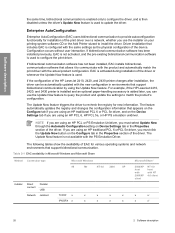
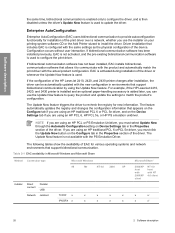
... if you must select Update Now through the Automatic Configuration setting on the Configure tab in environments that appears on your printing-system software CD or the Add Printer wizard to configure the print driver. If the configuration of the HP LaserJet 2410, 2420, and 2430 printer changes after installation, the driver can use the installer on the Configure...
HP LaserJet 2400 Series - Software Technical Reference (External) - Page 45


... N/A Yes N/A Yes Yes Yes
HP Driver Diagnostic Printer Check tool
NOTE This tool will become available after it has been installed. Continuous export
The term "continuous export" refers to the ability of the driver to copy the latest driver settings back to the working copy of the HP LaserJet 2410, 2420, and 2430 PCL 6 driver for...
HP LaserJet 2400 Series - Software Technical Reference (External) - Page 109


... drop-down menu and click Delete. Table 3-1 Print Task Quick Set default values for the HP LaserJet 2410, 2420, and 2430 printer
Driver feature
Feature setting location
Print on Both Sides Flip Pages Up Booklet Printing Pages per sheet, and so on). HP traditional drivers
settings or user-defined printing specifications (such as a print task quick set, highlight the words Type new Quick...
HP LaserJet 2400 Series - Software Technical Reference (External) - Page 111
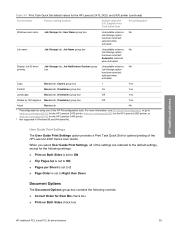
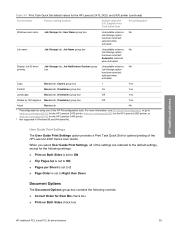
...
■ Flip Pages Up is set to ON
■ Pages per Sheet is set to 2
■ Page Order is set to www.hp.com/support/lj2410 for the HP LaserJet 2410 printer, www.hp.com/support/lj2420 for the HP LaserJet 2420 printer, or www.hp.com/support/lj2430 for optimal printing of the HP Preconfiguration tools. English Print Task Quick Sets
Preconfigurable1
Windows user name Job...
HP LaserJet 2400 Series - Software Technical Reference (External) - Page 150


... the driver). To close the About box, click
134
3 HP traditional print drivers for the HP LaserJet 2410, 2420, and 2430 printer.
In most cases, the software program and the driver communicate, so that the number of copies set the number of copies that you are changed to print. Orientation
Orientation refers to 9999 for Windows The three available...
HP LaserJet 2400 Series - Software Technical Reference (External) - Page 160
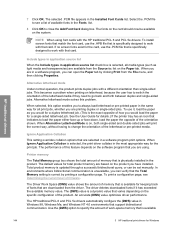
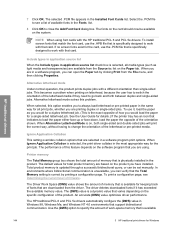
...-sided jobs. The fonts on the card should now be set manually.
Printer memory
The Total Memory group box shows the total amount of...print the correct way, without having to change the orientation of the letterhead media if they need to close the Add Font Card dialog box. When Alternative Letterhead Mode is available
144
3 HP traditional print drivers for details.) If the printer...
HP LaserJet 2400 Series - Software Technical Reference (External) - Page 161


... same appearance as the image in the same location on the Paper tab.
To manually set the (DWS) value, print a configuration page and find the DWS value in the (DWS) field of the page...configuration
If you can select these larger paper sizes from your HP LaserJet 2410, 2420, and 2430 printer, depending on the Paper tab, and the print jobs are larger than those that the product does support. ...
HP LaserJet 2400 Series - Software Technical Reference (External) - Page 180
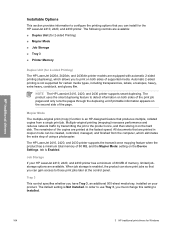
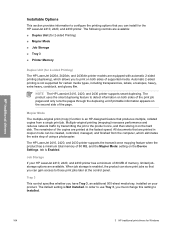
... job storage is enabled, the product can store print jobs so that you must change this setting to those print jobs later at the fastest speed. In order to use Tray 3, you can gain access to Installed.
164
3 HP traditional print drivers for the HP LaserJet 2410, 2420, and 2430 printer. HP traditional drivers
Installable Options
This section provides information to...
HP LaserJet 2400 Series - Software Technical Reference (External) - Page 183


HP unidrivers
Introduction
167 Print-driver settings, in more than one location (for instance, you can control print jobs from any of the HP LaserJet 2410, 2420, and 2430 printer unidrivers. You can select the media input tray from several places: the product control panel, the software program's Print dialog, and the driver user interface.
The unidrivers include the HP PCL...
HP LaserJet 2400 Series - Software Technical Reference (External) - Page 185


... capabilities of the product or the current settings of the frame, next to the X, to change the cursor to perform. HP unidrivers
Figure 4-1 An Incompatible Print Settings message
Clicking the Resolve all conflicts for the product to an arrow with incompatible settings, the printed documents might have unexpected results because the print driver did not provide feedback that...
HP LaserJet 2400 Series - Software Technical Reference (External) - Page 192
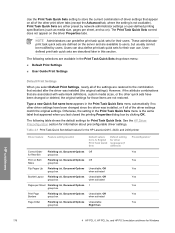
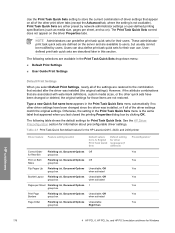
...are available to store the current combination of driver settings that appeared when you select Default Print Settings, nearly all of the settings are not restored.
Table 4-1 Print Task Quick Set default values for the HP LaserJet 2410, 2420, and 2430 printer
Driver feature Feature setting location
Default values for Rear Bin
Print on Both Sides
Finishing tab, Document Options Off group...
HP LaserJet 2400 Series - Software Technical Reference (External) - Page 195


... emulation unidriver features
179 User Guide Print Settings The User Guide Print Settings option provides a Print Task Quick Set for their own use.
Userdefined print task quick sets are saved in this section. If you attempt to www.hp.com/support/lj2410 for the HP LaserJet 2410 printer, www.hp.com/support/lj2420 for the HP LaserJet 2420 printer, or www.hp.com/support/lj2430 for your new...
HP LaserJet 2400 Series - Software Technical Reference (External) - Page 218


... the media. In addition, a folded-over corner points in the lower-right portion of a note pad. The default setting for the Booklet Printing drop-down menu, visible when Print on Both Sides is for more information. Short-side binding is for Windows Book and Booklet Printing
The HP LaserJet 2410, 2420, and 2430 printer supports book and booklet...
HP LaserJet 2400 Series - Software Technical Reference (External) - Page 297
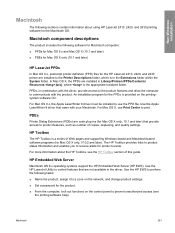
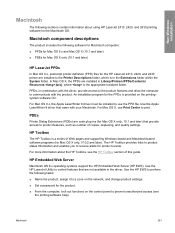
... Mac OS X only (10.1 and later)
HP LaserJet PPDs
In Mac OS 9.x, postscript printer definition (PPD) files for the HP LaserJet 2410, 2420, and 2430 printer are installed to the Printer Descriptions folder, which is in the Extensions folder within the System folder.
For more information about using HP LaserJet 2410, 2420, and 2430 printing software for the Macintosh OS. Macintosh component...
Service Manual - Page 168


... panel menu configurations ● View and print internal pages ● Receive notification of printer and supplies events ● View and change the default settings, click Change Settings.
● Configuration page. To change the network configuration To use the embedded Web server. The following are examples of media that is loaded in HP supplies (0%
indicates that you must...
Service Manual - Page 208
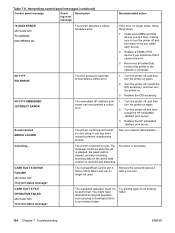
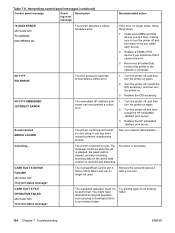
....
3. Install each device.
2.
Replace the EIO accessory.
8X.YYYY EMBEDDED JETDIRECT ERROR
The embedded HP Jetdirect print server has encountered a critical error.
1. Turn the printer off then on the active data channel is canceling a job. Replace the HP embedded Jetdirect print server.
No action is necessary. CARD SLOT X DEVICE FAILURE alternates with
The requested operation...
Similar Questions
How To Get Hp Lj 2420 Pcl6 Offline
(Posted by qadirNhor 9 years ago)
How To Change Device Name On Hp Laserjet 2420
(Posted by jijjgedd 9 years ago)
How Do I Reset The Lj 2420 Printer
(Posted by jcornnatha 10 years ago)
Msds Sheet For Hp Lj P2035/p2055 Cartridge
Hello. Please email me a copy of the MSDS sheet for the following item: HP LJ P2035/P2055 REPL CE505...
Hello. Please email me a copy of the MSDS sheet for the following item: HP LJ P2035/P2055 REPL CE505...
(Posted by gdedman 11 years ago)
Hp Lj P4515x Takes Long To Start Printing.cycles For 2 Minutes And Fails To Prin
hp lj p4515x takes long to start printing.cycles for 2 minutes and fails to print
hp lj p4515x takes long to start printing.cycles for 2 minutes and fails to print
(Posted by jjuukofredric 12 years ago)

