HP 2410 Support Question
Find answers below for this question about HP 2410 - Psc Color Inkjet.Need a HP 2410 manual? We have 2 online manuals for this item!
Question posted by crawljanyk on May 19th, 2014
How To Feed Paper Into Hp Psc 2410
The person who posted this question about this HP product did not include a detailed explanation. Please use the "Request More Information" button to the right if more details would help you to answer this question.
Current Answers
There are currently no answers that have been posted for this question.
Be the first to post an answer! Remember that you can earn up to 1,100 points for every answer you submit. The better the quality of your answer, the better chance it has to be accepted.
Be the first to post an answer! Remember that you can earn up to 1,100 points for every answer you submit. The better the quality of your answer, the better chance it has to be accepted.
Related HP 2410 Manual Pages
HP PSC 2400 Photosmart series All-in-One - (English) Reference Guide - Page 5


...hp psc overview 1 the hp psc 2400 series at a glance 2 front panel overview 3 menu overview 5 use the hp director software to do more with your hp psc 6
2 load originals and load paper 11 load an original 11 load paper 12 load envelopes 14 load 4 by 6 inch (10 by 15 cm) photo paper 15 load postcards or Hagaki cards 15 recommended papers...hp instant share 32 use the hp... letter paper 44 ...
HP PSC 2400 Photosmart series All-in-One - (English) Reference Guide - Page 12
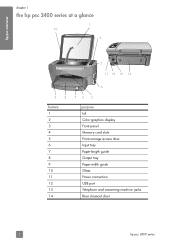
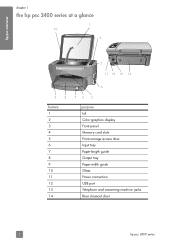
hp psc overview
chapter 1
the hp psc 2400 series at a glance
1 10
2
3 11 12 13 14
4
9
8
feature 1 2 3 4 5 6 7 8 9 10 11 12 13 14
76 5
purpose Lid Color graphics display Front panel Memory card slots Print-carriage access door Input tray Paper-length guide Output tray Paper-width guide Glass Power connection USB port Telephone and answering machine jacks Rear...
HP PSC 2400 Photosmart series All-in-One - (English) Reference Guide - Page 15


.../Darker 3. You can e-mail it after you provide the appropriate e-mail address. Reduce/Enlarge 3. Paper Size 5. Color Intensity 9. Photo 1. Paper Size 5. Borders and Frames 8. Email
Note: Pressing this button displays all the photos on your photo memory card in sequence on the HP PSC color graphics display. Set New Defaults
Fax 1. Resolution 2.
Copy 1. Borderless...
HP PSC 2400 Photosmart series All-in-One - (English) Reference Guide - Page 22
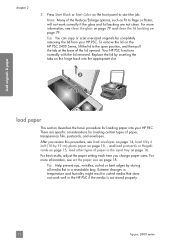
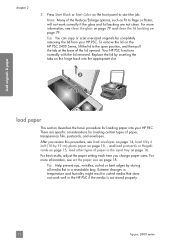
...Color on page 18.
After you change paper sizes. Tip: Help prevent rips, wrinkles, curled or bent edges by inserting the tabs on page 16. Tip: You can copy or scan oversized originals by 15 cm) photo paper...of paper in the HP PSC if the media is not stored properly.
12
hp psc 2400 series
To remove the lid on the HP PSC 2400 Series, lift the lid to start the job. Your HP PSC ...
HP PSC 2400 Photosmart series All-in-One - (English) Reference Guide - Page 26


....) Manually feed one sheet at a time, with arrows and the HP logo) is going into the input tray until they stop.
For best results, adjust the paper settings each time you want the best print quality, HP recommends HP papers. do not overload it ;
For more information about HP Premium Inkjet papers, go to the HP website:
www.hp.com/support...
HP PSC 2400 Photosmart series All-in-One - (English) Reference Guide - Page 27


...the stack.
• Carefully tear off of the HP PSC while the banner prints to make sure the pages do not stick together.
• Put the paper in the input tray so that the labels are ...the following procedure describes how to set paper type from both sides of label sheets on page 18
set the paper type for use with HP inkjet products (such as Avery Inkjet Labels), and make sure that the...
HP PSC 2400 Photosmart series All-in-One - (English) Reference Guide - Page 39
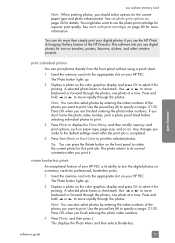
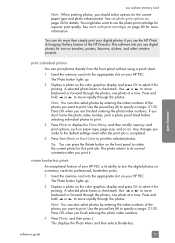
... want to rotate the current photo for the correct paper type and photo enhancement. You can do more information. create borderless prints
An exceptional feature of your HP PSC is its normal orientation after the print job is completed.
4 Press Start Black or Start Color to move rapidly through the photos, one photo at...
HP PSC 2400 Photosmart series All-in-One - (English) Reference Guide - Page 40


....
7 Press Start Black or Start Color to print the photo using the current settings. Camera-selected photos are available.
6 Make sure you print camera-selected photos, the HP PSC print settings do not have been tagged for printing. When you have photo paper of your digital camera.
Your HP PSC can read the DPOF file from...
HP PSC 2400 Photosmart series All-in-One - (English) Reference Guide - Page 45


... iron-on page 50
overview
You can enlarge or reduce the size of an original to fit a specific paper size, adjust the copy's darkness and color intensity, and use the copy features
4
The HP PSC enables you might find that the software offers easier access to special copy features. This section contains the following...
HP PSC 2400 Photosmart series All-in-One - (English) Reference Guide - Page 46


... Menu 1. Color Intensity 9. change copy settings from the Copy Menu. Lighter/Darker 7. Fast
3 Press to the current copy job.
Enhancements 8. To apply copy settings to all paper and eliminates ..., because it uses less ink.
1 Load your copying. Paper Type 6. chapter 4
increase copy speed or quality
The HP PSC provides three options that sometimes occurs in the Copy Menu. ...
HP PSC 2400 Photosmart series All-in-One - (English) Reference Guide - Page 47
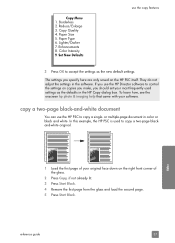
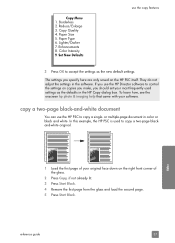
... in the software. Set New Defaults
use the HP PSC to copy a two-page blackand-white original. Paper Type 6.
To learn how, see the onscreen hp photo & imaging help that came with your most frequently used to copy a single- Copy Quality 4. Color Intensity 9. In this example, the HP PSC is used settings as the new default settings...
HP PSC 2400 Photosmart series All-in-One - (English) Reference Guide - Page 48
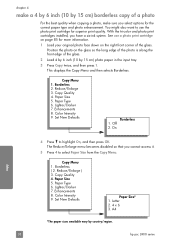
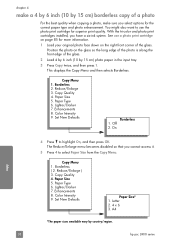
...Paper Size* 1. Copy Menu 1. Copy Quality 4. Letter 2. 4 x 6 3. Color Intensity 9. Paper Type 6. A4
*The paper sizes available vary by 15 cm) photo paper in the input tray.
3 Press Copy twice, and then press 1. Lighter/Darker 7.
Paper...country/region.
38
hp psc 2400 series You might also want to highlight On, and then press OK. Paper Size 5. Paper Type 6. Off 2.
HP PSC 2400 Photosmart series All-in-One - (English) Reference Guide - Page 50


... Start Black or Start Color.
copy
40
hp psc 2400 series You might find it easier to copy a photo by increments of 5 to make it easier to set a large number of the paper you have loaded, and...photo to highlight the Photo enhancement setting, and then press OK.
11 Press Start Color. In this example, the HP PSC makes six copies of your original face down either of the arrow buttons, the ...
HP PSC 2400 Photosmart series All-in-One - (English) Reference Guide - Page 51


... use the photo print cartridge for more information.
3 Load letter or A4 photo paper in the input tray. With the tri-color and photo print cartridges installed, you might want to achieve a borderless print without changing the proportions of the original, the HP PSC might crop some of the glass. Copy Menu 1. Reduce/Enlarge...
HP PSC 2400 Photosmart series All-in-One - (English) Reference Guide - Page 52
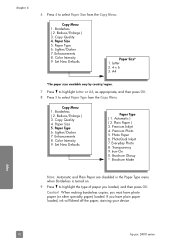
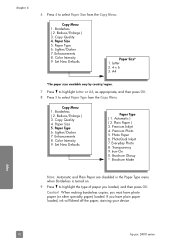
... Color Intensity 9. Copy Quality 4. Transparency 9. copy
42
hp psc 2400 series Borderless ( 2. Set New Defaults
Paper Size* 1. Plain Paper ) 3. PhotoQual Inkjet 7.
When making borderless copies, you loaded, and then press OK. Borderless ( 2. Enhancements 8. Automatic ) ( 2. Premium Inkjet 4. Premium Photo 5. Iron-On 0. Paper Size 5. Set New Defaults
Paper...
HP PSC 2400 Photosmart series All-in-One - (English) Reference Guide - Page 54


...letter paper
If the image or text on the paper you scan your software. In this without changing the proportions of the original or cropping the edges, the HP PSC ...selects Image Sizes. Color Intensity 9.
prompt appears, select Yes or No, and then press OK.
6 Press Start Black or Start Color. Paper Type 6. Set New Defaults
Reduce/Enlarge 1. Copy Menu 1. Paper Size 5.
For ...
HP PSC 2400 Photosmart series All-in-One - (English) Reference Guide - Page 59
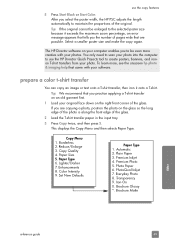
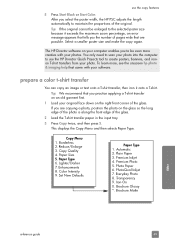
... and then selects Paper Type. Lighter/Darker 7. Color Intensity 9. Premium Photo 5.
If you select the poster width, the HP PSC adjusts the length automatically to create posters, banners, and ironon T-shirt transfers from your software. After you are possible. Everyday Photo 8. Enhancements 8.
Premium Inkjet 4. PhotoQual Inkjet 7.
Automatic 2. Paper Size 5.
HP PSC 2400 Photosmart series All-in-One - (English) Reference Guide - Page 87
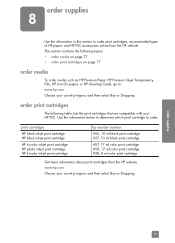
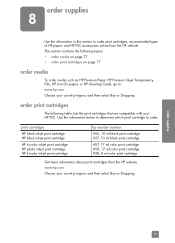
..., 8 ml color print cartridge
Get more information about print cartridges from the HP website.
www.hp.com Choose your HP PSC.
order print cartridges
The following topics:
• order media on page 77 • order print cartridges on page 77
order media
To order media such as HP Premium Paper, HP Premium Inkjet Transparency Film, HP Iron-On paper, or HP Greeting...
HP PSC 2400 Photosmart series All-in-One - (English) Reference Guide - Page 114
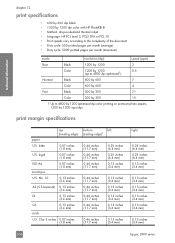
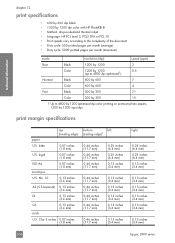
...
paper
top (leading edge)
U.S. letter
0.07 inches (1.8 mm)
U.S. technical information
chapter 12
print specifications
• 600 by 600 dpi black • 1200 by 1200 dpi color with HP PhotoREt III • Method: drop-on-demand thermal inkjet • Language: HP PCL... mm) 0.13 inches (3.4 mm) 0.13 inches (3.4 mm) 0.13 inches (3.4 mm)
0.13 inches (3.4 mm)
104
hp psc 2400 series
HP PSC 2400 Photosmart series All-in-One - (English) Reference Guide - Page 161


..., 92 outside U.S., 92 return your HP PSC, 94 website, 91
D darken
copies, 46 faxes, 66 date, set, 69 declaration of conformity
(European Union), 112 default settings, restore, 89 DPOF file, 30
E E-mail button, 132, 135 envelopes
load, 14 environment
energy use, 108 environmental product
stewardship program, 108
inkjet supplies recycling, 109
material safety...
Similar Questions
How To Repair The Color Display On The Hp Psc 2410
(Posted by zahrantoni 9 years ago)
Is Hp Psc 2410 Photosmart Fax Machine Compatible With Windows 7
(Posted by dwagreg 10 years ago)
How To Manually Feed Paper Hp Office Jet 8600 Plus
(Posted by hcPau 10 years ago)
How To Use Scanner On Hp Psc-2410 (2400 Series) Behind A Jetdirect 175x ?
under linux, scanner is detected and usable ever if behind JetDirect 175x... but under windows seven...
under linux, scanner is detected and usable ever if behind JetDirect 175x... but under windows seven...
(Posted by golfy 13 years ago)

