HP 2300 Support Question
Find answers below for this question about HP 2300 - LaserJet B/W Laser Printer.Need a HP 2300 manual? We have 25 online manuals for this item!
Question posted by seglianep on August 27th, 2014
How To Install Hp 2300 Jetdirect Card
The person who posted this question about this HP product did not include a detailed explanation. Please use the "Request More Information" button to the right if more details would help you to answer this question.
Current Answers
There are currently no answers that have been posted for this question.
Be the first to post an answer! Remember that you can earn up to 1,100 points for every answer you submit. The better the quality of your answer, the better chance it has to be accepted.
Be the first to post an answer! Remember that you can earn up to 1,100 points for every answer you submit. The better the quality of your answer, the better chance it has to be accepted.
Related HP 2300 Manual Pages
HP Universal Print Driver for Windows, Version 4.1 - Technical Frequently Asked Questions (FAQ) - Page 10


...System makes the decision based on each node that has frequently been identified to be installed, but it has not been allowed to hang has been "hpbmini.dll."
Solution..., but they are cached by the operating system and are adopting a different method for using HP LaserJet printer drivers in Active/Passive and Active /Active Cluster environments.
hpbmini.dll v.1.0.0.18 1/1/06 upgrade to...
HP Universal Print Driver for Windows, Version 4.1 - Technical Frequently Asked Questions (FAQ) - Page 12


...8226; Memory and handle leaks have been identified and fixed, addressing reported spooler crashes
Reported defects resolved with Universal Print Driver 4.1
• Printers won't correctly configure during installation. • HP Managed Printing Administration 2.02 and Universal Print Driver 4.1 are requested and does not collate properly. Reported defects resolved with Universal Print Driver...
HP Jetdirect External Print Server Products - External USB Compatibility - Page 2


... Jetdirect print server. As a result, some of printers. The 175x, ew2400, and en3700 supported scanning through the embedded web server for a while as the en1700, an upgradeable solution that supports Hi-Speed USB and also supports IPv6. HP LaserJet P2014, P2015, P2035, P2055, P3005, P4014, P4015, P4515, 1015, 1022, 1160, 1200, 1300, 1320, 2200, 2300...
HP Printers - Supported Citrix Presentation Server environments - Page 28


...) &
HP LaserJet 3020 PS (60.5.72.21)
HP Officejet Pro K5400 Series (60.62.241.0)
HP Officejet Pro L7600 Series (61.63.263.21)
Known issues with the HP printers and drivers and to ensure that was checked to Citrix XenApp™ Servers using Jetdirect.
Test methodology HP printers were attached to verify operability with printer management properties and HP printers and...
HP Printers - Supported Citrix Presentation Server environments - Page 29


...to the HP LaserJet/Business Inkjet/Designjet/Deskjet printer installed locally on the client system and drivers for the printers were downloaded from the HP Driver Support website.
Setting changes were made to print successfully.
29 Printer model tested
HP Color LaserJet 3000
HP LaserJet 4000
Driver version tested
HP Color LaserJet 3000 Series PCL (61.53.25.9) &
HP Color LaserJet 3000...
HP Printers - Supported Citrix Presentation Server environments - Page 31


... Macintosh OS platforms
Test methodology An HP LaserJet/Business Inkjet/Designjet/Deskjet printer was installed on the client system and drivers for the printers were downloaded from the HP Driver Support website.
The printer was attached to the client's locally attached HP printers.
Printer model tested
HP Deskjet 5440
HP LaserJet 3200
HP Designjet 4000 PostScript
Driver version tested...
HP Printers - Supported Citrix Presentation Server environments - Page 34


... standard Windows printer installation methods. Replicating printer drivers in the server farm ensures that did not have HP LaserJet/Business Inkjet/Designjet/Deskjet printers attached, but that the XenApp™ Server client users can print to it. Drivers for the printer.
When using Jetdirect.
Printer model tested
HP Color LaserJet 3800
Driver version tested
HP Color LaserJet 3800...
HP PCL/PJL reference - PCL 5 Comparison Guide - Page 150
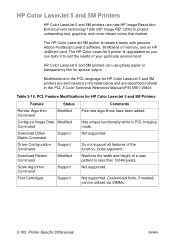
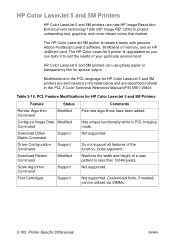
Modifications to suit the needs of memory, and an HP JetDirect card.
Download Dither Matrix Command
Support
Not supported. Scale Algorithm Command
Support
Not supported.
The HP Color LaserJet 5 printer is network-ready with genuine Adobe PostScript Level 2 software, 36 Mbytes of your particular environment. Configure Image Data Modified Command
Has unique functionality while in ...
HP PCL/PJL reference - PCL 5 Comparison Guide - Page 159


... descendent of the HP Color LaserJet 5 and the HP LaserJet 5 printers, since it prints.
It includes an HP JetDirect card and 32 Mb of both. Simplified Color Management
The HP Color LaserJet 4500 does represent a significant departure from the HP Color LaserJet and Color LaserJet 5 printers in the area of the base model (4500) printer. The use HP Color LaserJet printers allowed HP to simplify...
HP LaserJet 2300 printer - External Software Technical Reference - Page 14
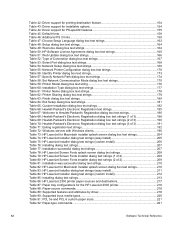
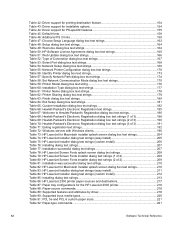
...dialog box text strings 210 Table 83: HP LaserJet Installer dialog text strings (easy install 211 Table 84: HP LaserJet Installer dialog text strings (custom install 212 Table 85: Installing dialog text strings 213 Table 86: HP LaserJet 2300 printer paper sources and destinations 217 Table 87: Paper tray configurations for the HP LaserJet 2300 printer 218 Table 88: Paper-source commands 218...
HP LaserJet 2300 printer - External Software Technical Reference - Page 28


... Installation.
• HP PS unidriver for the HP LaserJet 2300 printer control the print settings.
The following topics:
• HP LaserJet printer drivers • HP LaserJet user documentation • Bidirectional communication • Driver Autoconfiguration • HP Embedded Web Server • Printer Status and Alerts • Euro character
HP LaserJet printer drivers
HP LaserJet...
HP LaserJet 2300 printer - External Software Technical Reference - Page 34


... Printer wizard to install drivers, you do not select the model that support Enterprise AutoConfiguration
Product
Windows 95, 98, Me
Windows NT 4.0
HP LaserJet 2300
Yes
Yes
HP Color LaserJet 2500 Yes
Yes
HP LaserJet 4100 and No
Yes
4100mfp
HP LaserJet 4200 and Yes
Yes
4300
HP Color LaserJet 4550 No
Yes
HP Color LaserJet 4600 Yes
Yes
HP LaserJet 5100
No
Yes
HP Color LaserJet...
HP LaserJet 2300 printer - External Software Technical Reference - Page 45
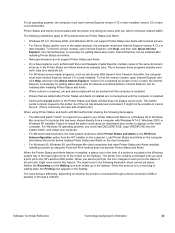
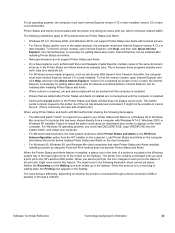
..., and Windows Me client computers that are added after installing Printer Status and Alerts.
• Netscape browsers do not support Printer Status and Alerts with the printer only during an active print job, which minimizes network traffic. For Windows 95 operating systems, you want to the HP LaserJet 2300 printer. Neither the Receiving nor the Waiting icon ever...
HP LaserJet 2300 printer - External Software Technical Reference - Page 49


...
The euro is vital that you insert the printing software CD-ROM in the world. This HP LaserJet 2300 printer includes euro characters for the currency of the printing-system software, the installer was launched on January 1, 1999. Figure 9: Printer Status and Alerts options
Note
The appearance of the CD-ROM, and then double-click the...
HP LaserJet 2300 printer - External Software Technical Reference - Page 183
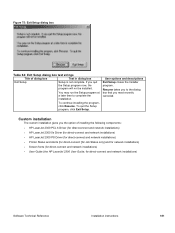
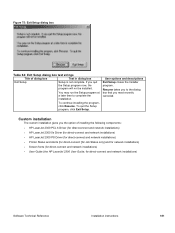
... 64: Exit Setup dialog box text strings
Title of installing the following components:
• HP LaserJet 2300 PCL 6 Driver (for direct-connect and network installations) • HP LaserJet 2300 5e Driver (for direct-connect and network installations) • HP LaserJet 2300 PS Driver (for direct-connect and network installations) • Printer Status and Alerts (for direct-connect [for Job...
HP LaserJet 2300 printer - External Software Technical Reference - Page 200


... to do the following software for Macintosh computers: PPDs (Mac OS 8.6 to 9.x, Mac OS X classic, and Mac OS X)
HP LaserJet PPDs
In Mac OS 8.6 to 9.x, these PS printer-definition files for HP LaserJet 2300 printer are installed to the Printer Descriptions folder, which is the appropriate localized folder. In Mac OS X, the PPDs are not available in combination with...
HP LaserJet 2300 printer - External Software Technical Reference - Page 205


...
Macintosh
203 Click Auto Setup to attempt to match a PPD file and USB driver to your printer. if you are added when the HP LaserJet 2300 printing-system software is installed in an IP address. Integrated installer program. OR Select Printer (USB), and then click OK. 3. From the pop-up menu.
7. Click Add.
6. Select Show Info from...
HP LaserJet 2300 printer - User Guide - Page 114
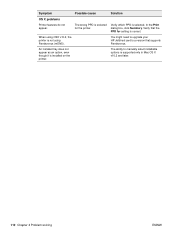
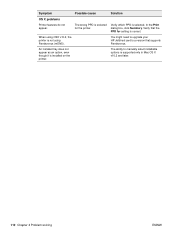
... to upgrade your HP Jetdirect card to manually select installable options is correct.
The ability to a version that the PPD for the printer. Verify which PPD is not using Rendezvous (mDNS).
Symptom
Possible cause
Solution
OS X problems
Printer features do not appear. Verify that supports Rendezvous.
The wrong PPD is installed on the printer.
An installed tray does...
HP LaserJet 2300 printer - User Guide - Page 188
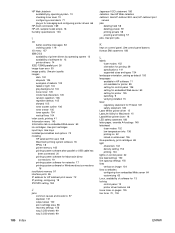
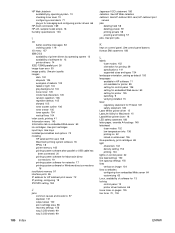
... 14 IEEE-1284B parallel port 26 image fuser error 93 image quality. See trays installed personalities and options 73 installing HP Jetdirect EIO card 168 Macintosh printing system software 18 PPDs 18 printer memory 165 printing system software after parallel or USB cable has
been connected 20 printing system software for Macintosh direct
connections 19 printing...
Service Manual - Page 228
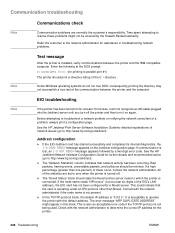
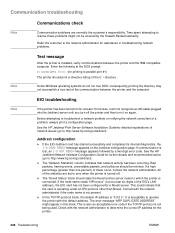
....
Note
Test message
After the printer is turned off the printer and then turn off . See the HP Jetdirect Print Server Software Installation Guide for a Novell server.
q The "Network Statistics" column indicates that the card is connected. All of a problem, always print a configuration page.
Jetdirect configuration
q If the EIO Jetdirect card has started successfully and completed...
Similar Questions
Do Not Have Software =, Can I Install Hp 1000 Laser Jet With Out Software
Do not have software for HP 1000 Laserjet printer want to install printer?
Do not have software for HP 1000 Laserjet printer want to install printer?
(Posted by barbarpigatt 9 years ago)
How To Install Hp 5200 Printer Network Card
(Posted by arkend 10 years ago)
How To Resolve Hp Laserjet 2300 Error Codes 53.10.03
(Posted by jppiph 10 years ago)
Downloading Hp Laserjet 2300 Q2472a
(Posted by bhelum1984 10 years ago)
I Need The Hp Laserjet 2300 Configuration Drivesr
I need a downloadable set up but freely
I need a downloadable set up but freely
(Posted by mbijeabo2020 11 years ago)

