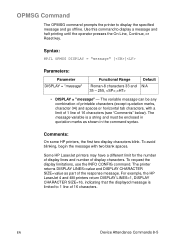HP 2200d Support Question
Find answers below for this question about HP 2200d - LaserJet B/W Laser Printer.Need a HP 2200d manual? We have 16 online manuals for this item!
Question posted by jswpteric on July 1st, 2014
Hp Laserjet Printer 2200dn What Does It Mean If The 2nd Config Page Wont Print
The person who posted this question about this HP product did not include a detailed explanation. Please use the "Request More Information" button to the right if more details would help you to answer this question.
Current Answers
Related HP 2200d Manual Pages
Similar Questions
Hp Laserjet 2200 Blinking Orange Light When Trying To Print
(Posted by jenunde 9 years ago)
Hp Laserjet 2200 Pcl6 Won't Print Pdf
(Posted by behbanto 9 years ago)
Hp Laserjet Printer 'properties' Displayed In Some Unknown Non-english Language
HP laserjet printer "properties" displayed in some unknown non-English language. How to get aroud th...
HP laserjet printer "properties" displayed in some unknown non-English language. How to get aroud th...
(Posted by hcsrinivas 11 years ago)
I Lost My Original Hp Laserjet Printer Drive & Now After Formating My Pc.
Free printer drive for p 1008
Free printer drive for p 1008
(Posted by sanatanlaskar 11 years ago)
We Have A Hp C7058a Printer . It Has A Paper Jam. We Have Taken Out The Ink Ca
We cannot find a way to remove the paper We cannot see it from the top or the back. How would we rem...
We cannot find a way to remove the paper We cannot see it from the top or the back. How would we rem...
(Posted by mlanetemps 11 years ago)