HP 2200 Support Question
Find answers below for this question about HP 2200 - LaserJet B/W Laser Printer.Need a HP 2200 manual? We have 17 online manuals for this item!
Question posted by wizkrcliffd on February 9th, 2014
Laserjet 2200 Windows 7 Will Not Print Multiple Copies
The person who posted this question about this HP product did not include a detailed explanation. Please use the "Request More Information" button to the right if more details would help you to answer this question.
Current Answers
There are currently no answers that have been posted for this question.
Be the first to post an answer! Remember that you can earn up to 1,100 points for every answer you submit. The better the quality of your answer, the better chance it has to be accepted.
Be the first to post an answer! Remember that you can earn up to 1,100 points for every answer you submit. The better the quality of your answer, the better chance it has to be accepted.
Related HP 2200 Manual Pages
HP LaserJet Printer Family - Print Media Specification Guide - Page 13


... direction.
Embossed and debossed paper
Avoid heavily embossed or debossed papers to prevent multiple-sheet feeding that the quality and consistency of 24 lb or 32 lb, and very ... finish so that the manufacturer uses. Different HP LaserJet printer models and their input trays support various ranges of the printed output. Laser paper
Laser paper is another premium-quality paper grade that is...
HP Universal Print Driver for Windows, Version 4.1 - Technical Frequently Asked Questions (FAQ) - Page 12


... 5e driver prints four copies when only two are not job logging. • In the version 4.1 driver, garbage displays in the spooler. • HP Color LaserJet 5550 displays an intermittent error 49.
8
Universal Print Driver Frequently Asked Questions
hp*****.cfg files remain in the notification field when French is selected on the
printer's control panel...
HP Jetdirect External Print Server Products - External USB Compatibility - Page 2


...Print and Windows based scanning:
HP Color LaserJet CM1015mfp and CM1017mfp
Print only:
HP Color LaserJet CM3530mfp, CM4730mfp, CM6030mfp, CM6040mfp, 4730mfp; As a result, some of printers. Scanning on AIO and MFP's
The HP Jetdirect External print...longer rely on Laserjet MFP's. HP LaserJet P2014, P2015, P2035, P2055, P3005, P4014, P4015, P4515, 1015, 1022, 1160, 1200, 1300, 1320, 2200, 2300, 2410...
HP Printers - Supported Citrix Presentation Server environments - Page 34


... to print successfully. Printer model tested
HP Color LaserJet 3800
Driver version tested
HP Color LaserJet 3800 PS (61.071.661.41) &
HP Color LaserJet 3800 PCL6 (61.071.661.41)
34
The printers were configured for Citrix XenApp™ Server to copy the driver files and registry settings to other servers in the Management Console for multiple...
HP PCL/PJL reference - PCL 5 Comparison Guide - Page 152
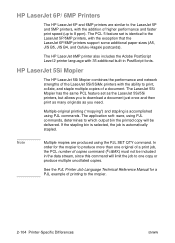
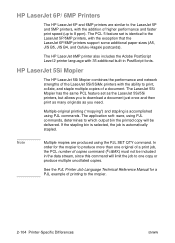
... Mopier combines the performance and network strengths of the LaserJet 5Si/5SiMx printers with the exception that the LaserJet 6P/6MP printers support some additional paper sizes (A5, JIS B5, JIS B4, and Oufuku-Hagaki postcards). ware, using PJL commands, determines to print, collate, and staple multiple copies of copies command (?&l#X) must not be delivered.
In order for...
HP PCL/PJL reference - Printer Job Language Technical Reference Manual - Page 53


... each .
%-12345X@PJL @PJL JOB NAME = "Jim's Job" START = 3 @PJL ENTER LANGUAGE = PCL E . . . . Using the SET command or a printer language "number of copies" command to print multiple copies of Jim's Job" %-12345X
EN
Job Separation Commands 5-5
In this is done, note that the job name from page three through the end of the ...
HP PCL/PJL reference - Printer Job Language Technical Reference Manual - Page 190


...the size of the printer's control panel and sending a string of the printer's control panel display. If the job stream does not contain a USERNAME the default value will print one copy and then be "NO...The default value is limited by the driver through some internal method. PostScript print job . . . ^D ~%-12345X
10-4 Job Management
EN
Value "username string"
Value Description
This string is ...
HP PCL/PJL reference - Printer Job Language Technical Reference Manual - Page 193


... **Specify a user name** @PJL SET USERNAME = "Mary_Smith" @PJL COMMENT **Set Quantity to Print** @PJL SET QTY = 15 @PJL COMMENT Specify Proof & Print Job @PJL SET HOLD = JOB @PJL ENTER LANGUAGE = PCL . . . It creates a secure Proof and Print job that prints one copy and then is held until the user selects it for the HP LaserJet 8500 printer.
HP PCL/PJL reference - Printer Job Language Technical Reference Manual - Page 210


... = PCL E ... The START command tells the printer to "LOAD FORM 1040" and takes the printer off-line. Using the "@PJL SET COPIES = number of copies" command to print multiple copies of each page, send the job multiple times using the START and END options to get collated copies. If you need to print. Jobs That Notify the User to Load...
HP PCL/PJL reference - Printer Job Language Technical Reference Manual - Page 279
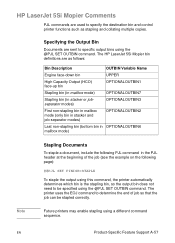
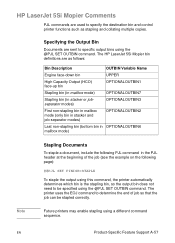
... the job can be specified using the @PJL SET OUTBIN command. HP LaserJet 5Si Mopier Comments
PJL commands are as stapling and collating multiple copies. The HP LaserJet 5Si Mopier bin definitions are used to specify the destination bin and control printer functions such as follows:
Bin Description
OUTBIN Variable Name
Engine face-down bin...
HP PCL/PJL reference - Printer Job Language Technical Reference Manual - Page 280


..., followed by the end of the formatting of the second page (to allow for one copy of the job.
These commands produce uncollated copies.
PCL print data ... In order to print multiple copies of the job this way, it is to the printer.
E ~%-12345X ~%-12345X@PJL @PJL EOJ NAME = "Job #12345" %-12345X
A-58 Product-Specific Feature Support...
HP PCL/PJL reference - Printer Job Language Technical Reference Manual - Page 335


... buffer overflow 11-24, A-45
C
C programming language C-1 cancelling print jobs 5-13 CARRIAGERETURN variable 6-33 CHARACTERSET variable 6-33 CLEARABLEWARNINGS variable 6-13 collating multiple copies A-58 Color LaserJet 4500 series printers A-63 Color LaserJet 8500 series printers A-65 Color LaserJet printer A-52 command 2-4 command format 2-4 command modifier 2-4 command summary 3-6, B-1 commands...
HP LaserJet 2200 Series - User Guide - Page 14


... (IEEE-1284 compliant) USB port EIO slot Wireless Fast Infrared port (IrDA compliant)
Networking
z The printer provides an EIO slot for HP JetDirect EIO print servers for the print job. Enhanced Memory and Memory Expansion
z The HP LaserJet 2200 series printers come with 8 MB of memory and can be expanded to the appropriate language for fast...
HP LaserJet 2200 Series - User Guide - Page 16


... and installation instructions.
6 Chapter 1 Printer Basics
ENWW Software for DOS is not included with this publication, Windows XP was not released. Windows Installer
PCL 6
Windows Windows Windows
3.x
9x/Millen NT 4.0
9
9
Windows 2000
9
Macintosh
UNIX/ LINUX
9*
9
9
9
PCL 5e
9
9
9
9
PostScript
9*
9
9
9
Emulation
HP LaserJet Device Configuration
9
9
9
HP Web...
HP LaserJet 2200 Series - User Guide - Page 23
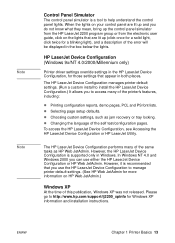
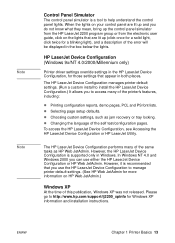
... from the HP LaserJet 2200 program group or from the electronic user guide, click on your control panel are lit up and you to http://www.hp.com/support/lj2200_xpinfo for a blinking light), and a description of the self test/configuration pages. Please go to access many of the printer's features, including:
z Printing configuration reports...
HP LaserJet 2200 Series - User Guide - Page 26


..." followed by a 12-digit number. If the pages do not print in the correct language for "Hardware Address" followed by a 12-digit number. Note
Network Installation
The software on the HP LaserJet 2200 CD supports network installation with the HP LaserJet 2200dn or 2200dtn printer has a 10/100 Base-TX network port. On the second...
HP LaserJet 2200 Series - User Guide - Page 28


... access, you can be installed on the HP LaserJet 2200 CD. Windows XP
At the time of supported server platforms and web browsers at http://www.hp.com/go to administer the printer.
HP Web JetAdmin is intended for Windows XP information and installation instructions.
18 Chapter 1 Printer Basics
ENWW Note
Software for Networked Computers
HP...
HP LaserJet 2200 Series - User Guide - Page 31


... other software is available to uninstall. 6.
Click Next. 5. See Printer Software for descriptions of the Windows HP printing system components. Check the ReadMe file provided on the HP LaserJet 2200 CD for installation.
The most recent software. Windows
In Windows (excludes 3.1x), after installation, the Uninstaller in the HP LaserJet 2200/Tools program group allows you want to me...
HP LaserJet 2200 Series - User Guide - Page 129
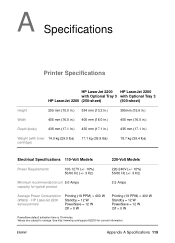
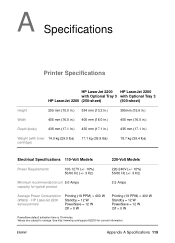
HP LaserJet 2200 series printers
Printing (18 PPM) = 400 W Standby = 12 W PowerSave = 12 W Off = 0 W
Printing (18 PPM) = 400 W Standby = 12 W PowerSave = 12 W Off = 0 W
PowerSave default activation time is 15 minutes. A Specifications
Printer Specifications
HP LaserJet 2200 HP LaserJet 2200
with Optional Tray 3 with Optional Tray 3
HP LaserJet 2200 (250-sheet)
(500-sheet)
Height
...
HP LaserJet 2200 series printer - Getting Started Guide - Page 27


...)
220-240V (+/- 10%) 50/60 Hz (+/- 3 Hz)
Minimum recommended circuit capacity 5.0 Amps for typical product
2.5 Amps
Average Power Consumption (Watts) (HP LaserJet 2200 series printer)
Printing (18 PPM) = 400 W Standby = 12 W PowerSave = 12 W Off = 0 W
Printing (18 PPM) = 400 W Standby = 12 W PowerSave = 12 W Off = 0 W
PowerSave default activation time is sold. See http://www.hp.com/support...
Similar Questions
Duplex Printing In Hp Laserjet 2200
How Set HP LaserJet 2200 series PCL5 to Duplex Printing
How Set HP LaserJet 2200 series PCL5 to Duplex Printing
(Posted by levkleyner 8 years ago)
Can Not Select Paper Tray Laserjet 2200 Windows 7
(Posted by hockBess 9 years ago)
Hp Laserjet 2200 Series Pcl 5 Won't Print Test Page
(Posted by taibr 9 years ago)
Hp Laserjet P2035 Won't Print Multiple Copies
(Posted by miksylv 10 years ago)
How To Stop Hp Laserjet P2030 Series From Printing Multiple Copies
(Posted by aardvvict 10 years ago)

