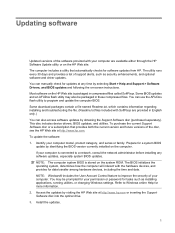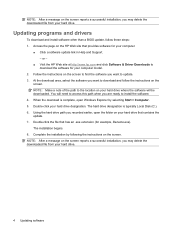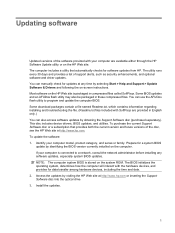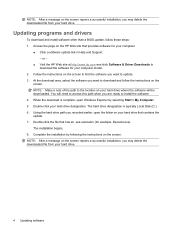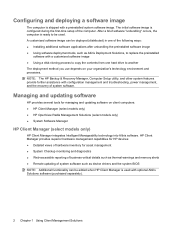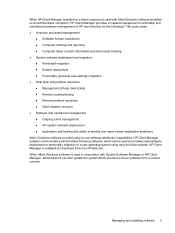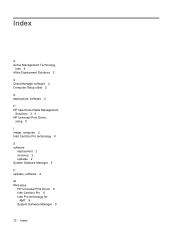HP 2133 Support Question
Find answers below for this question about HP 2133 - Mini-Note - C7-M 1.6 GHz ULV.Need a HP 2133 manual? We have 29 online manuals for this item!
Question posted by clovisdhont on May 6th, 2012
Driver Voor Hp2133 Via 7 -m Chrome9 Igp Windows7 - 32bit
The person who posted this question about this HP product did not include a detailed explanation. Please use the "Request More Information" button to the right if more details would help you to answer this question.
Current Answers
Related HP 2133 Manual Pages
Similar Questions
Hp Elite 7100mt Ethernet Driver For Windows7 Ultimate...
HAVING PROBLEM CONNECTING MY PC TO A MODEM WITH HELP OF ETHERNET CABLE( CAT6 ). HOPE ANY1 CAN HELP.....
HAVING PROBLEM CONNECTING MY PC TO A MODEM WITH HELP OF ETHERNET CABLE( CAT6 ). HOPE ANY1 CAN HELP.....
(Posted by unforgetableashish 11 years ago)
Hp Probook4410s Driver
how i can download free driver of window 7 for probook 4410s laptop
how i can download free driver of window 7 for probook 4410s laptop
(Posted by priyaranjankashyap 12 years ago)