HP 2000-2d20ca Support Question
Find answers below for this question about HP 2000-2d20ca.Need a HP 2000-2d20ca manual? We have 4 online manuals for this item!
Question posted by rblacquiere1989 on April 10th, 2014
Need Help Badly
I had to replace the screen bu this ribbon ripped and now no more power to power boutton Its a (hp 2000-2b20CA) and the ribbon is (CviLux E208903-5 AWM 20706 105c 60v vw-1) its a 6pin power button to motherboard ive been looking all over and cant find it even our local computer shops i need help badly ive been looking for a week
Current Answers
There are currently no answers that have been posted for this question.
Be the first to post an answer! Remember that you can earn up to 1,100 points for every answer you submit. The better the quality of your answer, the better chance it has to be accepted.
Be the first to post an answer! Remember that you can earn up to 1,100 points for every answer you submit. The better the quality of your answer, the better chance it has to be accepted.
Related HP 2000-2d20ca Manual Pages
HP Notebook Hard Drives & Solid State Drives Identifying, Preventing, Diagnosing and Recovering from Drive Failures Care and Mai - Page 3


...space" basis. For example, powering off the notebook before the..., errors such as a bad sector. If write splices ...place. S.M.A.R.T. Issues such as blue screens, application lockups, and other occurrences ...HP File Sanitizer for more information on S.M.A.R.T attribute checking, refer to your software Help for HP ProtectTools, located at the following website: http://h20000.www2.hp...
HP Notebook Hard Drives & Solid State Drives Identifying, Preventing, Diagnosing and Recovering from Drive Failures Care and Mai - Page 8


...for any errors, bad sectors, and/or recovery of readable information. Trademark acknowledgments, if needed. 468218-002, Created October 2011
Page 8 Please refer to change without notice. HP shall not be...;314058&Product=winxp
Windows 2000:
http://support.microsoft.com/default.aspx?scid=kb;EN-US;229716
For more information
Contact HP Technical Support: http://welcome.hp.com/country/us/en/...
User Guide - Windows 8 - Page 24
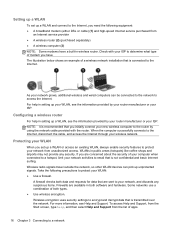
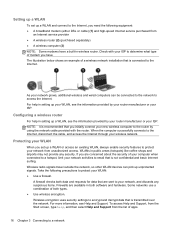
...your WLAN
When you set up a WLAN and connect to the Internet, you need the following precautions to protect your wireless network. If you have a built-in...your new wireless computer to the router by your router manufacturer or your ISP. To access Help and Support, from the Start screen, type help in both types. ● Use wireless encryption. As your network grows, additional wireless and ...
User Guide - Windows 8 - Page 43


... not need to the screen where you can enable user-initiated Hibernation and change your current user account password, click Create or change other power settings and timeouts using Power Options in the notification area, at the far right of apps. 2. In the left pane, click Choose what the power button does. 3. Using the power meter and power...
User Guide - Windows 8 - Page 44
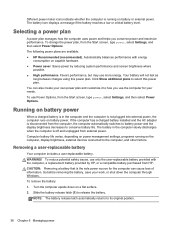
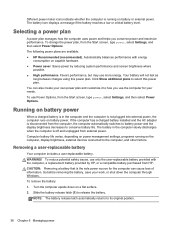
... original position.
36 Chapter 6 Managing power Automatically balances performance with the computer, a replacement battery provided by reducing system performance and screen brightness where
possible. ● High performance. WARNING! Saves power by HP, or a compatible battery purchased from HP. Click Show additional plans to select this power plan. The battery icon displays...
User Guide - Windows 8 - Page 45
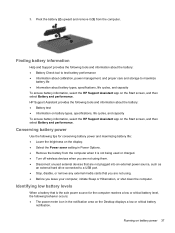
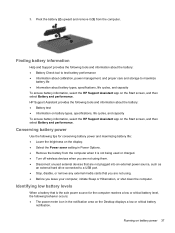
...; Information on battery types, specifications, life cycles, and capacity To access battery information, select the HP Support Assistant app on battery power 37
Running on the Start screen, and then select Battery and performance. Finding battery information
Help and Support provides the following tools and information about battery types, specifications, life cycles, and capacity...
User Guide - Windows 8 - Page 46
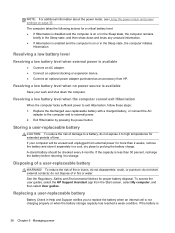
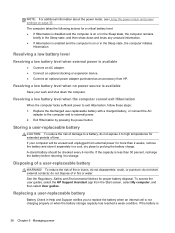
... power button.
Disposing of fire or burns, do not disassemble, crush, or puncture; See the Regulatory, Safety and Environmental Notices for extended periods of time. To access the user guides, select the HP Support Assistant app from HP. do not expose it separately in a cool, dry place to storage. Replacing a user-replaceable battery
Battery Check in Help...
User Guide - Windows 8 - Page 48
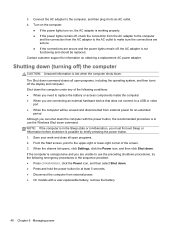
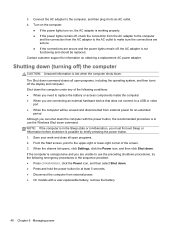
... conditions: ● When you need to replace the battery or access components inside the computer ● When you are unable to use the preceding shutdown procedures, try the following emergency procedures in Hibernation, you must first exit Sleep or Hibernation before shutdown is possible by briefly pressing the power button. 1. Contact customer support for...
User Guide - Windows 8 - Page 60
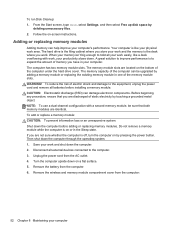
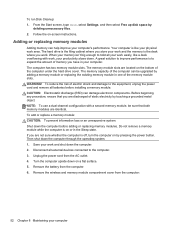
...located on -screen instructions. NOTE: To use a dual-channel configuration with a second memory module, be upgraded by pressing the power button. Adding or replacing memory modules
...power cord and remove all batteries before adding or replacing memory modules. To reduce the risk of static electricity by
deleting unnecessary files. 2. CAUTION: Electrostatic discharge (ESD) can help...
User Guide - Windows 8 - Page 73
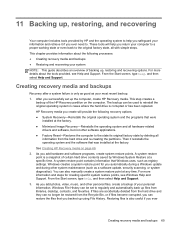
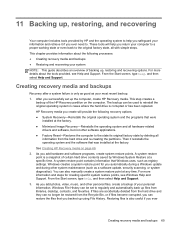
...system restore point is corrupted or has been replaced. If files are accidentally deleted from the hard...deleting all with simple steps. After you ever need to help you add photos, video, music, and other...Help and Support. This step creates a
backup of your most recent backup. 1. See Creating HP Recovery media on the computer. From the Start screen, type help , and then select Help...
User Guide - Windows 8 - Page 74
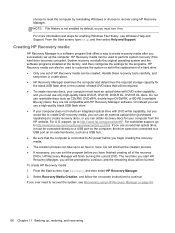
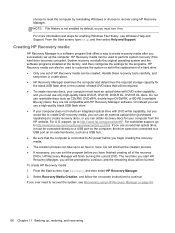
...HP Recovery media can be connected to a USB port on the computer; From the Start screen, type help, and then select Help and Support. Handle these recovery tools carefully, and
keep them in the replacement...File History, see Recovering using HP Recovery Manager. NOTE: File History is connected to AC power before you have an optical drive with HP Recovery Manager software. System ...
User Guide - Windows 8 - Page 75
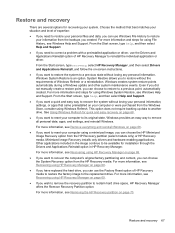
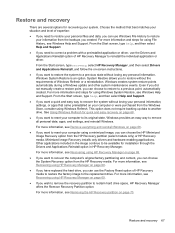
... need to remove all personal data, apps, and settings, and reinstall Windows.
Restore and recovery
There are several options for recovering your personal files and data, you can choose the System Recovery option from the Windows Store, consider using HP Recovery Manager on page 70. From the Start screen, type help , and then select Help...
User Guide - Windows 8 - Page 76
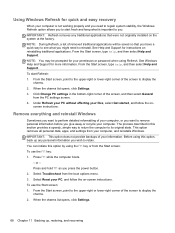
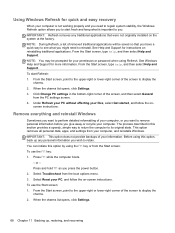
...- or - Press and hold f11 as you press the power button. 2. To use the f11 key: 1. From the Start screen, type help , and then select Help and Support. Click Change PC settings in this section provides ... applications that you have a quick way to see what is not working properly and you need to regain system stability, the Windows Refresh option allows you to start Refresh: 1. IMPORTANT:...
User Guide - Windows 8 - Page 77
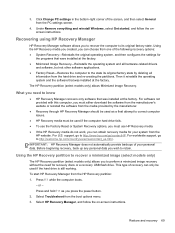
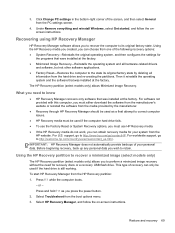
... HP Recovery media. ● If the HP Recovery media do not work, you press the power button. 2. Press f11 while the computer boots.
- Select Troubleshoot from the HP Recovery partition: 1. What you need... select Get started, and follow the on-screen instructions. IMPORTANT: HP Recovery Manager does not automatically provide backups of the screen, and then select General from the hard drive...
HP 2000 Notebook PC and Compaq CQ58 Notebook PC - Maintenance and Service Guide - Page 37
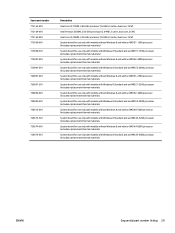
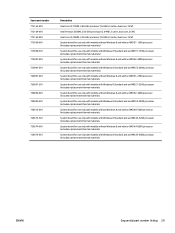
... materials)
System board for use only with models without Windows 8 and with an AMD E2-2000 processor (includes replacement thermal materials
System board for use only with models with Windows 8 Standard and an AMD E2-2000 processor (includes replacement thermal materials)
System board for use only with models without Windows 8 and with an AMD...
HP 2000 Notebook PC and Compaq CQ58 Notebook PC - Maintenance and Service Guide - Page 44
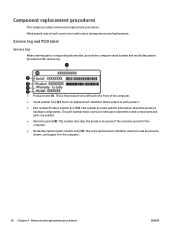
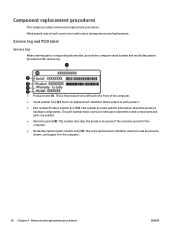
...period for the computer.
36 Chapter 4 Removal and replacement procedures
ENWW Component replacement procedures
This chapter provides removal and replacement procedures. The part number helps a service technician to each screw's size and location during removal and replacement. This is unique to determine what components and parts are needed. ● Warranty period (4). Make special note of...
HP 2000 Notebook PC and Compaq CQ58 Notebook PC - Maintenance and Service Guide - Page 115
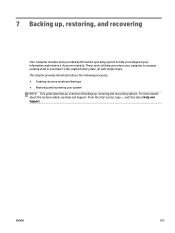
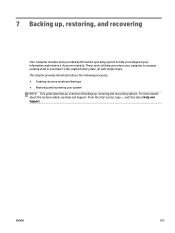
...the Start screen, type h, and then select Help and Support. 7 Backing up , restoring and recovering options. These tools will help you safeguard ...your information and retrieve it if you return your system NOTE: This guide describes an overview of backing up , restoring, and recovering
Your computer includes tools provided by HP and the operating system to help you ever need...
HP 2000 Notebook PC and Compaq CQ58 Notebook PC - Maintenance and Service Guide - Page 118
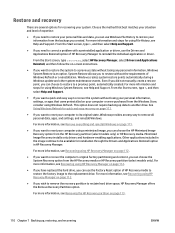
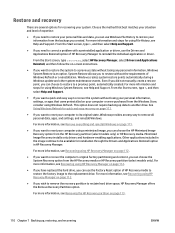
... the Drivers and Applications Reinstall option of expertise:
● If you need to correct a problem with a preinstalled application or driver, use Windows File History to the replacement drive. Other applications included in HP Recovery Manager. From the Start screen, type h, and then select Help and Support.
● If you can choose the System Recovery option...
HP 2000 Notebook PC and Compaq CQ58 Notebook PC - Maintenance and Service Guide - Page 119
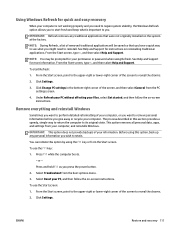
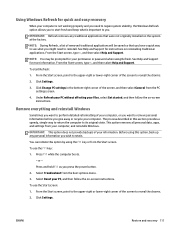
... computer is not working properly and you need to reveal the charms.
2.
This option removes all personal data, apps, and settings from the PC settings screen.
4. or -
IMPORTANT: Refresh removes any personal information you wish to remove personal information before you press the power button.
2. From the Start screen, point to perform detailed reformatting of...
HP 2000 Notebook PC and Compaq CQ58 Notebook PC - Maintenance and Service Guide - Page 120
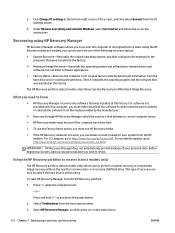
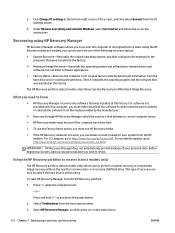
... software allows you press the power button.
2. Press f11 while the computer boots.
-
Under Remove everything and reinstall Windows, select Get started, and follow the on -screen instructions. For software not provided with this computer, you must use HP Recovery media.
● If the HP Recovery media do not work, you need for your personal data...
Similar Questions
Wireless Power Button Bad
an alternative way to power on hp elitebook 6930p wireless adapter
an alternative way to power on hp elitebook 6930p wireless adapter
(Posted by goldenface42 9 years ago)
How Do I Turn On The Mobile Broadband Power Button On My Hp Laptop
(Posted by jinoleiva 10 years ago)
Hp Elite Laptop Keyboard Where Is The Print Screen Key
(Posted by mozarzo 10 years ago)
What's Wrong When My Laptop Beep Beep I've Replace The Hard Drive
(Posted by tweed 14 years ago)

