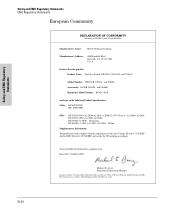HP 1800 24G Support Question
Find answers below for this question about HP 1800 24G - ProCurve Switch.Need a HP 1800 24G manual? We have 2 online manuals for this item!
Current Answers
Answer #1: Posted by SonuKumar on December 8th, 2021 7:45 AM
Remove the power cord from the back of the switch.
Connect port 1 to port 2 on the front panel, using a standard network cable.
Reconnect the power cord to the rear of the switch.
Wait at least 40 seconds before disconnecting port 1 from port 2.
https://support.hpe.com/hpesc/public/docDisplay?docId=emr_na-c02593842
https://support.hpe.com/hpesc/public/docDisplay?docId=emr_na-c02596813
Please respond to my effort to provide you with the best possible solution by using the "Acceptable Solution" and/or the "Helpful" buttons when the answer has proven to be helpful.
Regards,
Sonu
Your search handyman for all e-support needs!!
Related HP 1800 24G Manual Pages
Similar Questions
ow to get the manual of hp procurve switch 2324 J4818A
I have 2 HP 1800-24G (J9028A) procurve switches,is it possible to make one as router
How to update the firmware on HP J4904A ProCurve Switch 2848 which has Version: I.08.56, ROM I.08.04...