HP 175X Support Question
Find answers below for this question about HP 175X - JetDirect Print Server.Need a HP 175X manual? We have 8 online manuals for this item!
Question posted by hubam on November 12th, 2013
How To Reset Hp Jetdirect 175x To Default
The person who posted this question about this HP product did not include a detailed explanation. Please use the "Request More Information" button to the right if more details would help you to answer this question.
Current Answers
There are currently no answers that have been posted for this question.
Be the first to post an answer! Remember that you can earn up to 1,100 points for every answer you submit. The better the quality of your answer, the better chance it has to be accepted.
Be the first to post an answer! Remember that you can earn up to 1,100 points for every answer you submit. The better the quality of your answer, the better chance it has to be accepted.
Related HP 175X Manual Pages
HP Jetdirect Print Servers - Administrator Guide - Page 5


...247 Subnets 248 Gateways 249 Syslog Server 249
ENWW
v FTP Printing
Introduction 175 Requirements 175 Print Files 176 Using FTP Printing 176 Example of an FTP Session 181
7. Troubleshooting the HP Jetdirect Print Server
Introduction 188 Resetting to Factory Defaults 189 General Troubleshooting 191 Troubleshooting Wireless Print Servers 199 Troubleshooting an LPD UNIX Configuration...
HP Jetdirect Print Servers - Administrator Guide - Page 39
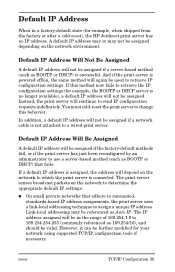
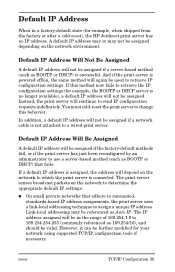
... address will not be assigned if a network cable is no longer available), a default IP address will be in a factory-default state (for example, when shipped from the factory or after a cold-reset), the HP Jetdirect print server has no IP address. Link-local addressing may not be assigned depending on the network to send IP configuration requests...
HP Jetdirect Print Servers - Administrator Guide - Page 54
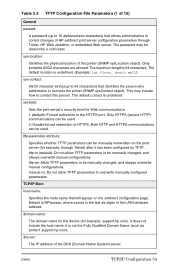
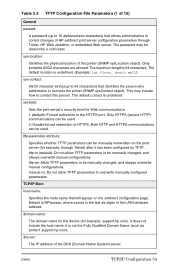
...sys-location:
Identifies the physical location of the DNS (Domain Name System) server. The default location is undefined. (Example: 1st floor, south wall)
sys-contact:
ASCII character string (up to 16 alphanumeric characters) that allows administrators to control changes of HP Jetdirect print server configuration parameters through Telnet) after it is 64 characters.
tftp-parameter-attribute...
HP Jetdirect Print Servers - Administrator Guide - Page 58
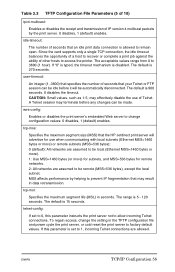
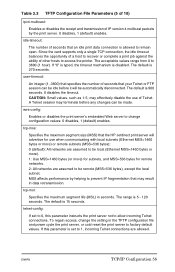
... and power cycle the print server, or cold reset the print server to factory default values. A Telnet session...default is disabled.
The acceptable values range from 0 to access the printer. If this parameter instructs the print server not to 0, this parameter is 270 seconds. user-timeout:
An integer (1..3600) that specifies the number of seconds that the HP Jetdirect print server...
HP Jetdirect Print Servers - Administrator Guide - Page 62
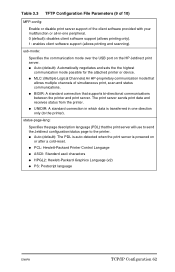
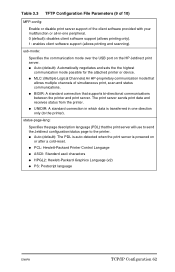
Table 3.3 TFTP Configuration File Parameters (9 of 10)
MFP-config:
Enable or disable print server support of simultaneous print, scan and status communications. G UNIDIR: A standard connection in which data is powered on the HP Jetdirect print server. G Auto (default): The PDL is auto-detected when the print server is transferred in -one direction only (to the printer. G PCL: Hewlett...
HP Jetdirect Print Servers - Administrator Guide - Page 97
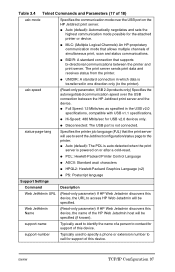
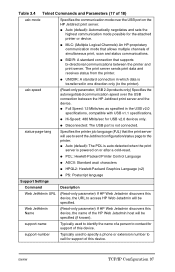
... PDL is auto-detected when the print server is not connected. ENWW
TCP/IP Configuration 97
G Auto (default): Automatically negotiates and sets the highest communication mode possible for USB v2.0 devices only.
status-page-lang
Specifies the printer job language (PJL) that supports bi-directional communications between the HP Jetdirect print server and the device. G PCL: Hewlett...
HP Jetdirect Print Servers - Administrator Guide - Page 100


... more information, refer to exit Telnet. 3. ENWW
TCP/IP Configuration 100 Power the print server off/on HP Jetdirect print servers that support the embedded Web server.
Using the Embedded Web Server
You can set IP parameters on . Note
This procedure resets all parameters to factory default values, refer to Erase the Existing IP Settings
To erase the IP address...
HP Jetdirect Print Servers - Administrator Guide - Page 102
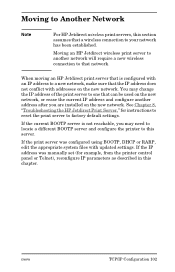
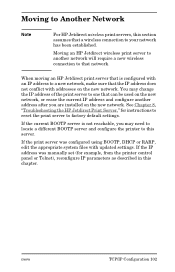
...an HP Jetdirect print server that the IP address does not conflict with addresses on the new network. If the print server was manually set (for instructions to reset the print server to ...102 Moving an HP Jetdirect wireless print server to another address after you may change the IP address of the print server to factory default settings.
If the current BOOTP server is configured with...
HP Jetdirect Print Servers - Administrator Guide - Page 107
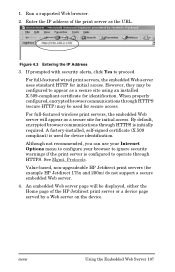
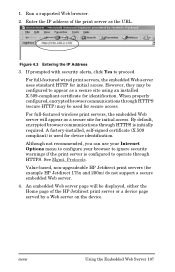
... is configured to appear as a secure site using an installed X.509-compliant certificate for example HP Jetdirect 175x and 200m) do not support a secure embedded Web server. 4. Enter the IP address of the HP Jetdirect print server or a device page served by a Web server on the device. Although not recommended, you can use your Internet Options menu to configure...
HP Jetdirect Print Servers - Administrator Guide - Page 108
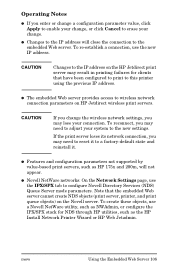
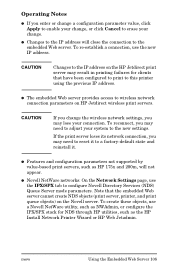
...IPX/SPX stack for NDS through HP utilities, such as HP 175x and 200m, will close the connection to the IP address on the HP Jetdirect print server may result in printing failures for clients that the embedded Web server cannot create NDS objects (print server, printer, and print queue objects) on HP Jetdirect wireless print servers. G The embedded Web server provides access to the IP address...
HP Jetdirect Print Servers - Administrator Guide - Page 112


...Using the Embedded Web Server 112 The 802.11b tab displays a single, static page that will bypass unnecessary parameters. To reset to factory-default values, click Reset to create or ...defaults. To assign a parameter setting, enter the desired value and click Apply.
802.11b (Wireless Ethernet)
The 802.11b pages allow you to set or Cancel to ignore your HP Jetdirect wireless print server,...
HP Jetdirect Print Servers - Administrator Guide - Page 139


... in your particular print server model.
To display supported non-English languages, the use of an administrator for Support assistance.
Refresh Rate
The refresh rate is required). By default, this page to configure links for this feature, check the checkbox and click Apply. Select Language
This link appears if the HP Jetdirect Web pages support...
HP Jetdirect Print Servers - Administrator Guide - Page 144
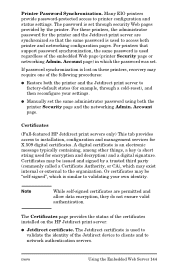
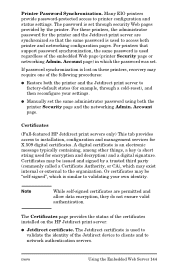
...) and a digital signature.
Certificates may be "self-signed", which may require one of the certificates installed on the HP Jetdirect print server:
G Jetdirect certificate.
For these printers, recovery may exist internal or external to factory-default states (for X.509 digital certificates.
Or certificates may be issued and signed by the printer.
A digital certificate is...
HP Jetdirect Print Servers - Administrator Guide - Page 145
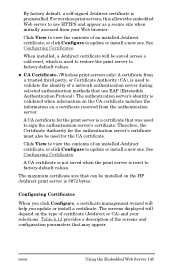
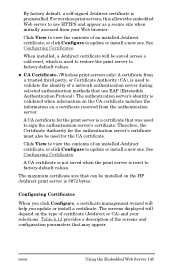
... also be saved across a cold-reset, which is preinstalled.
The screens displayed will help you click Configure, a certificate management wizard will depend on the type of the screens and configuration parameters that was used to restore the print server to sign the authentication server's certificate. By factory default, a self-signed Jetdirect certificate is used to factory...
HP Jetdirect Print Servers - Administrator Guide - Page 190
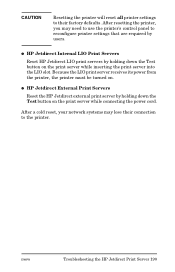
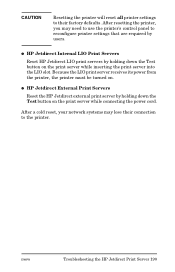
... printer, the printer must be turned on the print server while inserting the print server into the LIO slot. G HP Jetdirect External Print Servers
Reset the HP Jetdirect external print server by holding down the Test button on . After resetting the printer, you may lose their factory defaults. CAUTION
Resetting the printer will reset all printer settings to their connection to reconfigure...
HP Jetdirect 175x Print Server - (English) User Guide - Page 62
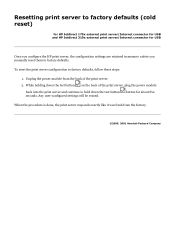
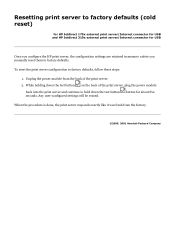
... erased. button for USB
Once you configure the HP print server, the configuration settings are retained in memory unless you manually reset them to factory defaults. Resetting print server to factory defaults (cold reset)
for HP Jetdirect 175x external print server/Internet connector for USB and HP Jetdirect 310x external print server/Internet connector for about five
When the procedure is...
HP Jetdirect 175x Print Server - (English) User Guide - Page 63
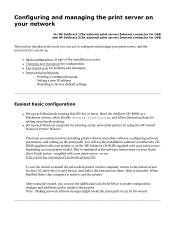
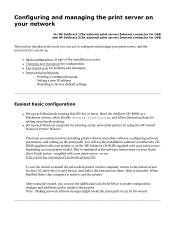
...this computer is ready to factory-default settings
Easiest basic configuration
q ...printing and managing q Some useful techniques:
r Printing a configuration page r Setting a new IP address r Resetting to use the printer. Configuring and managing the print server on your network
for HP Jetdirect 175x external print server/Internet connector for USB and HP Jetdirect 310x external print server...
HP Jetdirect 175x Print Server - (English) User Guide - Page 66
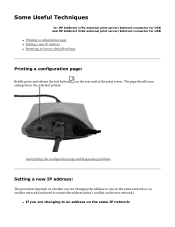
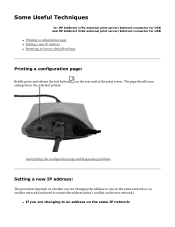
... If you are changing to an address on the same IP network:
on the rear end of the print server. Some Useful Techniques
for HP Jetdirect 175x external print server/Internet connector for USB and HP Jetdirect 310x external print server/Internet connector for USB
q Printing a configuration page q Setting a new IP address q Resetting to ensure the address doesn't conflict on the new network).
HP Jetdirect 200m Print Server - (English) Administrator Guide - Page 108


... Note that the embedded Web server cannot create NDS objects (print server, printer, and print queue objects) on the HP Jetdirect print server may need to reset it . The embedded Web server provides access to a factory-default state and reinstall it to wireless network connection parameters on HP Jetdirect wireless print servers.
If the print server loses its network connection, you...
HP Jetdirect 200m Print Server - (English) Administrator Guide - Page 189


... printer settings that are required by users.
HP Jetdirect Internal LIO Print Servers
Reset HP Jetdirect LIO print servers by holding down the Test button on the print server while connecting the power cord.
ENWW
Troubleshooting the HP Jetdirect Print Server 189 HP Jetdirect External Print Servers
Reset the HP Jetdirect external print server by holding down the Test button on...
Similar Questions
How To Factory Reset Hp Jetdirect 170x
(Posted by Choppbrc54 10 years ago)
How To Reset Hp Jetdirect 175x To Factory
(Posted by CA41NiK 10 years ago)
How To Reset To Default Ip Hp Jetdirect 175x J6035d
(Posted by ourhaGemi 10 years ago)

