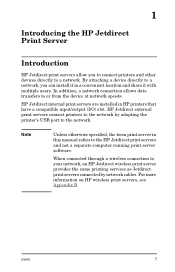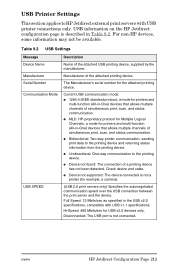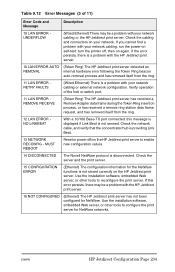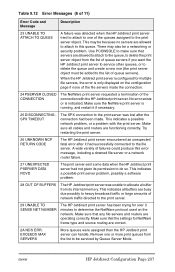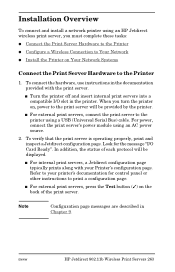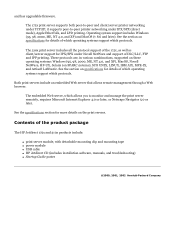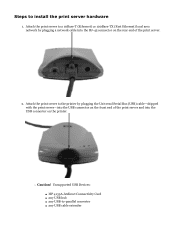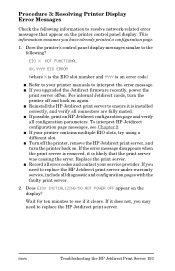HP 175X Support Question
Find answers below for this question about HP 175X - JetDirect Print Server.Need a HP 175X manual? We have 8 online manuals for this item!
Question posted by none56989 on October 14th, 2022
How To Remove Usb Cable
Requests for more information
The (short OEM) cable seems to be locked into the 175X. It is not currently connected to a printer or the ac adapter. It would be nice to be able to use a longer USB cable. I guess I'll give up on using a longer cable.
Also, I have not yet clicked answer accepted. I don't know who did.
Current Answers
Answer #1: Posted by SonuKumar on October 15th, 2022 9:32 AM
With the printer turned on, disconnect the power cord from the rear of the printer and also unplug the power cord from the wall outlet.
Remove USB cable, if present.
Wait for 2-3 minutes, press and hold the power button on your printer for about 30 seconds to remove any additional charge.
Please respond to my effort to provide you with the best possible solution by using the "Acceptable Solution" and/or the "Helpful" buttons when the answer has proven to be helpful.
Regards,
Sonu
Your search handyman for all e-support needs!!
Related HP 175X Manual Pages
Similar Questions
how to reset and reconfigure an IP address for hp jetdirect 200m print server
Computers on my network run on Vista and Windows 7. Server can produce test page on printer, which c...