HP 175X Support Question
Find answers below for this question about HP 175X - JetDirect Print Server.Need a HP 175X manual? We have 8 online manuals for this item!
Question posted by npIron on November 11th, 2013
Hp Jetdirect 175x Losing Ip Address When Power Off
The person who posted this question about this HP product did not include a detailed explanation. Please use the "Request More Information" button to the right if more details would help you to answer this question.
Current Answers
There are currently no answers that have been posted for this question.
Be the first to post an answer! Remember that you can earn up to 1,100 points for every answer you submit. The better the quality of your answer, the better chance it has to be accepted.
Be the first to post an answer! Remember that you can earn up to 1,100 points for every answer you submit. The better the quality of your answer, the better chance it has to be accepted.
Related HP 175X Manual Pages
HP Jetdirect Print Servers - Administrator Guide - Page 39
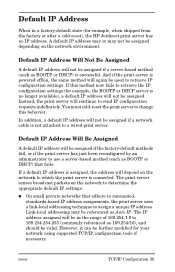
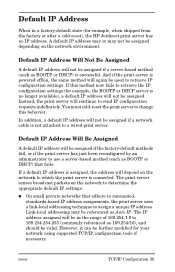
... be further modified for example, when shipped from the factory or after a cold-reset), the HP Jetdirect print server has no longer available), a default IP address will not be in a factory-default state (for your network using supported TCP/IP configuration tools if necessary. You must cold-reset the print server to change this method now fails to retrieve...
HP Jetdirect Print Servers - Administrator Guide - Page 65
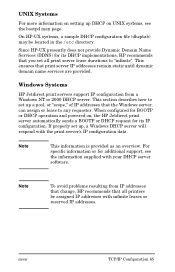
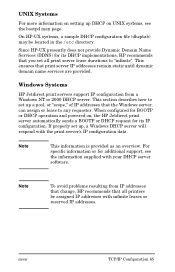
...you set up a pool, or "scope," of IP addresses that the Windows server can assign or lease to "infinite". Windows Systems
HP Jetdirect print servers support IP configuration from IP addresses that change, HP recommends that print server IP addresses remain static until dynamic domain name services are provided. When configured for BOOTP or DHCP operation and powered on UNIX systems, see the...
HP Jetdirect Print Servers - Administrator Guide - Page 72


Log onto your system to respond to a RARP request from the HP Jetdirect print server and to supply the IP address to the print server.
1. This section describes how to add your system by typing the following :
861 0.00.2 24 72 5 14:03 0:00 rarpd -a
860 0.00.5 36 140 5 14:...
HP Jetdirect Print Servers - Administrator Guide - Page 74
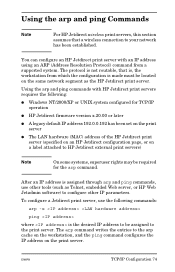
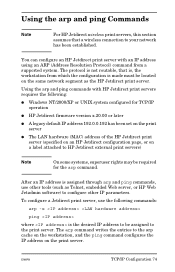
... hardware (MAC) address of the HP Jetdirect print server (specified on an HP Jetdirect configuration page, or on the print server.
You can configure an HP Jetdirect print server with HP Jetdirect print servers requires the following commands:
arp -s
ping
where is the desired IP address to configure other tools (such as the HP Jetdirect print server. After an IP address is not...
HP Jetdirect Print Servers - Administrator Guide - Page 87


... dotted notation. default-gw
The IP address of the secondary Windows Internet Name Service (WINS) server, in dotted notation. TFTP Server
(Read-only parameter) The IP address of the TFTP server that identifies the network and host portions of an IP address in received messages.
The value 0.0.0.0 disables the subnet mask. Note: If the HP Jetdirect print server is not the Fully Qualified...
HP Jetdirect Print Servers - Administrator Guide - Page 101


... or disable network protocols and set basic network parameters. For HP Jetdirect wireless print servers, you can also set basic wireless network connection parameters. Note
For instructions on .
ENWW
TCP/IP Configuration 101
Using this chapter. If the HP Jetdirect print server is saved on the print server when powered off/on using the control panel for your printer documentation...
HP Jetdirect Print Servers - Administrator Guide - Page 102
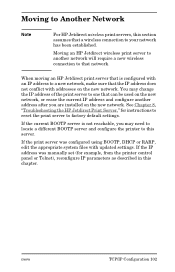
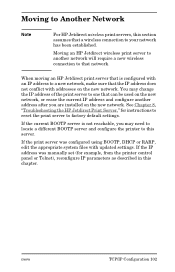
... as described in this chapter. ENWW
TCP/IP Configuration 102 When moving an HP Jetdirect print server that the IP address does not conflict with updated settings.
If the print server was manually set (for instructions to reset the print server to factory default settings. Moving to Another Network
Note
For HP Jetdirect wireless print servers, this section assumes that network.
HP Jetdirect Print Servers - Administrator Guide - Page 106
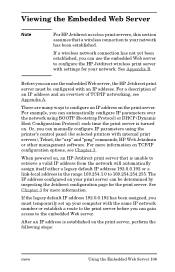
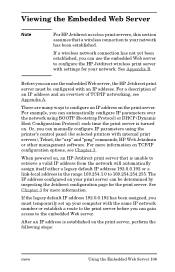
For a description of an IP address and an overview of TCP/IP networking, see Chapter 3.
Or, you can use the embedded Web server to configure the HP Jetdirect wireless print server with internal print servers), Telnet, the "arp" and "ping" commands, HP Web Jetadmin or other management software. The IP address configured on , an HP Jetdirect print server that a wireless connection ...
HP Jetdirect Print Servers - Administrator Guide - Page 107
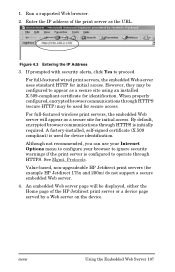
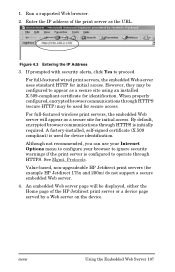
... your Internet Options menu to configure your browser to ignore security warnings if the print server is configured to proceed. ENWW
Using the Embedded Web Server 107 See Mgmt. Enter the IP address of the HP Jetdirect print server or a device page served by a Web server on the device.
A factory-installed, self-signed certificate (X.509 compliant) is initially required. If...
HP Jetdirect Print Servers - Administrator Guide - Page 110


... of time since either the HP Jetdirect print server or the network device was last powered off/on the HP Jetdirect print server. ENWW
Using the Embedded Web Server 110 See TCP/IP on IP addresses, see the Admin.
Account section in this device. Table 4.1 HP Jetdirect Home Page Items (2 of the HP Jetdirect print server (for example HP J4169A).
The product number of 2)
Item...
HP Jetdirect Print Servers - Administrator Guide - Page 247


... assign itself a default IP address.
The IP address configured on your network. BOOTP uses UDP for its transport. When powered on, a new HP Jetdirect print server that are maintained by inspecting the Jetdirect configuration page for the print server. The device or host sends a request to the server, and if an IP address is available, the server assigns it is unable...
HP Jetdirect Print Servers - Administrator Guide - Page 271
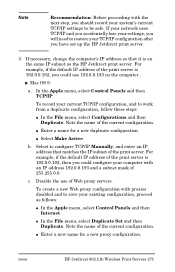
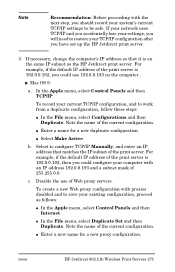
..., select Duplicate Set and then Duplicate.
Note
Recommendation: Before proceeding with an IP address 192.0.0.193 and a subnet mask of 255.255.0.0. If your network uses TCP/IP and you accidentally lose your settings, you should record your existing configuration, proceed as the HP Jetdirect print server. G Enter a name for a new proxy configuration. b. Select to be safe.
To...
HP Jetdirect 200m Print Server - (English) Administrator Guide - Page 39
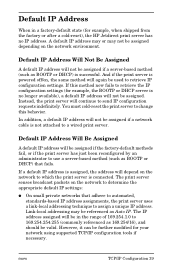
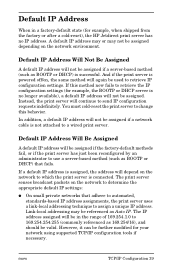
... (for example, when shipped from the factory or after a cold-reset), the HP Jetdirect print server has no longer available), a default IP address will be referenced as BOOTP or DHCP) is no IP address. However, it can be assigned if a server-based method (such as Auto IP. A default IP address may or may be in a factory-default state (for example, the BOOTP...
HP Jetdirect 200m Print Server - (English) Administrator Guide - Page 65


...
HP Jetdirect print servers support IP configuration from IP addresses that change, HP recommends that you set up a pool, or "scope," of IP addresses that print server IP addresses remain static until dynamic domain name services are provided. This section describes how to "infinite". When configured for BOOTP or DHCP operation and powered on, the HP Jetdirect print server automatically...
HP Jetdirect 200m Print Server - (English) Administrator Guide - Page 101
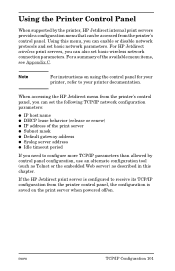
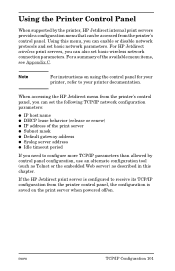
... is configured to your printer, refer to receive its TCP/IP configuration from the printer's control panel. For a summary of the print server Subnet mask Default gateway address Syslog server address Idle timeout period
If you need to configure more TCP/IP parameters than allowed by the printer, HP Jetdirect internal print servers provide a configuration menu that can enable or disable...
HP Jetdirect 200m Print Server - (English) Administrator Guide - Page 106


... on your computer with an IP address. If the legacy default IP address 192.0.0.192 has been assigned, you must temporarily set up your print server can use the embedded Web server, the HP Jetdirect print server must be determined by inspecting the Jetdirect configuration page for more information on the print server. When powered on the print server, perform the following steps:
ENWW...
HP Jetdirect 200m Print Server - (English) Administrator Guide - Page 107
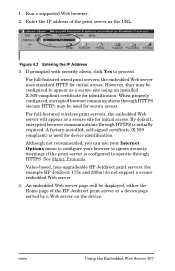
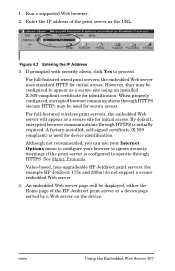
.... A factory-installed, self-signed certificate (X.509 compliant) is initially required. Protocols.
Value-based, non-upgradeable HP Jetdirect print servers (for initial access. Figure 4.3 Entering the IP Address 3. For full-featured wireless print servers, the embedded Web server will be used for initial access.
1. Although not recommended, you can use your Internet Options...
HP Jetdirect 200m Print Server - (English) Administrator Guide - Page 108


CAUTION
Changes to the IP address on the HP Jetdirect print server may need to reset it to a factory-default state and reinstall it. If the print server loses its network connection, you may lose your change. Changes to the IP address will not appear. CAUTION
If you change the wireless network settings, you may need to adjust your system to the new...
HP Jetdirect 200m Print Server - (English) Administrator Guide - Page 110


... device and stored on IP addresses, see the Admin. The length of a person to access network parameters. See the Networking TCP/IP configuration pages.
A text string (stored on the HP Jetdirect print server) for the name of time since either the HP Jetdirect print server or the network device was last powered off/on the HP Jetdirect print server. This unique address is the factory...
HP Jetdirect 200m Print Server - (English) Administrator Guide - Page 246
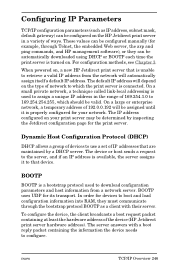
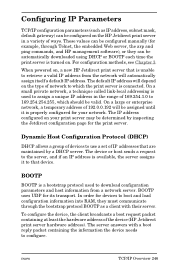
... a valid IP address from the network will depend on the HP Jetdirect print server in the range of network to which should be configured on the type of 169.254.1.0 to download configuration parameters and host information from a network server.
These values can be configured manually (for devices to that is turned on.
When powered on your print server may...
Similar Questions
How Do I Find Out The Ip Address Of My Hp Jetdirect 175x Device
(Posted by b3lken 9 years ago)
How To Assign Ip Address To Hp Jetdirect 175x
(Posted by skichevy 10 years ago)
Can't Change Ip Address Of Hp Jetdirect 175x
(Posted by shrimlis 10 years ago)
How To Reset To Default Ip Hp Jetdirect 175x J6035d
(Posted by ourhaGemi 10 years ago)

