HP 175X Support Question
Find answers below for this question about HP 175X - JetDirect Print Server.Need a HP 175X manual? We have 8 online manuals for this item!
Question posted by rfsunnif on October 10th, 2013
How To Configure Jetdirect 175x
The person who posted this question about this HP product did not include a detailed explanation. Please use the "Request More Information" button to the right if more details would help you to answer this question.
Current Answers
There are currently no answers that have been posted for this question.
Be the first to post an answer! Remember that you can earn up to 1,100 points for every answer you submit. The better the quality of your answer, the better chance it has to be accepted.
Be the first to post an answer! Remember that you can earn up to 1,100 points for every answer you submit. The better the quality of your answer, the better chance it has to be accepted.
Related HP 175X Manual Pages
HP Jetdirect Print Servers - Administrator Guide - Page 40
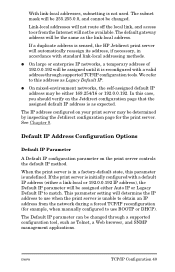
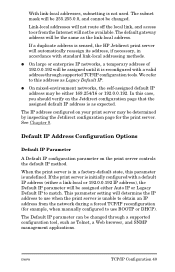
... that the assigned default IP address is undefined.
The Default IP parameter can be determined by inspecting the Jetdirect configuration page for example, when manually configured to use when the print server is unable to use BOOTP or DHCP). With link-local addresses, subnetting is reconfigured with standard link-local addressing methods. We refer to...
HP Jetdirect Print Servers - Administrator Guide - Page 41
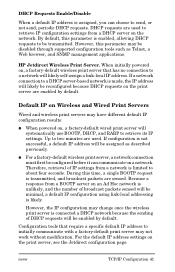
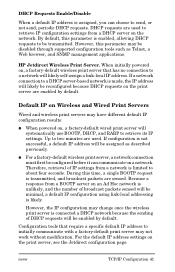
... requests to about four seconds. When initially powered on the print server, see the Jetdirect configuration page.
However, the IP configuration may have different default IP configuration results:
G When powered on Wireless and Wired Print Servers
Wired and wireless print servers may change once the wireless print server is connected a DHCP network because the sending of DHCP requests...
HP Jetdirect Print Servers - Administrator Guide - Page 43
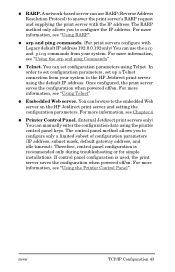
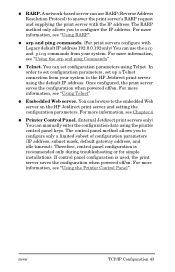
... answer the print server's RARP request and supplying the print server with the IP address. Once configured, the print server saves the configuration when powered off /on. G Embedded Web server.
For more information, see Chapter 4.
Therefore, control panel configuration is used, the print server saves the configuration when powered off /on the HP Jetdirect print server and setting...
HP Jetdirect Print Servers - Administrator Guide - Page 44


...UNIX or Linux systems. Windows NT/2000 and NetWare servers can respond to automatically configure the HP Jetdirect print server for the Jetdirect print server. ENWW
TCP/IP Configuration 44 BOOTP (Bootstrap Protocol) and TFTP (Trivial File Transfer Protocol) provide a convenient way to BOOTP requests. The Jetdirect print server downloads this section assumes that a wireless connection to your...
HP Jetdirect Print Servers - Administrator Guide - Page 46
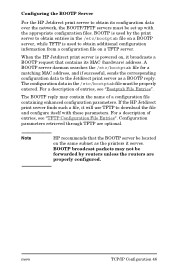
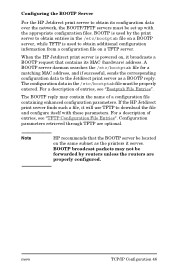
... the Jetdirect print server as the printers it serves. If the HP Jetdirect print server finds such a file, it broadcasts a BOOTP request that contains its configuration data over the network, the BOOTP/TFTP servers must be set up with these parameters.
Configuration parameters retrieved through TFTP are properly configured. Configuring the BOOTP Server
For the HP Jetdirect print server...
HP Jetdirect Print Servers - Administrator Guide - Page 59
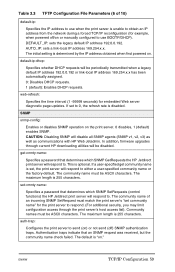
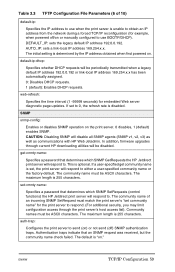
... a user-specified community name or the factory-default.
Authentication traps indicate that determines which SNMP GetRequests the HP Jetdirect print server will respond to . set community name" for embedded Web server diagnostic page updates. ENWW
TCP/IP Configuration 59 default-ip-dhcp:
Specifies whether DHCP requests will disable all SNMP agents (SNMP v1, v2, v3...
HP Jetdirect Print Servers - Administrator Guide - Page 93
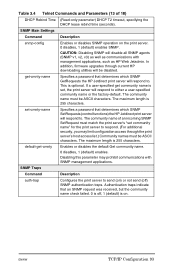
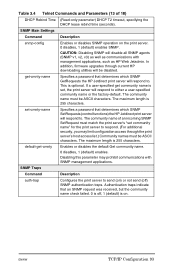
...get -cmnty-name
Specifies a password that determines which SNMP SetRequests (control functions) the HP Jetdirect print server will respond to. Disabling this parameter may limit configuration access through current HP downloading utilities will be ASCII characters. ENWW
TCP/IP Configuration 93
get -cmnty
Enables or disables the default Get community name. 0 disables, 1 (default) enables...
HP Jetdirect Print Servers - Administrator Guide - Page 102
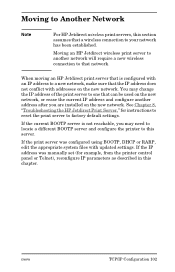
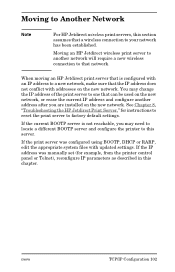
... appropriate system files with an IP address to this server. ENWW
TCP/IP Configuration 102
Moving to Another Network
Note
For HP Jetdirect wireless print servers, this section assumes that a wireless connection to factory default settings. If the print server was manually set (for instructions to reset the print server to your network has been established.
Moving an HP...
HP Jetdirect Print Servers - Administrator Guide - Page 106
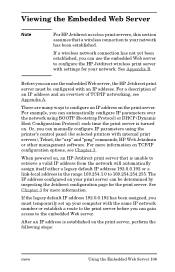
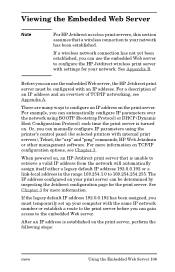
....0.0.192 has been assigned, you must be determined by inspecting the Jetdirect configuration page for your computer with the same IP network number or establish a route to the print server before you can use the embedded Web server to configure the HP Jetdirect wireless print server with internal print servers), Telnet, the "arp" and "ping" commands, HP Web Jetadmin or other...
HP Jetdirect Print Servers - Administrator Guide - Page 140


... security level. Instead, use this wizard. Note
If you to factory defaults, other configuration settings are properly set for example, by the print server. The default settings displayed depend on your network security settings to run the HP Jetdirect Security Configuration Wizard.
Click Start Wizard to ensure they are not affected. The settings that will...
HP Jetdirect Print Servers - Administrator Guide - Page 143
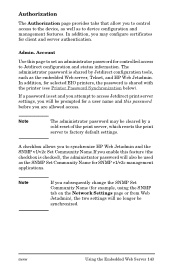
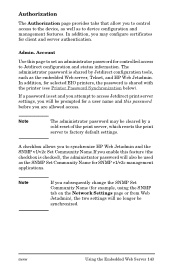
... to set and you attempt to access Jetdirect print server settings, you are allowed access. ENWW
Using the Embedded Web Server 143 If a password is shared with the printer (see Printer Password Synchronization below).
Account
Use this password before you will no longer be used as to Jetdirect configuration and status information. Note
If you subsequently...
HP Jetdirect Print Servers - Administrator Guide - Page 183
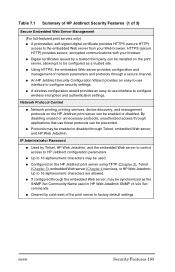
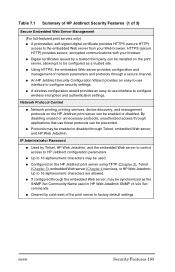
... Web Jetadmin SNMP v1/v2c Set commands. G Configured on the HP Jetdirect print server can be enabled or disabled. G Cleared by a trusted third party can be installed on the print server, allowing it to be synchronized as a trusted site. G Using HTTPS, the embedded Web server provides configuration and management of the print server to factory default settings.
ENWW
Security Features...
HP Jetdirect Print Servers - Administrator Guide - Page 193


...the printer is complete, then print the configuration page.
3. Check the following items if the configuration page does not print.
1.
ENWW
Troubleshooting the HP Jetdirect Print Server 193 Procedure 2: Printing an HP Jetdirect Configuration Page
The HP Jetdirect configuration page is in this page reveals the status of your HP Jetdirect print server for specific instructions on the printer...
HP Jetdirect 175x Print Server - (English) User Guide - Page 1


... management tools, User's Guide
HP J6035B Jetdirect 175x external print server/Internet connector for USB
HP J6038A Jetdirect 310x external print server/Internet connector for USB
Contents of the product's box lists printers that are tested and supported.
The two print servers are external print servers with USB connections. Configure and manage the print server 5. That is, they plug into the...
HP Jetdirect 175x Print Server - (English) User Guide - Page 59


.... Interpreting the configuration page
for HP Jetdirect 175x external print server/Internet connector for USB and HP Jetdirect 310x external print server/Internet connector for USB
The configuration page (also called a self-test page or configuration plot) for a print server displays messages, network statistics, and status for the print server. Find the HP Jetdirect Configuration Page topic in...
HP Jetdirect 175x Print Server - (English) User Guide - Page 63
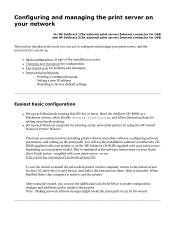
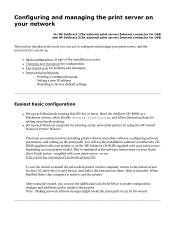
... for this computer is ready to use the printer. Configuring and managing the print server on your network
for HP Jetdirect 175x external print server/Internet connector for USB and HP Jetdirect 310x external print server/Internet connector for USB
This section introduces the tools you can use to configure and manage your print server, and the protocols you can set up each...
HP Jetdirect 175x Print Server - (English) User Guide - Page 102


... button
If the configuration page does not print or is the first entry in the General Information section, in getting it to print. 2. Status entry The
Status entry is unreadable, click here for USB
Check the I/O status of the page.
for HP Jetdirect 175x external print server/Internet connector for USB and HP Jetdirect 310x external print server/Internet connector...
HP Jetdirect 175x Print Server - (English) User Guide - Page 111
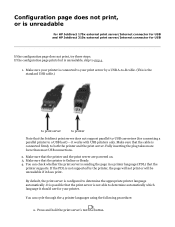
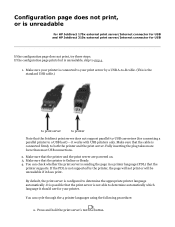
..., or is unreadable
for HP Jetdirect 175x external print server/Internet connector for USB and HP Jetdirect 310x external print server/Internet connector for connecting a parallel printer to both the printer and the print server. If the configuration page prints but is unreadable, skip to determine automatically which language it should use for your print server by the printer, the page will...
HP Jetdirect 175x Print Server - (English) User Guide - Page 117


... print server. 2. Press and hold the print server's test button. it does print. for HP Jetdirect 175x external print server/Internet connector for USB and HP Jetdirect 310x external print server/Internet connector for your print server by the printer, the page will not print or will be unreadable if it works with USB printers only. Configuration page does not print, or is configured...
HP Jetdirect 175x Print Server - (English) User Guide - Page 119


... on any section of each entry on the HP Jetdirect print server. Interpreting the configuration page
for HP Jetdirect 175x external print server/Internet connector for USB and HP Jetdirect 310x external print server/Internet connector for USB
The configuration page (also called a self-test page or configuration plot) for a print server displays messages, network statistics, and status for the...
Similar Questions
How To Configure Tcp/ip Jetdirect 175x
(Posted by poajuchrisj 9 years ago)
How To Configure Jetdirect 300x Via Telnet Comand Promt
(Posted by vidimerora 10 years ago)
How To Reset A Hp Jetdirect 175x External Print Server
(Posted by budfni 10 years ago)
Hp Jetdirect 175x Will Not Print A Configuration Sheet
(Posted by smegmjoelgi 10 years ago)
Hp Jetdirect 175x Will Not Print A Configuration Page
(Posted by rodjshar 10 years ago)

