HP 170X Support Question
Find answers below for this question about HP 170X - JetDirect Print Server.Need a HP 170X manual? We have 6 online manuals for this item!
Question posted by Jaaxaxax on June 3rd, 2014
Jetdirect 170x Default Ip How To Change
The person who posted this question about this HP product did not include a detailed explanation. Please use the "Request More Information" button to the right if more details would help you to answer this question.
Current Answers
There are currently no answers that have been posted for this question.
Be the first to post an answer! Remember that you can earn up to 1,100 points for every answer you submit. The better the quality of your answer, the better chance it has to be accepted.
Be the first to post an answer! Remember that you can earn up to 1,100 points for every answer you submit. The better the quality of your answer, the better chance it has to be accepted.
Related HP 170X Manual Pages
HP Jetdirect Print Server 170X Installation and Configuration - Page 10


... http://www.hp.com/go/inpw_sw
1-10 Introduction
ENWW Print Server Firmware Version
The features described in this guide support the HP Jetdirect 170X external print server with other network environments, consult your system vendor or authorized HP dealer.
** Contact your network system vendor for changes to current HP Jetdirect product data sheets for software, documentation, and support.
HP Jetdirect Print Server 170X Installation and Configuration - Page 12
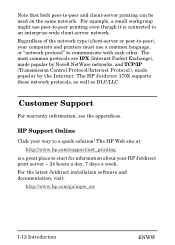
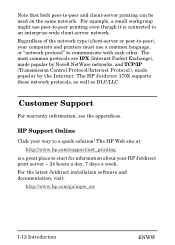
....hp.com/go/inpw_sw
1-12 Introduction
ENWW The HP Jetdirect 170X supports these network protocols, as well as DLC/LLC.
.Customer Support
For warranty information, see the appendices. For example, a small workgroup might use a common language, or "network protocol" to -peer and client-server printing can be used on the same network. The most...
HP Jetdirect Print Server 170X Installation and Configuration - Page 27
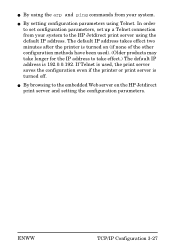
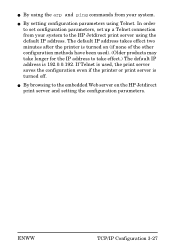
The default IP address takes effect two minutes after the printer is turned on the HP Jetdirect print server and setting the configuration parameters. ENWW
TCP/IP Configuration 3-27
O By browsing to the embedded Web server on (if none of the other configuration methods have been used , the print server saves the configuration even if the printer or print server is 192...
HP Jetdirect Print Server 170X Installation and Configuration - Page 36


... to your network, the HP Jetdirect print server automatically obtains its IP address from that server and registers its name with any RFC 1001 and 1002-compliant dynamic name services. Table 3.2
telnet:
banner:
TFTP Configuration File Parameters (3 of several auto configuration mechanisms that specifies printing an LPD banner page. 0 disables banner pages. 1 (default) enables banner pages. If...
HP Jetdirect Print Server 170X Installation and Configuration - Page 45


... does not respond, see Chapter 5. 6. The default IP address is configured with the correct IP address, use the ping utility. For example:
192.168.0.1 laserjet1
7. At the prompt, type:
ping
where is the assigned address from the configuration page) and the node name for the HP Jetdirect print server. Edit the /etc/hosts file to add...
HP Jetdirect Print Server 170X Installation and Configuration - Page 50


..., DHCP, the printer control panel, or the default IP address. When the server responds connected to IP address, press Enter twice to a 14-character password by using BOOTP, RARP, DHCP), may be the assigned address from your system to the HP Jetdirect print server.
1. CAUTION
Using Telnet to change dynamically-configured Jetdirect print servers (for a new password, or by performing a cold...
HP Jetdirect Print Server 170X Installation and Configuration - Page 53


... to remain open. Note: If the HP Jetdirect print server is able to make the Telnet connection with one you should change the subnet mask or the default gateway address (using front-panel, Telnet, or other host is configured by DHCP and you change the IP address to release the present IP address back to make a connection. If...
HP Jetdirect Print Server 170X Installation and Configuration - Page 59
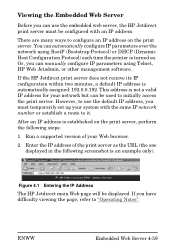
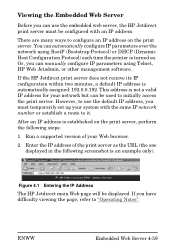
...address is automatically assigned: 192.0.0.192.
If the HP Jetdirect print server does not receive its IP configuration within two minutes, a default IP address is established on the print server, perform the following screenshot is turned on the print server. However, to use the embedded web server, the HP Jetdirect print server must temporarily set up your Web browser. 2. Enter the...
HP Jetdirect Print Server 170X Installation and Configuration - Page 60
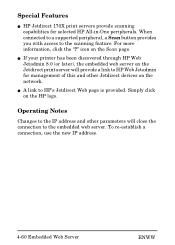
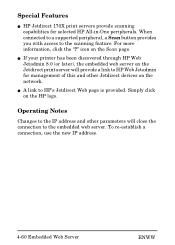
... on the network. Operating Notes
Changes to the IP address and other parameters will provide a link to the embedded web server.
When connected to a supported peripheral, a Scan button provides you with access to HP's Jetdirect Web page is provided. Simply click on the HP logo. Special Features
O HP Jetdirect 170X print servers provide scanning capabilities for management of...
HP Jetdirect Print Server 170X Installation and Configuration - Page 64
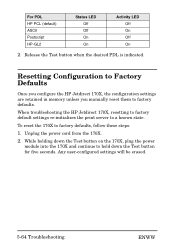
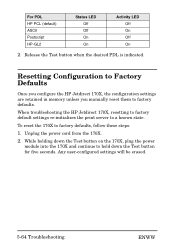
... the Test button for five seconds. Unplug the power cord from the 170X.
2. Release the Test button when the desired PDL is indicated. When troubleshooting the HP Jetdirect 170X, resetting to factory default settings re-initializes the print server to factory defaults. For PDL HP PCL (default) ASCII Postscript HP-GL2
Status LED Off Off On On
Activity...
HP Jetdirect Print Server 170X Installation and Configuration - Page 85
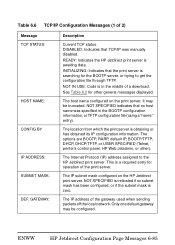
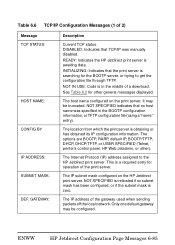
... Table 6.2 for operation of a download. NOT SPECIFIED indicates that TCP/IP was specified in the middle of the print server. GATEWAY:
Description
Current TCP status. The host name configured on the HP Jetdirect print server. The location from which the print server is zero. The options are BOOTP, RARP, default IP, BOOTP/TFTP, DHCP, DHCP/TFTP, or USER SPECIFIED (Telnet...
HP Jetdirect Print Server 170X Installation and Configuration - Page 89


... a 10Base-T network hub or concentrator that supports link beat (link test pulse) signals. Supported network protocols include TCP/IP, IPX/SPX, and DLC/LLC.
A
Specifications and Regulatory Statements
Specifications
Supported Networks
HP J3258G Jetdirect 170X Print Server supports Ethernet or IEEE 802.3 Type 10Base-T networks using unshielded twisted-pair cable and RJ-45 connectors. ENWW...
HP Jetdirect Print Server 170X Installation and Configuration - Page 110


... ERRORS RCVD 6-82 FTP printing Commands D-106 Example D-108 Exiting D-106 How to D-104
H
Hardware installation 2-16 HOST NAME 6-85 HP JETDIRECT 6-68 HP Jetdirect identification and
status 6-68
I
I/O CARD INITIALIZING 6-72 NOT READY 6-72 READY 6-72
INITIALIZING TRYING TO CONNECT TO SERVER 6-71
INVALID GATEWAY ADDRESS 6-71 IP ADDRESS 6-71 SERVER ADDRESS 6-71 SUBNET MASK...
HP JetDirect 170X - Installation and Configuration Guide - Page 4


...Jetdirect 170X Print Server LEDs 3-2 Install the 170X Hardware 3-3 Print a 170X Configuration Page 3-4
iii Which CD-ROM Do I Begin? Introduction Product Overview 1-1 What's Included 1-2 For Further Help 1-2 Network Printing... . . 2-5 HP Web JetAdmin 2-6 HP IP/IPX Printer Gateway for Network Printing 1-5 Customer Support 1-6 Electronic Services 1-6 HP Support By Phone 1-7
2. Table of ...
HP JetDirect 170X - Installation and Configuration Guide - Page 8
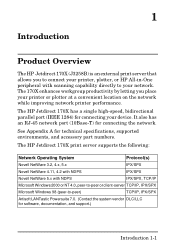
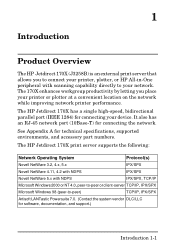
..., and support.)
Introduction 1-1 1
Introduction
Product Overview
The HP Jetdirect 170X (J3258B) is an external print server that allows you place your device. The 170X enhances workgroup productivity by letting you to connect your printer, plotter, or HP All-in-One peripheral with NDPS
IPX/SPX, TCP/IP
Microsoft Windows 2000 or NT 4.0, peer-to-peer or...
HP JetDirect 170X - Installation and Configuration Guide - Page 40


... the following steps: 1. If you have difficulty viewing the page, refer to use the default IP address, you must temporarily set up your network but can be displayed. Embedded Web
5 Server
If the HP Jetdirect print server does not receive its IP configuration within two minutes, a default IP address is established on the HP logo. Using the Embedded Web...
HP JetDirect 170X - Installation and Configuration Guide - Page 50


... CONFIGURED
IP ADDRESS:
0.0.0.0
SUBNET MASK:
NOT SPECIFIED
DEF. Figure 7-1 170X Configuration Page Sections
Hewlett-Packard Jetdirect 170X (PCL Configuration Page)
1
HP Jetdirect FIRMWARE REVISION...:
0
IPX/SPX RETRANS:
0
4 IPX/SPX STATUS:
16
INITIALIZING
NODE:
QUEUE SERVER
NODE NAME:
NPI1BE736
NETWORK FRAME TYPE
RCVD
00012345 EN 802.2
7
00000E11 EN II
3
F5AI363F EN ...
HP JetDirect 170X - Installation and Configuration Guide - Page 51


... problems.
7-4 Troubleshooting Any user-configured settings will be erased. Resetting Configuration to Factory Defaults
Once you configure the HP Jetdirect 170X, the configuration settings are retained in memory unless you can print to the printer when it's attached directly
to a PC.
q Verify the 170X hardware works properly. Troubleshooting Steps
Follow these steps: 1.
To reset the...
HP JetDirect External Print Servers 300X, 500X 170X, EX Plus Hardware Installation Guide - 5969-3466 - Page 9


.... Product Overview 1-3 Network Configuration The HP JetDirect 300X, 170X, and 500X print servers provide an embedded web server that can be accessed through various diagnostic utilities using the SNMP/IPX and SNMP/IP protocols. For more information, see the Quick Start Guide (hardcopy manual) shipped with your print server or the HP JetDirect Administrator's Guide shipped on the HP...
HP JetDirect External Print Servers 300X, 500X 170X, EX Plus Hardware Installation Guide - 5969-3466 - Page 18
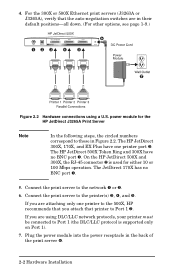
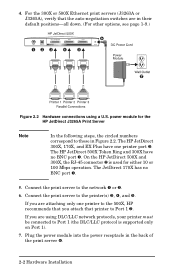
... their default positions-all down. (For other options, see page 1-9.)
Figure 2.2 Hardware connections using DLC/LLC network protocols, your printer must be connected to Port 1 (the DLC/LLC protocol is used for the HP JetDirect J3265A Print Server
Note
In the following steps, the circled numbers
correspond to Port 1 ˜.
The HP JetDirect 300X, 170X, and...
Similar Questions
What Is The Default Ip Of Hp Jetdirect En3700
(Posted by sharLp 9 years ago)
What Is The Default Ip Address For Hp Jetdirect 170x
(Posted by JMSUalem 9 years ago)
How To Access Jetdirect 170x Via Web Browsers With Default Ip
(Posted by meatblindy052 9 years ago)
How To Give Hp Jetdirect 170x New Ip
(Posted by gamejdel 10 years ago)

