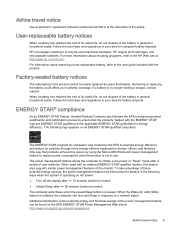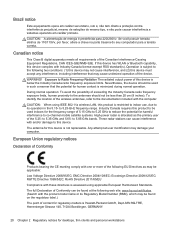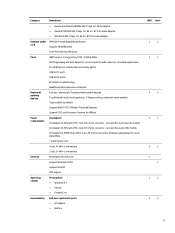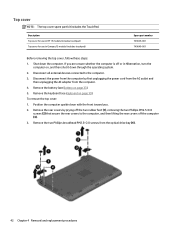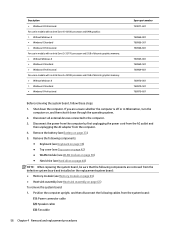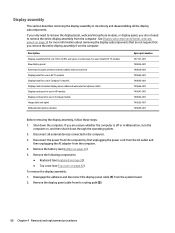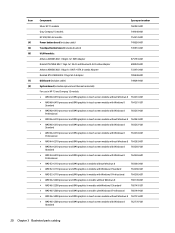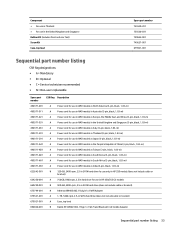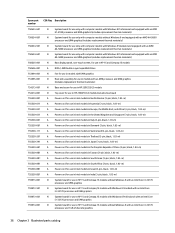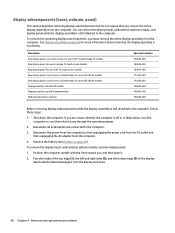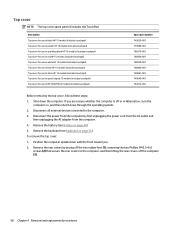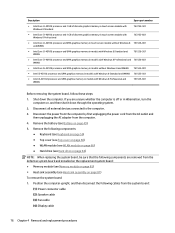HP 15-r053cl Support Question
Find answers below for this question about HP 15-r053cl.Need a HP 15-r053cl manual? We have 7 online manuals for this item!
Question posted by vic11866 on March 30th, 2015
Which Retailers Carry Replacement Cords For This Model
Current Answers
Answer #1: Posted by BusterDoogen on March 30th, 2015 6:17 PM
I hope this is helpful to you!
Please respond to my effort to provide you with the best possible solution by using the "Acceptable Solution" and/or the "Helpful" buttons when the answer has proven to be helpful. Please feel free to submit further info for your question, if a solution was not provided. I appreciate the opportunity to serve you!
Related HP 15-r053cl Manual Pages
Similar Questions
Is this HP laptop model no. 15-d071nr touchscreen?
Please provide detailed part number and info so I can find a replacement power cord / charger foe th...