HP 15-g029wm Support Question
Find answers below for this question about HP 15-g029wm.Need a HP 15-g029wm manual? We have 6 online manuals for this item!
Question posted by dentterik on May 1st, 2014
How To Reset Password W/o Reset Drive On A Hp-g029wm? Thanks
The person who posted this question about this HP product did not include a detailed explanation. Please use the "Request More Information" button to the right if more details would help you to answer this question.
Current Answers
There are currently no answers that have been posted for this question.
Be the first to post an answer! Remember that you can earn up to 1,100 points for every answer you submit. The better the quality of your answer, the better chance it has to be accepted.
Be the first to post an answer! Remember that you can earn up to 1,100 points for every answer you submit. The better the quality of your answer, the better chance it has to be accepted.
Related HP 15-g029wm Manual Pages
HP Notebook Hard Drives & Solid State Drives Identifying, Preventing, Diagnosing and Recovering from Drive Failures Care and Mai - Page 1


... (HDD) Performance Issues 2 Hard Drive / Solid State Drive Troubleshooting Flowchart 4 Hard Drive & Solid State Drive Diagnostics 5 Advanced Diagnostics - Client Management Interface 7 Additional HP Recommendations for Microsoft Windows installations 7 Hard Drive Mounting Bracket ...7 HP CMI - Unified Extensible Firmware Interface (UEFI 5 HP 3D Drive Guard ...5 Firmware & Product Updates...
HP Notebook Hard Drives & Solid State Drives Identifying, Preventing, Diagnosing and Recovering from Drive Failures Care and Mai - Page 2


...
Page 2
Shock events can fail. Shock events With each new generation of an issue with an SSD, the HP Diagnostics should be run. A hard drive that is important to check the physical connector that says "Imminent
drive failure." Your notebook spontaneously restarts when the Windows OS is not applicable to Solid State...
HP Notebook Hard Drives & Solid State Drives Identifying, Preventing, Diagnosing and Recovering from Drive Failures Care and Mai - Page 3


... maintenance. New data is not reduced by a number of major hard drive manufacturers to your HDD manufacturer for low-level format utilities or download the HP File Sanitizer for more information on S.M.A.R.T attribute checking, refer to the hard drive on the hard drive. Fragmentation occurs when an entire file or application is impacted, because...
Regulatory, Safety and Environmental Notices User Guide - Page 33


...your own safety, before using headsets or earphones, always reset the volume. Do not disable the power cord grounding pin, for example, by HP, or an AC adapter purchased as an accessory from ...fire, or damage to the equipment, do not use a vacuum cleaner attachment to prevent keys from HP should comply with a 3-pin attachment plug on the keyboard surface. Travel notice
WARNING! To reduce ...
Regulatory, Safety and Environmental Notices User Guide - Page 36
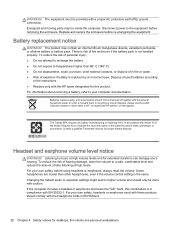
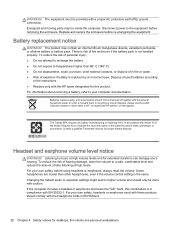
...your own safety, before using headsets or earphones, always reset the volume. Dispose of explosion if battery is risk of...PE) ground connection. The product may be provided with Article 15 of the Waste Disposal Act, to a safe, comfortable level... type. For information about removing a battery, refer to HP, an authorized HP partner, or their agents. WARNING! The Taiwan EPA requires...
Regulatory, Safety and Environmental Notices User Guide - Page 53
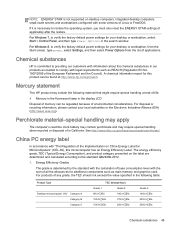
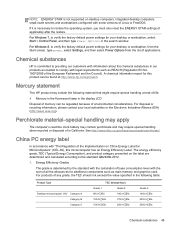
... and graphics card. For Windows 7, to restore the operating system, you must also reset the ENERGY STAR settings (if applicable) after the restore. See http://www.dtsc.ca... microcomputer has an Energy Efficiency Label. For products of environmental considerations.
Mercury statement
This HP product may require special handling when recycled or disposed of the European Parliament and the ...
HP 15 Notebook PC Compaq 15 Notebook PC Maintenance and Service Guide - Page 86


... information regarding installing and troubleshooting the file. NOTE: Your password settings and security settings are packaged in the lower-left ...contain later BIOS versions than those currently installed on the HP Web site are not changed when you need to know...in Computer Setup
NOTE: Restoring defaults will not change the hard drive mode. Press f10 to select File > Ignore Changes and ...
HP 15 Notebook PC Compaq 15 Notebook PC Maintenance and Service Guide - Page 93
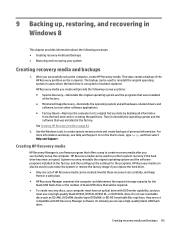
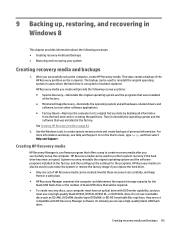
... not other software applications. ● Factory Reset-Restores the computer to its original factory state by deleting all information from the hard drive and re-creating the partitions. The backup ... blank DVD-R, DVD+R, DVD-R DL, or DVD+R DL discs. This step creates a backup of the HP Recovery partition on page 85.
2. 9 Backing up, restoring, and recovering in Windows 8
This chapter provides...
HP 15 Notebook PC Compaq 15 Notebook PC Maintenance and Service Guide - Page 94
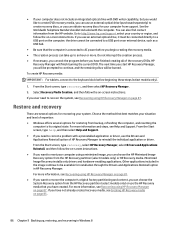
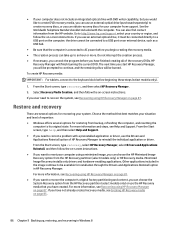
... options for your computer from backup, refreshing the computer, and resetting the
computer to be prompted to recover the system, see Recovering using HP Recovery Manager on -screen instructions. For more . ● If your computer does not include an integrated optical drive with DVD writer capability, but you would like to create DVD...
HP 15 Notebook PC Compaq 15 Notebook PC Maintenance and Service Guide - Page 95
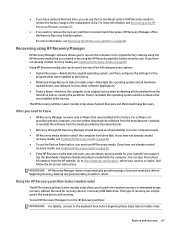
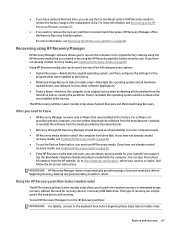
... have not already created
recovery media, see Creating HP Recovery media on page 85. ● To use the Factory Reset option, you must be used if the computer hard drive fails.
Go to its original factory state by deleting all hardware- Recovering using HP Recovery Manager
HP Recovery Manager software allows you to recover the...
HP 15 Notebook PC Compaq 15 Notebook PC Maintenance and Service Guide - Page 100
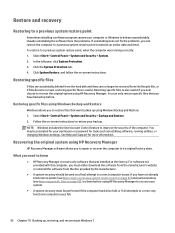
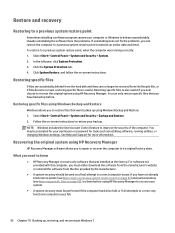
... by the manufacturer.
● A system recovery should be prompted for your permission or password for more information.
Click the System Protection tab. 4. Restoring specific files using Windows Backup... this computer, you must be performed if the computer hard drive fails or if all attempts to know
● HP Recovery Manager recovers only software that was running utilities, or ...
User Guide - Windows 7 - Page 7


... 40
8 Maintaining your computer ...41 Improving performance ...41 Handling drives ...41 Using Disk Defragmenter 41 Using Disk Cleanup ...42 Updating ...passwords 46 Setting Setup Utility (BIOS) passwords 47 Using Internet security software ...47 Using antivirus software ...47 Using firewall software ...48 Installing software updates ...48 Installing Windows security updates 48 Installing HP...
User Guide - Windows 7 - Page 66
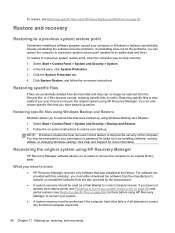
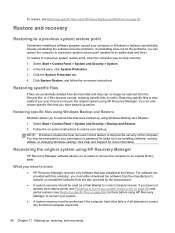
... 56.
What you need to know
● HP Recovery Manager recovers only software that you must be prompted for your permission or password for more information. For software not provided with... if the computer hard drive fails or if all attempts to correct any functional computer issues fail.
56 Chapter 11 Backing up before using HP Recovery Manager
HP Recovery Manager software allows ...
User Guide - Windows 7 - Page 72
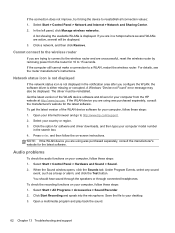
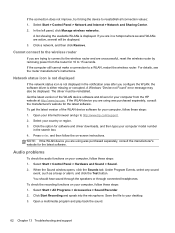
... to your desktop. 3. Get the latest version of the WLAN device software for 10 to 15 seconds. If the WLAN device you are using was purchased separately, consult the manufacturer's website...the wireless router and are active, several WLANs are unsuccessful, reset the wireless router by removing power from the HP website at http://www.hp.com. To get the latest version of the WLAN device ...
User Guide - Windows 7 - Page 77
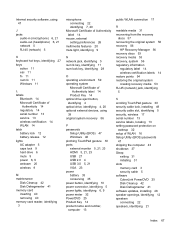
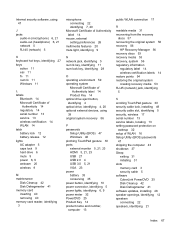
...of Authenticity label 14
Product Key 14 optical drive eject button,
identifying 4 optical drive, identifying 4, 20 optional external devices, using
39 original system recovery 56
P passwords
Setup Utility (BIOS) 47 Windows 46 ... recovering from the recovery
discs 57 recovering the original system 56 recovery 56
HP Recovery Manager 56 recovery discs 53 recovery media 53 recovery, system 56 regulatory...
User Guide - Windows 8.1 - Page 7


... off) the computer 42
7 Maintaining your computer ...44 Improving performance ...44 Handling drives ...44 Using Disk Defragmenter 44 Using Disk Cleanup ...45 Updating programs and drivers ......and information ...48 Using passwords ...48 Setting Windows passwords 49 Setting Setup Utility (BIOS) passwords 49 Using the fingerprint reader (select models only 49 Using HP SimplePass (select models ...
User Guide - Windows 8.1 - Page 64
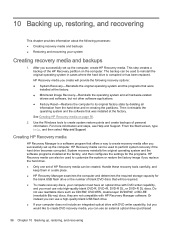
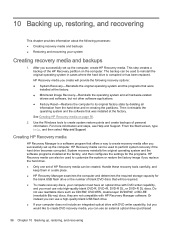
... image if you replace the hard drive. ● Only one set up the computer, create HP Recovery media. From the Start screen...HP Recovery media can also be used to create DVD recovery media, you can use a high-quality blank USB flash drive. ● If your computer does not include an integrated optical drive with DVD writer capability, but not other software applications. ● Factory Reset...
User Guide - Windows 8.1 - Page 65
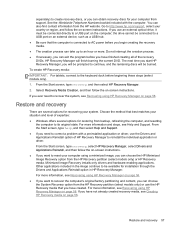
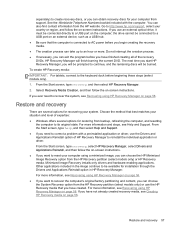
... Help and Support. Other applications included in HP Recovery Manager. Go to reset your computer from the HP website. For more . the drive cannot be connected directly to the keyboard dock before you can choose the HP Minimized Image Recovery option from the HP Recovery partition (select models only) or HP Recovery media. Restore and recovery
There...
User Guide - Windows 8.1 - Page 66
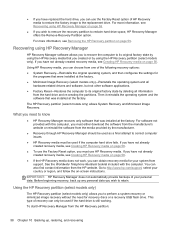
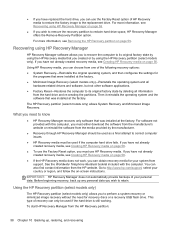
... not other software applications. ● Factory Reset-Restores the computer to its original factory state by the manufacturer.
● Recovery through HP Recovery Manager should be used as a final attempt to correct computer issues.
● HP Recovery media must be used if the computer hard drive fails. The HP Recovery partition (select models only) allows...
User Guide - Windows 8.1 - Page 71


... drive 59 using HP Recovery media 57 recovery media creating 56 creating using HP Recovery
Manager 57 recovery partition
removing 59 regulatory information
regulatory label 15 wireless certification labels 15 ... 18 serial number 15 serial number, computer 15 service labels
locating 14 setting password protection on
wakeup 38 setup of WLAN 18 Setup Utility (BIOS) passwords
49 shipping the computer...
Similar Questions
Hard Drive Problems
What do I need to do to reset hard drive?My computer s saying hard drive not found.
What do I need to do to reset hard drive?My computer s saying hard drive not found.
(Posted by MOORE65CM 8 years ago)
Reset Administrator Password
Can I reset my laptop admin password by myself without taking it in? can't remember and can't get in...
Can I reset my laptop admin password by myself without taking it in? can't remember and can't get in...
(Posted by tootslaco 9 years ago)
How To Reset An Hp Pavilion G6 Laptop To Factory Setting Without Password And
restoration cd?
restoration cd?
(Posted by GayDougda 9 years ago)
How Toget Back My Deleted Factory Data Reset Recovery Partition On A Hp-15g029wm
(Posted by heathermahan1978 9 years ago)
How To Remove User Password On Star Screen Windows7home Hp Pavilion G6 Laptop
(Posted by ivanyar 12 years ago)

