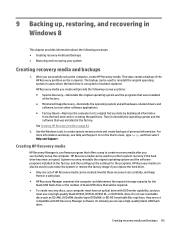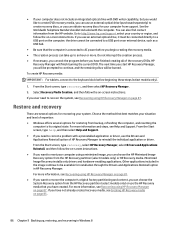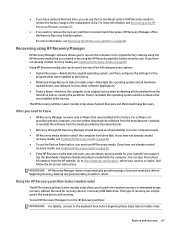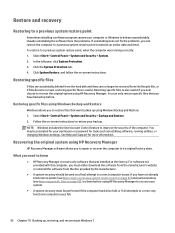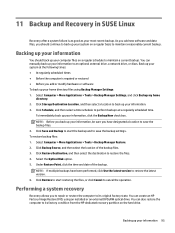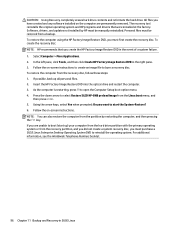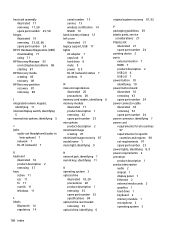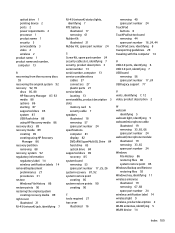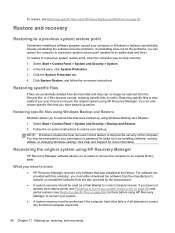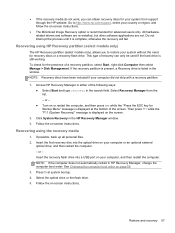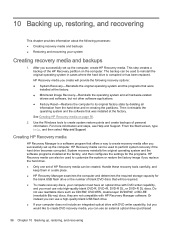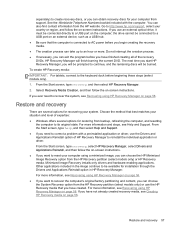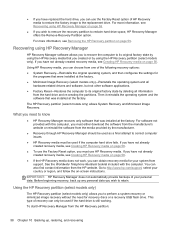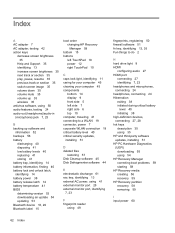HP 15-g029wm Support Question
Find answers below for this question about HP 15-g029wm.Need a HP 15-g029wm manual? We have 6 online manuals for this item!
Question posted by heathermahan1978 on May 30th, 2014
How Toget Back My Deleted Factory Data Reset Recovery Partition On A Hp-15g029wm
The person who posted this question about this HP product did not include a detailed explanation. Please use the "Request More Information" button to the right if more details would help you to answer this question.
Current Answers
Answer #1: Posted by TechSupport101 on May 31st, 2014 5:26 AM
Hi. See the tutorial here https://itstillworks.com/unpartition-flash-drive-8363092.html - A third party partition recovery software here https://www.partition-recovery.com/index.html
Related HP 15-g029wm Manual Pages
Similar Questions
Reset Administrator Password
Can I reset my laptop admin password by myself without taking it in? can't remember and can't get in...
Can I reset my laptop admin password by myself without taking it in? can't remember and can't get in...
(Posted by tootslaco 9 years ago)
How To Use Recovery Partition Hp Pavilion Dv6 1355dx
(Posted by shelBrian 9 years ago)
How To Reset Password W/o Reset Drive On A Hp-g029wm? Thanks
(Posted by dentterik 9 years ago)
How To Remove The Bottom On The Hp 15g029wm Laptop
I need help to remove the laptop bottome so a can upgader the memorys to the rmp or the hard drive
I need help to remove the laptop bottome so a can upgader the memorys to the rmp or the hard drive
(Posted by thundertigerrccars16 10 years ago)