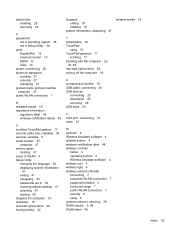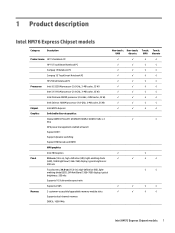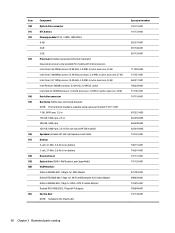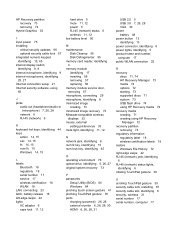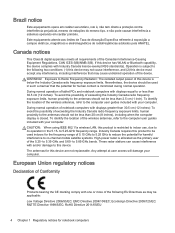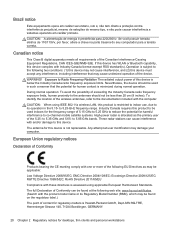HP 15-d068ca Support Question
Find answers below for this question about HP 15-d068ca.Need a HP 15-d068ca manual? We have 6 online manuals for this item!
Question posted by nicholasvalent on December 28th, 2014
Bluetooth Capability
The person who posted this question about this HP product did not include a detailed explanation. Please use the "Request More Information" button to the right if more details would help you to answer this question.
Current Answers
Related HP 15-d068ca Manual Pages
Similar Questions
How Do You Disable The Touchpad On A Hp Laptop 15 5 8530p
(Posted by sdgomato2 10 years ago)
Bluetooth?
I have an HP Pavilion G6 1a00 and I was wanting to know if I have bluetooth on here so I could get a...
I have an HP Pavilion G6 1a00 and I was wanting to know if I have bluetooth on here so I could get a...
(Posted by sashamay88 12 years ago)