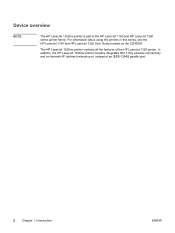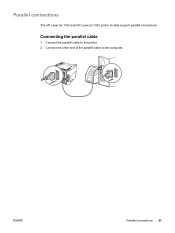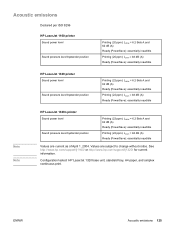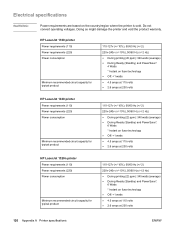HP 1320n Support Question
Find answers below for this question about HP 1320n - LaserJet B/W Laser Printer.Need a HP 1320n manual? We have 16 online manuals for this item!
Question posted by Babronla on May 20th, 2014
How To Get Mac Address For Hp 1320 Printer
The person who posted this question about this HP product did not include a detailed explanation. Please use the "Request More Information" button to the right if more details would help you to answer this question.
Current Answers
Answer #1: Posted by blountb1 on May 20th, 2014 5:55 AM
To find the static IP and Mac Address of your printer, press and hold green button for 10 seconds until green and yellow light starts blinking together, it will take out 3 print outs, 1 is printer information, 2nd will be configuration page, 3rd will be the toner status page,
Also you can Check your printer manual. This is the easiest and fastest way to find the printer's MAC address
Alternatively Print out a configuration page.
Also you can Check your printer manual. This is the easiest and fastest way to find the printer's MAC address
Alternatively Print out a configuration page.
Related HP 1320n Manual Pages
Similar Questions
How To Find Ip Address On Hp 1320 Printer
(Posted by davichri 9 years ago)
Where To Locate Ip Address For Hp 1320 Laserjet Printer
(Posted by mcl2lit 9 years ago)
Setting Up Hp 1320 Printer Mac Can't Find Software
(Posted by nasAng 10 years ago)
How To Set Ip Address For Hp Laserjet 1320 Printer
(Posted by Allmw 10 years ago)
How Do I Find Mac Address Hp Laserjet M602dn
(Posted by sstjb 10 years ago)