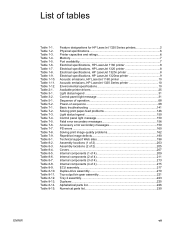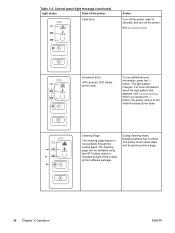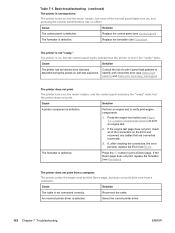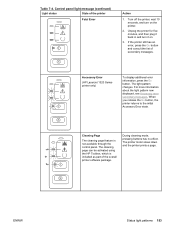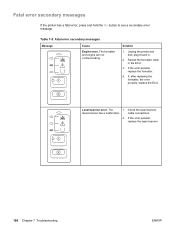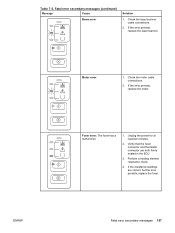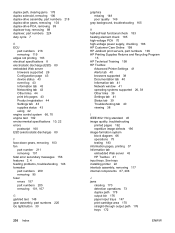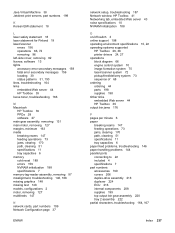HP 1320 Support Question
Find answers below for this question about HP 1320 - LaserJet B/W Laser Printer.Need a HP 1320 manual? We have 17 online manuals for this item!
Question posted by tatekia on March 24th, 2014
Hp1320 Printer Fatal Error
The person who posted this question about this HP product did not include a detailed explanation. Please use the "Request More Information" button to the right if more details would help you to answer this question.
Current Answers
Answer #1: Posted by waelsaidani1 on March 24th, 2014 9:05 AM
Disconnect the parallel cable.
Power cycle the printer, (leave it off for at least 5 seconds before you turn it back on).
Push and release the Go button, a demo page should print.
If the demo page does not print then the Go button might not be working.
If you get a fatal error when printing the demo page, then press and hold the Go button, what is the secondary pattern? (flashing or solid)
If the demo page works then print the config page, start with the printer in ready status, press and hold Go till the yellow light comes on, release Go. (A supplies status page should also print)
The config page will list the last few event log entries, please post them.
If the config page works, then test the printer by attaching the parallel cable to a PC, or use a USB cable.
Power cycle the printer, (leave it off for at least 5 seconds before you turn it back on).
Push and release the Go button, a demo page should print.
If the demo page does not print then the Go button might not be working.
If you get a fatal error when printing the demo page, then press and hold the Go button, what is the secondary pattern? (flashing or solid)
If the demo page works then print the config page, start with the printer in ready status, press and hold Go till the yellow light comes on, release Go. (A supplies status page should also print)
The config page will list the last few event log entries, please post them.
If the config page works, then test the printer by attaching the parallel cable to a PC, or use a USB cable.
Related HP 1320 Manual Pages
Similar Questions
How Reset Network Ip Hp Laserjet Printer 1320
(Posted by jj85dnjl 9 years ago)
What Are The Causes Of Fatal Error Condition On The Hp Laserjet P2035
(Posted by amitle 10 years ago)
Hp Printer 1320 Pcl Wont Print Solid Yellow Light
(Posted by sojolep 10 years ago)
Fatal Error Hp Laserjet P2035 How To Solved
(Posted by rami1wag 10 years ago)