HP 1300 Support Question
Find answers below for this question about HP 1300 - LaserJet B/W Laser Printer.Need a HP 1300 manual? We have 17 online manuals for this item!
Question posted by Jrohot on June 12th, 2014
What Inf File Does Hp 1300 Use
The person who posted this question about this HP product did not include a detailed explanation. Please use the "Request More Information" button to the right if more details would help you to answer this question.
Current Answers
There are currently no answers that have been posted for this question.
Be the first to post an answer! Remember that you can earn up to 1,100 points for every answer you submit. The better the quality of your answer, the better chance it has to be accepted.
Be the first to post an answer! Remember that you can earn up to 1,100 points for every answer you submit. The better the quality of your answer, the better chance it has to be accepted.
Related HP 1300 Manual Pages
HP LaserJet Printer Family - Print Media Specification Guide - Page 10


... packaging and store it will print black satisfactorily on page 6. Some print jobs require a paper that is used . However, paper manufacturers are usually called laser- Papers that laser printer and copy machines use cotton fiber. Although your HP LaserJet printer will be controlled as well as one or two reams, store the print media for the electrophotographic process...
HP LaserJet Printer Family - Print Media Specification Guide - Page 13


... finish so that it causes print-quality problems. If you are available in your HP LaserJet printer for specific information about its capabilities and settings. Laser paper
Laser paper is another premium-quality paper grade that is used in mind that the manufacturer uses.
The heavier weight of these types of the fuser can vary depending on...
HP LaserJet Printer Family - Print Media Specification Guide - Page 22


... of incompatible material or that came with laser printers.
See your HP LaserJet printer user guide for detailed instructions about ordering HP transparencies.
see the support documentation that is very smooth and must have a topcoat to determine if your product supports transparencies. CAUTION
CAUTION Note
Using overhead transparencies
Overhead transparency film must be...
HP LaserJet Printer Family - Print Media Specification Guide - Page 41


... (tabloid) (HPL2817) matte finish on all of the print media that came with
monochrome laser printers
Use for
high-volume office printing
monochrome laser printers
correspondence, memos, and reports
monochrome laser printers
correspondence, reports, and in the following table. Laser paper
Not all HP LaserJet printers support printing on both sides, 96 bright
160 g/m2 (42-lb bond), letter...
HP LaserJet Printer Family - Print Media Specification Guide - Page 51


... envelopes with 11 clay coated papers 6
coated papers 6, 22 cockle finishes 6 color laser paper, hp 35 color LaserJet transparencies, hp 37 colored paper 6 composition
defined 39 specifications 10 conditioning media 4, 19 converted media ...paper specifications 10 Bekk units 33 Bendtsen units 33 bond grade 29, 30 bond papers, using 4, 6 book grade 29, 30 both sides, printing on 17 bottom side of ...
HP LaserJet Printer Family - Print Media Specification Guide - Page 52


..., defined 41 Gurley units 33
H
heat, fuser operations of 2 temperature specifications 10
heavy paper HP 36 standard sizes 32 troubleshooting 23 using 7
high gloss laser paper, hp 36 hollow images, troubleshooting 28 HP color LaserJet printers
bond paper, using 4 colored paper, using 8 furnish defined 41 specifications 10 fuser buildup on 6 operations of 2 temperature specifications 10 fusing...
HP Printers - Supported Citrix Presentation Server environments - Page 15


...; Faster print speeds in normal modes. • Robust networking capabilities, comparable to HP LaserJets. • Lower intervention rates with higher capacity paper trays and ink supplies. •...meet the needs of Citrix users. HP recommends the use of compatible products to consumer Deskjets. N/A
HP Deskjet printers and supported driver versions
HP recognizes the need for small inexpensive ...
HP LaserJet Products - Installing the Product in Microsoft Windows Vista - Page 5


...default, if available.
When the Install the printer driver window reappears, select Next. Go to use check box and select Next. If the desired LaserJet displays in the Hostname and Port name fields.....
Go to Step 10. Then input the printer IP address in the Printers column, you want to manually specify which driver to where you saved the INF file; Go to Step 9. 9. Select the Browse...
HP PCL/PJL reference - PCL 5 Comparison Guide - Page 99


...) and Extra Bold weight (4b) are applied to select that pseudo-bold and pseudo-italics character enhancements can be used to characters printed from the regular MS-Mincho font. Character Enhancements
The HP LaserJet 4PJ printer supports PCL pseudo-bold and pseudo-italic character enhancements. To select a soft font by ID" command
(e.g. ?(#X ), the font...
HP PCL/PJL reference - PCL 5 Comparison Guide - Page 132
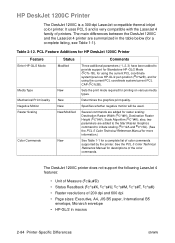
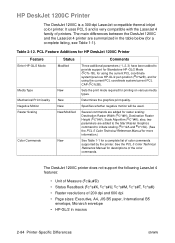
... of Measure (?&u#D) • Status Readback (?*s#X, ?*s#U, ?*s#M, ?*s#T, ?*s#I)
• Raster resolutions of the color commands. HP DeskJet 1200C Printer
The DeskJet 1200C is very compatible with the LaserJet 4 family of printers.
It uses PCL 5 and is a 300-dpi LaserJet-compatible thermal inkjet color printer.
Several commands are added for descriptions of 200 dpi and 600 dpi •...
HP PCL/PJL reference - PCL 5 Comparison Guide - Page 163


... CMY color spaces, and the HP-GL/2 Color Range command, is selected using the same value as cRGB to enable files printed with the Color LaserJet and Color LaserJet 5 drivers to pixels.
•...errors when converting to take advantage of the Color LaserJet 4500's use of the parameters that characterize the color spaces. ENWW
Printer-Specific Differences 2-115 This command had five options ...
HP PCL/PJL reference - Printer Job Language Technical Reference Manual - Page 125


...:
INQUIRE, ECHO, INFO, SET, DEFAULT, USTATUS
EN
Status Readback Commands 7-13 The printer returns values of 10.00 and ROMAN8.
%-12345X@PJL @PJL COMMENT Inquiring Default PCL... LPARM : PCL SYMSET %-12345X
A sample HP LaserJet 4 printer response for Printer Language-Specific Variables
This example requests the default PCL pitch and symbol set using the DINQUIRE command. @PJL ECHO 08:10...
HP LaserJet 1150,1300/1300n - User Guide - Page 5


... online help 14 Software for Windows 15 Software for Macintosh computers 17 hp LaserJet 1150 printer 17 hp LaserJet 1300 series printer 18 Accessing the print driver (Mac OS 9.x 18 PostScript Printer Description files (PPDs 18 Software for network installations only 19 Printer connections 20 USB connections 20 Parallel connections 21 Network connections 22 Wireless connections...
HP LaserJet 1150,1300/1300n - User Guide - Page 20
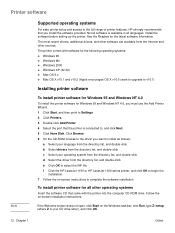
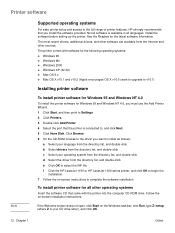
...use the Add Printer Wizard. 1 Click Start, and then point to Settings. 2 Click Printers. 3 Double-click Add Printer. 4 Select the port that you want to install as follows:
a Select your language from the directory list, and double-click. e Click OK to select the INF file. To install printer...all languages. f Click the HP LaserJet 1150 or HP LaserJet 1300 series printer, and click OK to begin...
HP LaserJet 1150,1300/1300n - User Guide - Page 26
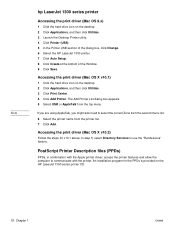
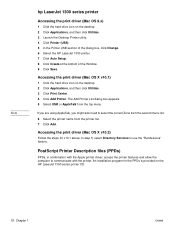
... the HP LaserJet 1300 series printer CD.
18 Chapter 1
ENWW
An installation program for v10.1 above. In step 5, select Directory Services to communicate with the printer. Accessing the print driver (Mac OS X v10.1)
1 Click the hard drive icon on the desktop. 2 Click Applications, and then click Utilities. 3 Click Print Center. 4 Click Add Printer. If you are using...
HP LaserJet 1150,1300/1300n - User Guide - Page 33


... exposed to 200° C (392° F) for 0.1 second. Use of media outside the printer's specifications will cause a loss of print quality and increase the chance of paper jams occurring. ● Do not use paper that is designed for the HP LaserJet 1150 and 1300 series printers. ● Do not use letterhead paper with staples attached. ● Do not...
HP LaserJet 1150,1300/1300n - User Guide - Page 75


See Ordering supplies and accessories for USB and parallel connections.
The HP LaserJet 1150 and 1300 series printers have to be conveniently placed anywhere in the office or home and connected to wirelessly connect computers, printers, personal digital assistants, cell phones, and other devices. Peripherals can be in the same room, office, or cubicle with the...
HP LaserJet 1150,1300/1300n - User Guide - Page 141


... name (for example,
\\computer_name\printer_share_name), and click Next. 7 Click Have Disk. 8 Click Browse. 9 In the Open dialog, select the CD-ROM drive, select the appropriate .inf file, and click OK. 10 Select the HP LaserJet 1150 or HP LaserJet 1300 printer driver from the list, and click Next. 11 If you want to change the default...
HP LaserJet 1150,1300/1300n - User Guide - Page 142
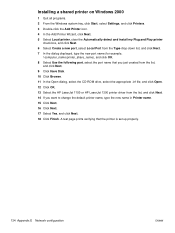
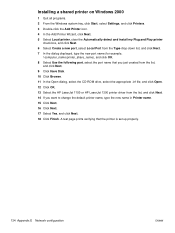
... .inf file, and click Open. 12 Click OK. 13 Select the HP LaserJet 1150 or HP LaserJet 1300 printer driver... from the Type drop-down list, and click Next. 7 In the dialog displayed, type the new port name (for example,
\\computer_name\printer_share_name), and click OK. 8 Select Use the following port, select the port name that the printer...
HP LaserJet 1150,1300/1300n - User Guide - Page 143


... .inf file, and click Open. 13 Click OK. 14 Select the HP LaserJet 1150 or HP LaserJet 1300 printer driver... from the Type drop-down list, and click Next. 8 In the dialog displayed, type the new port name (for example,
\\computer_name\printer_share_name), and click OK. 9 Select Use the following port, select the port name that the printer...
Similar Questions
Which Inf File Do I Use For Hp Color Laserjet 4700 Windows 7
(Posted by grubedagsi 10 years ago)
What Inf File Does Hp Laserjet 1300 Use?
(Posted by laLez 10 years ago)
How To Convert My Hp 1300 Laserjet To Be Wireless
(Posted by eloyFres 10 years ago)
Hp Universal Print Driver Which Inf File To Use For Laserjet 1300
(Posted by tu412 10 years ago)

