HP 1300 Support Question
Find answers below for this question about HP 1300 - LaserJet B/W Laser Printer.Need a HP 1300 manual? We have 17 online manuals for this item!
Question posted by leomyron1 on July 19th, 2014
What Color Is The Ready Light On An Hp 1300 Printer
The person who posted this question about this HP product did not include a detailed explanation. Please use the "Request More Information" button to the right if more details would help you to answer this question.
Current Answers
There are currently no answers that have been posted for this question.
Be the first to post an answer! Remember that you can earn up to 1,100 points for every answer you submit. The better the quality of your answer, the better chance it has to be accepted.
Be the first to post an answer! Remember that you can earn up to 1,100 points for every answer you submit. The better the quality of your answer, the better chance it has to be accepted.
Related HP 1300 Manual Pages
HP LaserJet Printer Family - Print Media Specification Guide - Page 10


... characteristics ensure good image transfer, fusing without excessive curl, and reliable printer operation. Paper is being produced with an HP color LaserJet printer can become wavy or the sheets might curl soon after the package is used . Some print jobs require a paper that laser printer and copy machines use are designed and manufactured for use cotton fiber...
HP LaserJet Printer Family - Print Media Specification Guide - Page 22


... of incompatible material or that came with the heat and pressure of the fusing process. See your printer. To prevent jamming or poor-quality output, HP recommends using monochrome transparencies with HP LaserJet monochrome printers and color transparencies with laser printers because of the fusing process. Property
Specifications
Caliper
0.12 mm to 0.13 mm (4.8 mils to 5.2 mils) for...
HP LaserJet Printer Family - Print Media Specification Guide - Page 41


... paper
hp printing paper
hp color laser paper
hp color laser paper
hp premium choice LaserJet paper
Use with your product to determine if your local reseller.
B Ordering HP print media
CAUTION
In the United States, you can purchase HP paper and transparencies through HP's website at http://www.hpshopping.com or by 17 (tabloid) (HPU1732)
finish on all HP LaserJet printers support...
HP Universal Print Driver for Windows, Version 4.1 - Technical Frequently Asked Questions (FAQ) - Page 11


...'s a problem with Universal Print Driver 4.4.2
Job storage/secure printing issues
• The HP Color LaserJet 5550 does not use the client's username as default. • Navigating to Printing Shortcuts resets the Job Storage options. Managed Printer Lists issues
• Web Jetadmin 10.0 printer list xml definitions are not compatible with the /dst
switch. • The...
HP Printers - Supported Citrix Presentation Server environments - Page 1


...
November 2008
Executive summary...2 What's new ...2 Versions of Terminal Server and Citrix supported by HP 2 Testing performed by HP ...3 HP LaserJet printers and supported driver versions 4 HP Color printers with Edgeline Technology and supported driver versions 12 Using the HP Universal Print Driver version 4.7 for Windows in Citrix environments 12 The difference between the Citrix...
HP Printers - Supported Citrix Presentation Server environments - Page 3


... in this document are free of these printers are common to all printers in the HP printer family. Because the driver code bases of LaserJet, Business Inkjet, and Deskjet printers for Citrix to the feature testing that serve as a representative test sample for the Citrix Ready program. All HP printers and their associated printer drivers listed in this article. Feature...
HP Printers - Supported Citrix Presentation Server environments - Page 15


...normal modes. • Robust networking capabilities, comparable to HP LaserJets. • Lower intervention rates with higher capacity paper ...HP Deskjet printers and supported driver versions
HP recognizes the need for small inexpensive printing solutions for Citrix environments:
• For small office applications ( HP printer BIJ 2800
Supported in Citrix
environment
Yes
PCL Ver 1.0
HP...
HP PCL/PJL reference - PCL 5 Comparison Guide - Page 13
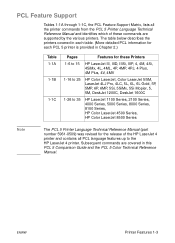
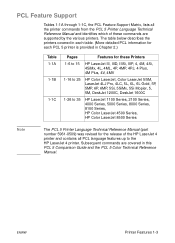
...
1-16 to 25
HP Color LaserJet, Color LaserJet 5/5M, LaserJet 4LJ Pro, 4LC, 5L, 6L, 6L Gold, 5P, 5MP, 6P, 6MP, 5Si, 5SiMx, 5Si Mopier, 5, 5M, DeskJet 1200C, DeskJet 1600C
1-26 to 35
HP LaserJet 1100 Series, 2100 Series, 4000 Series, 5000 Series, 8000 Series, 8100 Series, HP Color LaserJet 4500 Series, HP Color LaserJet 8500 Series
Note
The PCL 5 Printer Language Technical Reference Manual...
HP PCL/PJL reference - PCL 5 Comparison Guide - Page 132
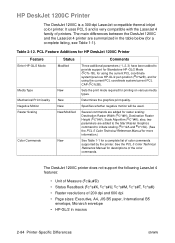
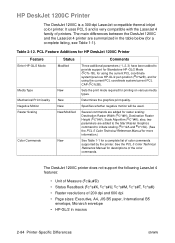
..., see Table 1-1). The main differences between the DeskJet 1200C and the LaserJet 4 printer are summarized in macros
2-84 Printer-Specific Differences
ENWW
PCL Feature Additions for HP DeskJet 1200C Printer
Feature
Enter HP-GL/2 Mode
Media Type Mechanical Print Quality Negative Motion Raster Scaling
Color Commands
Status
Modified
New New New New/Modified
New
Comments
Three additional...
HP PCL/PJL reference - PCL 5 Comparison Guide - Page 159


... of the HP Color LaserJet 5 and the HP LaserJet 5 printers, since it prints. The HP Color LaserJet 4500N printer is the network-ready version of color specification and management. The use HP Color LaserJet printers allowed HP to PCL 5.
Simplified Color Management
The HP Color LaserJet 4500 does represent a significant departure from the HP Color LaserJet and Color LaserJet 5 printers in...
HP PCL/PJL reference - PCL 5 Comparison Guide - Page 337


... and 3 2-69 foreground 2-69 lookup tables 2-69 Color LaserJet 4500 series printers 2-111 8500 series printers 2-119 Color LaserJet printer 2-69
command alphanumeric ID 2-78 assign color index 2-69 change text path direction 2-33 configuration 2-7 end raster graphics 2-2, 2-62, 2-70 enter HP-GL/2 mode 2-84, 2-86 fill type HP-GL/2 5-6 foreground color 2-69 HP-GL/2 mode 2-86 job separation 2-2, 2-62...
HP PCL/PJL reference - Printer Job Language Technical Reference Addendum - Page 120


... NT RDY or 18 MIO INIT or 18 MIO NOT RDY or HP MIO1 INITIALIZING or HP MIO2 INITIALIZING or HP MIO1 NOT READY or HP MIO2 NOT READY or HP MIO INITIALIZING
* When creating software programs for the HP LaserJet 4 and 5 printer families, see "Printer Status Readback" in the "HP LaserJet 4 and 5 Family Comments" section in Appendix A of the PCL 5 Comparison Guide...
HP PCL/PJL reference - Printer Job Language Technical Reference Manual - Page 228
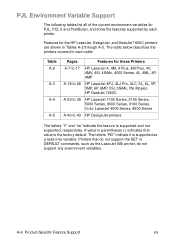
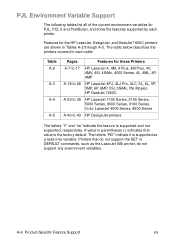
..., 5MP, 6P, 6MP, 5Si, 5SiMx, 5Si Mopier, HP DeskJet 1600C
A-29 to 39 HP LaserJet 1100 Series, 2100 Series, 5000 Series, 8000 Series, 8100 Series, Color LaserJet 4500 Series, 8500 Series
A-40 to 43 HP DesignJet printers
The letters "Y" and "ns" indicate the feature is supported as the LaserJet IIISi printer, do not support the SET or DEFAULT commands...
HP LaserJet 1150,1300/1300n - User Guide - Page 14
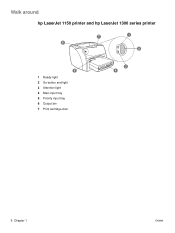
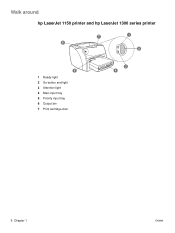
Walk around
hp LaserJet 1150 printer and hp LaserJet 1300 series printer
7
1
6
2
5
1 Ready light 2 Go button and light 3 Attention light 4 Main input tray 5 Priority input tray 6 Output bin 7 Print cartridge door
3 4
6 Chapter 1
ENWW
HP LaserJet 1150,1300/1300n - User Guide - Page 30


... wireless connectivity options. For more information about wireless printing, see Ordering supplies and accessories. Wireless connections
The HP LaserJet 1150 and HP LaserJet 1300 series printer models also support the IEEE 802.11b standard for the HP LaserJet 1300 printer. To order the print server, see Wireless printing.
22 Chapter 1
ENWW
Connecting to the network
1 Insert the...
HP LaserJet 1150,1300/1300n - User Guide - Page 64
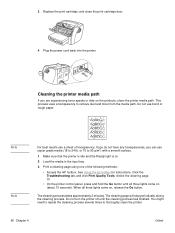
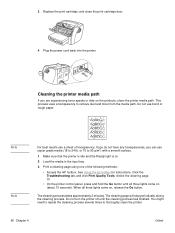
...90 g/m2) with a smooth surface.
1 Make sure that the printer is idle and the Ready light is on the printouts, clean the printer media path. If you do not have any transparencies, you are experiencing... process uses a transparency to thoroughly clean the printer.
56 Chapter 4
ENWW See Using the hp toolbox for instructions. Or
• On the printer control panel, press and hold the Go button...
HP LaserJet 1150,1300/1300n - User Guide - Page 66


... 5 seconds when the printer is ready (Ready light on , release the Go button. It also contains a status log report. You can also get the information contained in the ready state. To print the Configuration page from the printer, the embedded web server, or the HP Toolbox. You can print a Configuration report from the printer, press Go for more...
HP LaserJet 1150,1300/1300n - User Guide - Page 78


...: If the demo page printed, go to Step 4: Is the print quality acceptable? No: If the printer will not turn on ? Step 2: Is the Ready light on , Contact HP support. No: If no paper came out, see Status light patterns. If you print a demo page? See Changing the print cartridge. ● Is paper properly loaded...
HP LaserJet 1150,1300/1300n - User Guide - Page 82
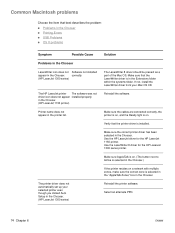
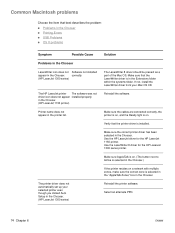
... the Ready light is on a network with multiple zones, make sure the correct zone is installed.
Verify that the LaserWriter driver is selected in the Chooser.)
If the printer resides on . Use the LaserWriter 8 driver for the HP LaserJet 1150 printer. Make sure AppleTalk is on. (The button next to Active is in the Chooser. (HP LaserJet 1300 series...
HP LaserJet 1150,1300/1300n - User Guide - Page 159
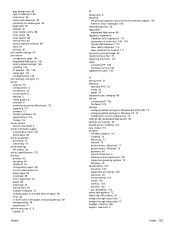
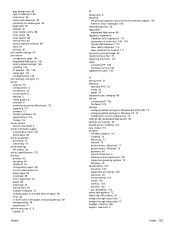
...
R
Ready light 6 recycling
HP printing supplies returns and environmental program 105 where to return cartridges 106 redistributing toner 52 registration embedded Web server 66 regulatory statements Canadian DOC regulations 110 declaration of conformity 108, 109 Korean EMI statement 110 laser safety statement 110 laser statement for Finland 111 removing a jammed page 90 renaming the printer 78...
Similar Questions
How Do I Color Calibrate My Hp 5550 Printer
(Posted by Owlmarii 9 years ago)
Can't Print Multiple Copies On Hp 1300 Printer
(Posted by SweIsa 9 years ago)
How To Convert My Hp 1300 Laserjet To Be Wireless
(Posted by eloyFres 10 years ago)
Who To Install Hp 1300 Driver Windows 7 64 Bit
(Posted by laularand 10 years ago)
Hp 2300l Printer
I can't get my printer to print using hp 2300L printer. It keeps giving me an error saying I'm missi...
I can't get my printer to print using hp 2300L printer. It keeps giving me an error saying I'm missi...
(Posted by wlldarl3 11 years ago)

