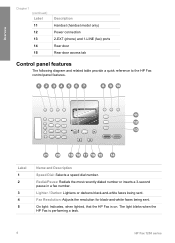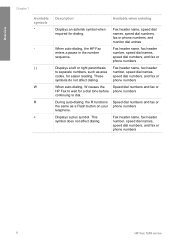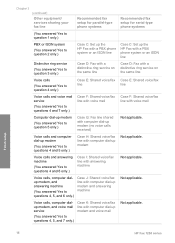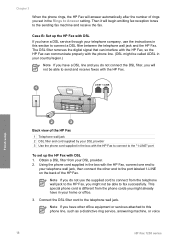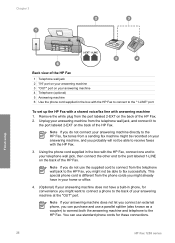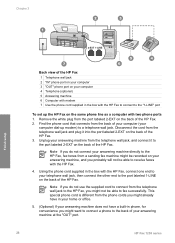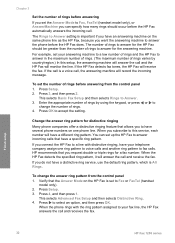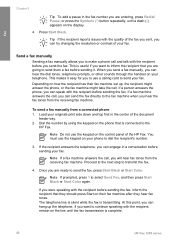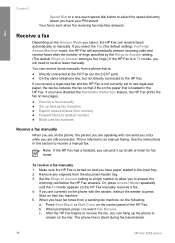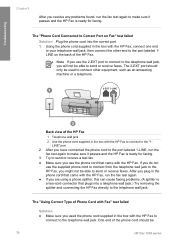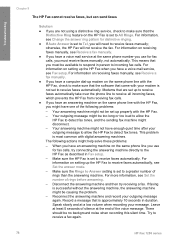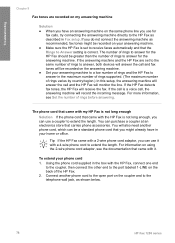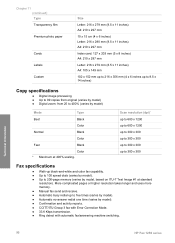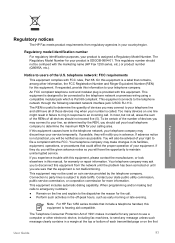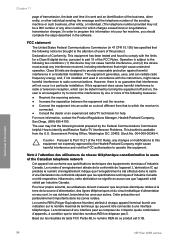HP 1250 Support Question
Find answers below for this question about HP 1250 - Fax.Need a HP 1250 manual? We have 2 online manuals for this item!
Question posted by mbarb on February 28th, 2012
Fax Log
1. How do I print a fax log?
2. How do I print one over 30 transactions old?
Current Answers
Related HP 1250 Manual Pages
Similar Questions
My Fax Says Cartridge Error. Refer To Troubleshooting. What Do I Do?
(Posted by lisaacookihh1 3 years ago)
Paper Jam
The paper from the print tray won't roll far into the machine to reach the printing area. I constant...
The paper from the print tray won't roll far into the machine to reach the printing area. I constant...
(Posted by kenosfeoh 11 years ago)
Faxing The Machine Will Grab 2 Extra Sheets
The machine will grab 2 or more sheets that are in the stack on the machine and run them through mak...
The machine will grab 2 or more sheets that are in the stack on the machine and run them through mak...
(Posted by drgarysauto 12 years ago)
Why My Fax Machine Continues To Give Me An '800' Number By Voice When I Am Faxin
I try to fax and the machine speaks to me and tells me an "800" number to call. It didn't do that un...
I try to fax and the machine speaks to me and tells me an "800" number to call. It didn't do that un...
(Posted by aibarnes 12 years ago)