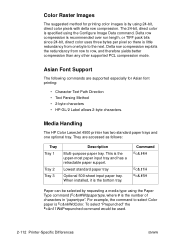HP 1200 Support Question
Find answers below for this question about HP 1200 - LaserJet B/W Laser Printer.Need a HP 1200 manual? We have 19 online manuals for this item!
Question posted by ddaugherty on March 7th, 2014
How Do I Print Avery Label #5436 On Hp Color Laserjet Cm 3530 Mfp Pcl6
The person who posted this question about this HP product did not include a detailed explanation. Please use the "Request More Information" button to the right if more details would help you to answer this question.
Current Answers
Answer #1: Posted by SoCalWoman on March 7th, 2014 5:05 PM
You can go to the Avery Website and download template 5436 for using the correct format for adding information onto
The template can be viewed here. Also, how to use the template once downloaded can be viewed here
Much appreciation to those who acknowledge our members for their contribution toward finding a solution.
~It always seems impossible until it is done~
Nelson Mandela
Related HP 1200 Manual Pages
Similar Questions
Excel Will Not Print On Windows 7 Hp Laserjet 1200
(Posted by bylegen 10 years ago)
How To Clear Print Out Of Alignment Hp Color Laserjet Cp1215
(Posted by Assaa 10 years ago)
How Do You Print Photos On The Hp Color Laserjet Cp1210 Series?
(Posted by Mets86 10 years ago)
Is There A Windows 7 64-bit Driver For The Hp Laser Jet 1200 Model?
(Posted by elinkand 10 years ago)
My Hp Printer 1200 Series Seems To Lose Memory.
The printer prints a couple of pages and then loses memory. The motor speeds up and continues to run...
The printer prints a couple of pages and then loses memory. The motor speeds up and continues to run...
(Posted by pamjocollins 11 years ago)