HP 1200 Support Question
Find answers below for this question about HP 1200 - LaserJet B/W Laser Printer.Need a HP 1200 manual? We have 19 online manuals for this item!
Question posted by mheradi on October 29th, 2012
Increasing Memory
how i can increase memory of my hp 1200 printer?
Current Answers
There are currently no answers that have been posted for this question.
Be the first to post an answer! Remember that you can earn up to 1,100 points for every answer you submit. The better the quality of your answer, the better chance it has to be accepted.
Be the first to post an answer! Remember that you can earn up to 1,100 points for every answer you submit. The better the quality of your answer, the better chance it has to be accepted.
Related HP 1200 Manual Pages
HP Color LaserJet, LaserJet and LaserJet MFP Products - Print Cartridge Price Increase Announcement - Page 1


..., adaptation, or translation without prior written permission is increasing the list prices on all Mono and Color LaserJet Print Cartridges. As part of 156 products. This price increase will continue to provide superior value, reliability and high-quality output. HP LaserJet print cartridges will affect a total of HP's normal portfolio management, the company regularly reviews pricing...
HP Printers - Supported Citrix Presentation Server environments - Page 7


HP printer CLJ 2700 LJ M2727 mfp LJ 2820/ 2830/ 2840 CLJ 3000 LJ P3005 LJ 3015/ 3020/3030 LJ M3027/ M3035mfp...XP/2003: 60.051.564.021 Win2003-x64: Use HP LaserJet P3005 driver
Use HP LaserJet Series II driver included in the Windows OS
Use HP LaserJet Series II driver included in the Windows OS
Win2k/XP/2003: 4.3.2.208
Win2003-x64: Use HP LaserJet 3200 driver
included in the Windows OS
Win2k/XP/2003...
HP LaserJet Printers - Microsoft Windows XP and Windows Vista Printing Comparsion - Page 2


... operating system. of 13
white paper Open the Printers folder and you may use this type of driver if there is not a Vista driver available.
• Use the most cases, you will provide more functionality. They are: o HP LaserJet II Series o HP LaserJet III Series o HP LaserJet 4 Series o HP LaserJet 5 Series o HP LaserJet 6 Series
What are supported by product for a specific...
HP LaserJet Products - Installing the Product in Microsoft Windows Vista - Page 2
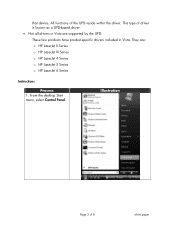
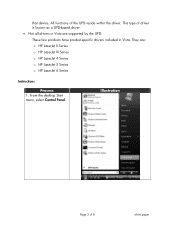
...-based driver. • Not all drivers in Vista.
They are supported by the UPD. These few products have product-specific drivers included in Vista are : o HP LaserJet II Series o HP LaserJet III Series o HP LaserJet 4 Series o HP LaserJet 5 Series o HP LaserJet 6 Series
Instructions
Process 1. From the desktop Start menu, select Control Panel. that device.
HP PCL/PJL reference - PCL 5 Comparison Guide - Page 58


...
Font support for the HP LaserJet 4Si is the follow-on to the HP LaserJet IIISi printer.
HP LaserJet 4Si Printer
The HP LaserJet 4Si printer is identical to the HP LaserJet 4 printer (refer to Chapter ... are required for use.
2-10 Printer-Specific Differences
ENWW Like the HP LaserJet IIISi printer, the HP LaserJet 4Si supports the HP LaserJet IIISi features listed in Table 2-1 ...
HP PCL/PJL reference - PCL 5 Comparison Guide - Page 152
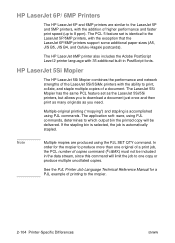
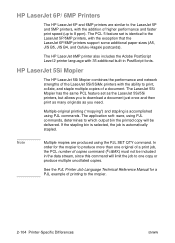
... originals as the LaserJet 5Si/5Si printers, but allows you need. HP LaserJet 6P/ 6MP Printers
The HP LaserJet 6P and 6MP printers are produced using the PJL SET QTY command. The HP LaserJet 6MP printer also includes the Adobe PostScript Level 2 printer language with the addition of the LaserJet 5Si/5SiMx printers with the exception that the LaserJet 6P/6MP printers support some additional...
HP PCL/PJL reference - PCL 5 Comparison Guide - Page 159


... of the base model (4500) printer.
The HP Color LaserJet 4500 printer is also very much like a LaserJet 4000 series printer, with an HP JetDirect card, duplexer, 500-sheet paper tray, and 32 Mb of additional memory.
Simplified Color Management
The HP Color LaserJet 4500 does represent a significant departure from the HP Color LaserJet and Color LaserJet 5 printers in the area of additional...
HP PCL/PJL reference - PCL 5 Comparison Guide - Page 173
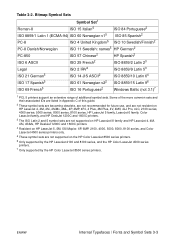
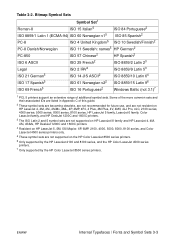
..., 2100 series, 4000 series, 5000 series, 8000 series, 8100 series, HP LaserJet 5 family, LaserJet 6 family, Color LaserJet family, and HP DeskJet 1200C and 1600C printers.
3 The ISO Latin 2 and 5 symbol sets are not supported on HP LaserJet III family and HP LaserJet 4, 4M, 4Si, 4SiMx, HP DeskJet 1200C and 1600C printers.
4 Resident on HP LaserJet 5, 5M, 5Si Mopier, 6P, 6MP, 2100, 4000, 5000, 8000...
HP PCL/PJL reference - PCL 5 Comparison Guide - Page 197


... that required for printing. To make more usable by:
• Memory Enhancement technology, MEt, (available on all HP LaserJet 6, LaserJet 5, and LaserJet 4 family printers except the 4, 4M, 4Si and 4SiMx)
• Adaptive Data Compression, ADC, (available on HP LaserJet 4, 4M, 4Si, 4SiMx and DeskJet 1200C printers)
• Following recommended practices for transmitting data, especially raster...
HP PCL/PJL reference - PCL 5 Comparison Guide Addendum - Page 76


... 63 LaserJet 1150 series 16 LaserJet 1200 series 16 LaserJet 1300 series 16 LaserJet 2200 series 16 LaserJet 2300 series 16 LaserJet 3200mfp series 44 LaserJet 3300mfp series 44 LaserJet 4100 series 25 LaserJet 4100mfp series 25 LaserJet 4200 series 25 LaserJet 4300 series 25 LaserJet 5100 series 34 LaserJet 8150 series 34 LaserJet 9000 series 34 LaserJet 9000mfp series 34
HP color LaserJet 4550...
HP LaserJet 1200 Series - User Guide - Page 6


...HP LaserJet Director 36 HP LaserJet Document Manager (Windows 98, 2000, Millennium, NT 4.0, and Mac OS 36 Quick Copy settings 38 HP LaserJet Copier (Copy Plus 38 HP LaserJet Director Toolbox (Windows 9x, 2000, Millennium, and NT 4.0 38 HP LaserJet Device Configuration 39 HP LaserJet...the software on a network 47 Install the printer and server 47 Using the embedded web server 48 Prerequisites 48...
HP LaserJet 1200 Series - User Guide - Page 8


... the Quick Copy feature 92
Quick Copy settings 93 Using HP LaserJet Copier 94
Accessing HP LaserJet Copier 94 Accessing HP LaserJet Copy Plus 94 Adjusting the contrast 96 Accessing the contrast...there was a problem 104 Printer light patterns 105 Error messages on the screen 107 Common Macintosh Problems 109 Selecting an Alternate PostScript Printer Description (PPD 113
Troubleshooting ...
HP LaserJet 1200 Series - User Guide - Page 37
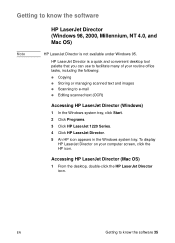
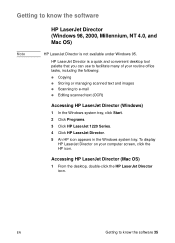
... can use to facilitate many of your computer screen, click the HP icon. EN
Getting to know the software 35
Accessing HP LaserJet Director (Mac OS)
1 From the desktop, double-click the HP LaserJet Director icon.
HP LaserJet Director is not available under Windows 95. To display
HP LaserJet Director on your routine office tasks, including the following: q Copying...
HP LaserJet 1200 Series - User Guide - Page 39
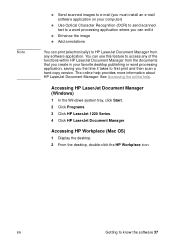
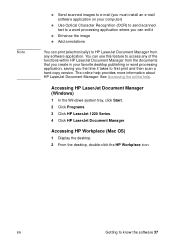
...
You can use this feature to access any of the functions within HP LaserJet Document Manager from any software application. The online help . Accessing HP LaserJet Document Manager (Windows)
1 In the Windows system tray, click Start. 2 Click Programs. 3 Click HP LaserJet 1220 Series. 4 Click HP LaserJet Document Manager. Note
q Send scanned images to e-mail (you must install an...
HP LaserJet 1200 Series - User Guide - Page 43
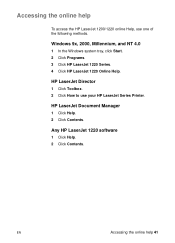
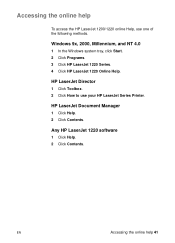
... methods. Windows 9x, 2000, Millennium, and NT 4.0
1 In the Windows system tray, click Start. 2 Click Programs. 3 Click HP LaserJet 1220 Series. 4 Click HP LaserJet 1220 Online Help.
Accessing the online help 41 HP LaserJet Document Manager
1 Click Help. 2 Click Contents. EN
Accessing the online help
To access the HP LaserJet 1200/1220 online Help, use your HP LaserJet Series Printer.
HP LaserJet 1200 Series - User Guide - Page 98
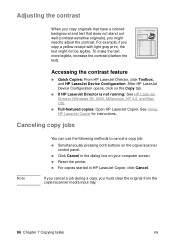
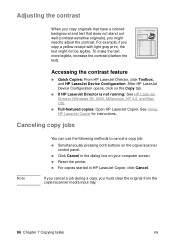
...
Note
You can use the following methods to adjust the contrast. q Reset the printer. To make the text more legible, increase the contrast (darken the text). After HP LaserJet Device Configuration opens, click on the copier/scanner
control panel.
See Using HP LaserJet Copier for instructions.
q For copies started in the dialog box on your computer...
HP LaserJet 1200 Series - User Guide - Page 151


... might be able to extend the life of poor quality?
See Redistributing toner for instructions. Try adjusting the contrast with protective plastic the printer toner cartridge? Try using HP LaserJet Copier? The maximum scannable length is 762 mm (35 in .).
Colored backgrounds might cause images in the foreground to blend too much or...
HP LaserJet 1200 Series - User Guide - Page 153
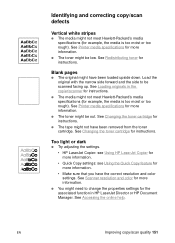
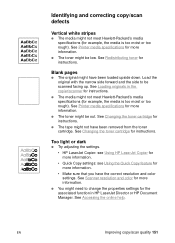
...HP LaserJet Director or HP Document Manager. See Printer media specifications for more information.
• Make sure that you have the correct resolution and color settings.
q The toner might be low. Too light or dark
q Try adjusting the settings.
• HP LaserJet Copier: see Using HP LaserJet... to be scanned facing up.
See Printer media specifications for more information. See ...
HP LaserJet 1200 Series - User Guide - Page 272
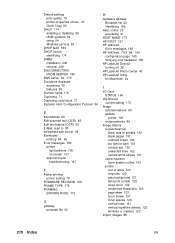
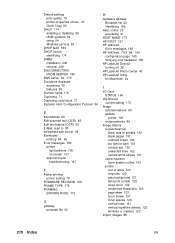
... 175X 44, 164
configuration page 165 Verifying your hardware 185 HP LaserJet Director turning off 36 HP LaserJet Photo Center 40 HP LaserJet Utility for Macintosh 24
I
I/O Card STATUS 169
idle timeout current setting 175
Image add annotations 90 defects printer 120 enhancements 89
Image defects Copier/Scanner black dots or streaks 152 blank pages 151 reduced...
Service Manual - Page 200


... checking 154 operations 63 testing 153 HP Customer Care Online 168 HP JetDirect print servers, ordering 169 HP LaserJet Director 32, 131 HP SupportPack 24 HP Technical Training 168 humidity specifications 16 ...defect ruler 161 image sensor cleaning 51 operations 71 troubleshooting 144 indicator lights, printer control panel error messages 132 locating 29 initializer, NVRAM 156 input trays....
Similar Questions
Can Hp 1200 Printer Memory Be Increased
(Posted by muJgg 9 years ago)
How Do I Clear Memory Hp Laserjet 2300
(Posted by jesek 10 years ago)
How To Clear Memory Hp Laserjet P2015
(Posted by robscshanho 10 years ago)
Is There A Windows 7 64-bit Driver For The Hp Laser Jet 1200 Model?
(Posted by elinkand 10 years ago)
Not Working Printer
We have an Hp Laser Jet 1200 Series PCL 5 Printer. He got the printer around 2006 and today(Wednesda...
We have an Hp Laser Jet 1200 Series PCL 5 Printer. He got the printer around 2006 and today(Wednesda...
(Posted by jessicalockhart2010 11 years ago)

