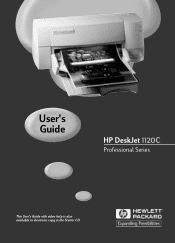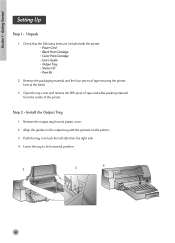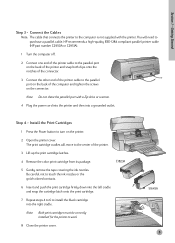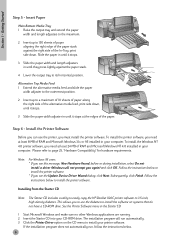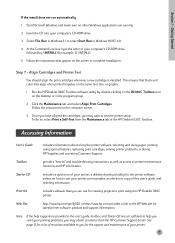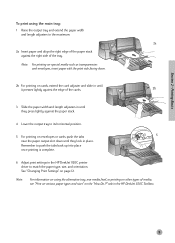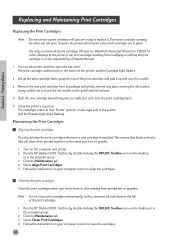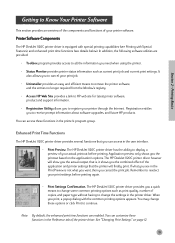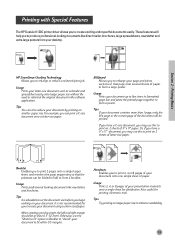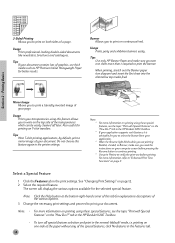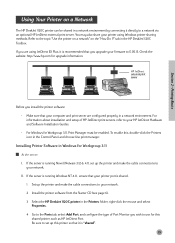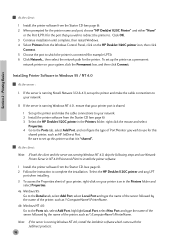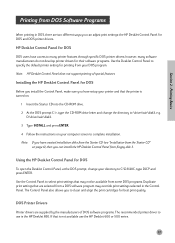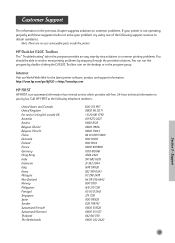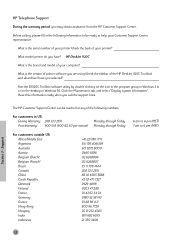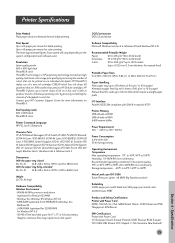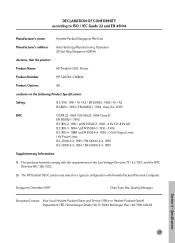HP 1120c Support Question
Find answers below for this question about HP 1120c - Deskjet Color Inkjet Printer.Need a HP 1120c manual? We have 1 online manual for this item!
Question posted by leges on August 2nd, 2012
Driver
My hp dj 1120c doesn't run on win7
Whar can i do?
Current Answers
Related HP 1120c Manual Pages
Similar Questions
Cannot Get Drivers For Hp Deskjet 1120c No Access To Windows Update
(Posted by stma 9 years ago)
What Printer Cable Does Deskjet 1120c Pro-inkjet Printer Use? Where Can I Buy?
What printer cable does DeskJet 1120C PRO-Inkjet Printer Use? Where can i buy?
What printer cable does DeskJet 1120C PRO-Inkjet Printer Use? Where can i buy?
(Posted by nico93905 10 years ago)
My Hp Deskjet 5650 Color Inkjet Printer Won't Print Black
(Posted by jedMart 10 years ago)
Hp Deskjet Color Inkjet Printer Driver
(Posted by kkljeyamurugan1995 11 years ago)
I Want To Download The Printer Definition Deskjet 1120c Printer Series And Thank
(Posted by naseerms 11 years ago)