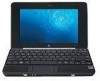HP 1115NR Support Question
Find answers below for this question about HP 1115NR - Mini - Atom 1.6 GHz.Need a HP 1115NR manual? We have 4 online manuals for this item!
Question posted by bigdaddyxman107 on November 27th, 2013
I Just Bout This
how do I reset my many HP I just bought it and It has password and i cant get passed it
Current Answers
Related HP 1115NR Manual Pages
Similar Questions
I Have A Hp Mini 110 3600 Series And It Won't Let Me Update Adobe Flash Player,
Problems with updating adobe flash player 10 or above.
Problems with updating adobe flash player 10 or above.
(Posted by omarseedat 10 years ago)
How To Replace The Keyboard Of Hp Mini 110-3735dx Model?
There's beep sound when you switch on the HP mini 110-3735DX model netbook... My friend say that its...
There's beep sound when you switch on the HP mini 110-3735DX model netbook... My friend say that its...
(Posted by ashokkumartamu 10 years ago)
Downloading Software Onto An Hp Mini 110?
How do I download the latest Adobe Flashplayer on an HP Mini 110?
How do I download the latest Adobe Flashplayer on an HP Mini 110?
(Posted by sophieskrine 11 years ago)
I Can't Find A Security Cable Lock To Fit My Hp Mini 110-1116 Nr
how can I find a security cable lock for my hp mini 110-1116?
how can I find a security cable lock for my hp mini 110-1116?
(Posted by wwwmarilynpereira 12 years ago)