HP 1100 Support Question
Find answers below for this question about HP 1100 - LaserJet B/W Laser Printer.Need a HP 1100 manual? We have 18 online manuals for this item!
Question posted by sanjuaggarwalca on June 26th, 2010
In Printer C4224a Model
IN SUCH PRINTER, PLEASE PROVIDE THE NAME OF CABLE USED FOR CONNECTING FROM CPU TO PRINTER. tHANKSrEGARDSSANJU AGGARWAL
Current Answers
There are currently no answers that have been posted for this question.
Be the first to post an answer! Remember that you can earn up to 1,100 points for every answer you submit. The better the quality of your answer, the better chance it has to be accepted.
Be the first to post an answer! Remember that you can earn up to 1,100 points for every answer you submit. The better the quality of your answer, the better chance it has to be accepted.
Related HP 1100 Manual Pages
HP LaserJet Printer Family - Print Media Specification Guide - Page 5


Contents
1 Overview
How HP LaserJet printers work 2 Alternative sources of information 2
2 Guidelines for using media
Using print media 4 Preparing print media for use 4 Using paper 4 Using envelopes 11 Using labels 14 Using overhead transparencies 16 Printing on both sides of the paper 17 Preparing laser-printed mailings 17
Shipping and storing print media 19 Environmental ...
HP LaserJet Printer Family - Print Media Specification Guide - Page 7


... paper that are discussed in your product. For more information about print-media specifications. See the user guide for each printer for that came with laser printers. Many choices of excellent print quality. This manual provides guidelines for use with your HP LaserJet printer. A variety of print media, including paper, envelopes, labels, and overhead transparencies, can be...
HP LaserJet Printer Family - Print Media Specification Guide - Page 8


.... You can provide you have tried the suggestions that are contained in this process is then delivered to the image areas. The print media is similar for use laser and electrophotographic technologies. After transfer, the print media passes through the fuser, where heat and pressure are outlined in any HP LaserJet printer user guide.)
Visit...
HP LaserJet Printer Family - Print Media Specification Guide - Page 10


... higher filler levels, and the small particulate that laser printer and copy machines use are optimized for laser printing.
4 Using print media
ENWW
Using paper
"Plain paper" is used . Papers that are characterized by a smooth surface, controlled electrical properties, heat stability, and cleanliness. Although your HP LaserJet printer will be used for the fillers (such as one or...
HP LaserJet Printer Family - Print Media Specification Guide - Page 12


... degree of alkalinity and chemical stability. Many manufacturers now design these colors are using paper" on the fuser, and can use an HP color LaserJet printer to blister during fusing.
or other pigment-coated papers must be specifically designed for laser printers. The electrical properties must be controlled and the surface designed not to print on...
HP LaserJet Printer Family - Print Media Specification Guide - Page 13


... transfer and fusing. However, keep in your HP LaserJet printer for using media 7 In addition, do not print closer than diffused. Also, using a different paper type or brand. Heavy paper and cardstock might want .
2 Guidelines for specific information about its capabilities and settings. Different HP LaserJet printer models and their input trays support various ranges of the...
HP LaserJet Printer Family - Print Media Specification Guide - Page 14


..., and techniques, HP recommends that you make sure your laser printer must be properly designed and manufactured to avoid feed or contamination problems and to avoid wear on HP LaserJet printers and has found that they provide better strength and reduce nesting, debris, and dusting.
8 Using print media
ENWW Hewlett-Packard recommends that micro-perfs be...
HP LaserJet Printer Family - Print Media Specification Guide - Page 17


... and should provide you use envelopes that are discussed in your printer for HP color LaserJet printers).
Envelopes that have thick or curved leading edges; CAUTION
Note CAUTION
Using envelopes
Early models of the HP color LaserJet printer and HP color LaserJet 5 printers do not feed through the printer's fuser area. q Do not use pressure for using flimsy envelopes that...
HP LaserJet Printer Family - Print Media Specification Guide - Page 20


... are a type of multiple-layer media that came with your printer for laser printers.
See the support documentation that provide the best performance. Labels to determine if your product supports labels.
Guidelines for paper unless otherwise indicated. Labels should meet the specifications for using labels
The following table summarizes the adhesive-label specifications that came...
HP LaserJet Printer Family - Print Media Specification Guide - Page 21


...LaserJet printers). The caliper must not exceed 0.23 mm (9.0 mils). Improved processes are preferred for using media 15 q If many sheets of labels are being labeled. The adhesive and liner must provide... transport of the label stock through the printer to run several sheets of paper through the printer. If either of these processes and laser printing.
Materials must not scorch, melt,...
HP LaserJet Printer Family - Print Media Specification Guide - Page 22


...second (0.4 second for using overhead transparencies. Not all HP LaserJet printers; Overhead transparency materials must be compatible with the heat and pressure of incompatible material or that provide the best performance. Guidelines for HP color LaserJet printers).
Fusing compatibility
Overhead transparency materials must be compatible with laser printers because of the...
HP LaserJet Printer Family - Print Media Specification Guide - Page 23


... paper cassette trays can cause jams, misfeeds, and print-quality problems.
Preparing laser-printed mailings
Laser printing technology is being used for information about supported paper. (For example, when duplexing on the HP color LaserJet 8500 printer, 90 g/m2 to 105 g/m2 [24 lb to the surface of the paper
Two-sided printing, also known...
HP Printers - Supported Citrix Presentation Server environments - Page 7


HP printer CLJ 2700 LJ M2727 mfp LJ 2820/ 2830/ 2840 CLJ 3000 LJ P3005 LJ 3015/ 3020/3030 LJ M3027/ M3035mfp.../XP/2003: 60.051.564.021 Win2003-x64: Use HP LaserJet P3005 driver
Use HP LaserJet Series II driver included in the Windows OS
Use HP LaserJet Series II driver included in the Windows OS
Win2k/XP/2003: 4.3.2.208
Win2003-x64: Use HP LaserJet 3200 driver
included in the Windows OS
Win2k/XP/...
HP Printers - Supported Citrix Presentation Server environments - Page 11


... driver included in the Windows
OS
Win2k/XP/2003: 4.27.8550.440 Win2003-x64: use HP LaserJet 9040 driver
Win2k/XP/2003/2003x64: 61.071.661.41
Win2k/XP/2003/2003x64: 61.071.661.41
11 HP printer
LJ 8150
CLJ 8500
CLJ 8550
LJ 9000/ LJ 9000mfp LJ 9040/9050 LJ 9040mfp...
HP PCL/PJL reference - PCL 5 Comparison Guide - Page 120
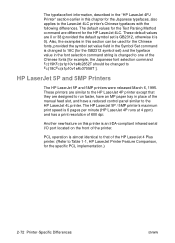
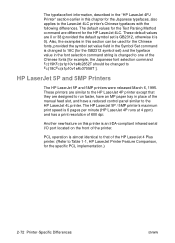
... almost identical to ?(18C?(s1p10v1s4b37058T ]. The typeface/font information, described in the "HP LaserJet 4PJ Printer" section earlier in this chapter for the HP LaserJet 4LC. Also, the examples in this section can be used for the Chinese fonts, provided the symbol set value field in place of 600 dpi. These default values are designed...
HP PCL/PJL reference - PCL 5 Comparison Guide - Page 127


... ID last sent takes precedence. The
original Macro ID name is used to perform macro management
commands on the font, and the new associated name is no font with the String ID
supplied.
For
...supplied String ID and
assigns the current Font ID to by the current Font ID. ENWW
Printer-Specific Differences 2-79 Operation
Description
0
Sets the current Font ID to that macro. This
...
HP LaserJet 1100 Printer - TimbHC.Book - Page 94
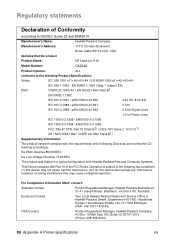
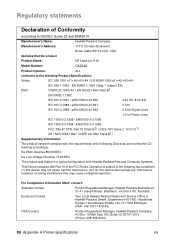
... ID 83707-0015 (Phone: 208-396-6000)
86 Appendix A Printer specifications
EN Operation is subject to the following Product Specifications:
Safety:
...A2+A3+A4
EMC:
IEC 825-1:1993 / EN 60825-1:1994 Class 1 (Laser/LED) CISPR 22:1993+A1 / EN 55022:1994 Class B1
EN 50082...USA
declares that the product
Product Name:
HP LaserJet 1100
Model Number:
C4224A
Product Options:
ALL
conforms to the...
User Guide - Page 29


... Desktop. Getting to use any software application. Note
EN
LaserJet Document Desktop (Windows 3.1x, 9x, NT 4.0)
The LaserJet Document Desktop is a full-featured desktop application for your favorite desktop publishing or word processing application, saving you the time of first printing and then scanning a hard copy version.
From the HP 1100 Document Desktop, you...
User Guide - Page 148


...Printer specifications
EN Regulatory statements
Declaration of Conformity
according to ISO/IEC Guide 22 and EN45014
Manufacturer's Name:
Hewlett-Packard Company
Manufacturer's Address:
11311 Chinden Boulevard
Boise, Idaho 83714-1021, USA
declares that the product
Product Name:
HP LaserJet 1100
Model Number:
C4224A...825-1:1993 / EN 60825-1:1994 Class 1 (Laser/LED) CISPR 22:1993+A1 / EN ...
User Guide - Page 157


...A4 / EN 60950:1992+A1+A2+A3+A4
EMC:
IEC 825-1:1993 / EN 60825-1:1994 Class 1 (Laser/LED) CISPR 22:1993+A1 / EN 55022:1994 Class B1
EN 50082-1:1992
IEC 801-2:1991 / prEN ... Boulevard
Boise, Idaho 83714-1021, USA
declares that the product
Product Name:
HP LaserJet 1100A Printer•Copier•Scanner
Model Number:
C4218A
Product Options:
ALL
conforms to the following Directives and ...
Similar Questions
What Is A Usb Cable C4224a Needed For An Hp 110-laser Jet?
(Posted by prisshortkerr 3 years ago)
Driver For Hp 1100 Model C4224a Printer
can I get a driver compatible to Windows 7 for HP 1100 Laser jet C4224A Printer
can I get a driver compatible to Windows 7 for HP 1100 Laser jet C4224A Printer
(Posted by jobinsjosephk 8 years ago)
Hp Laserjet 8100 79.00fe Error When Network Cable Is Connected
(Posted by lushonjo 10 years ago)
I Have A Hp11oo Photo Smart Printer. Looking For A Cable From Printer To Compute
(Posted by kellyc0003 10 years ago)
Hp 2300l - Laserjet B/w Laser Printer Driver Windows 7 32 Bits Machine
(Posted by hiclemy 11 years ago)

