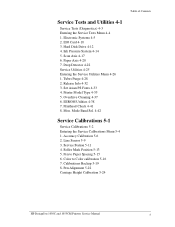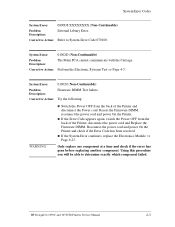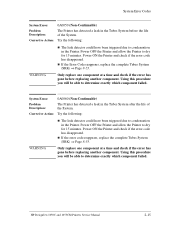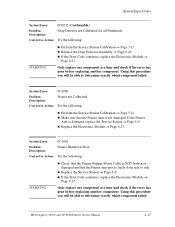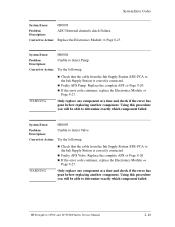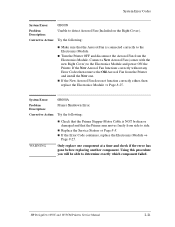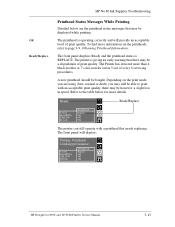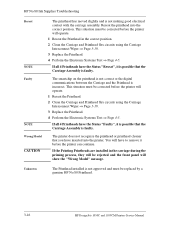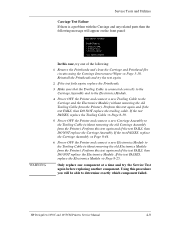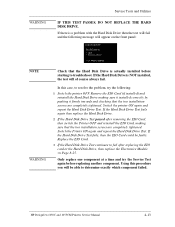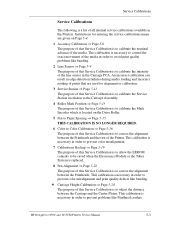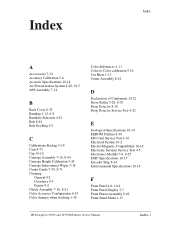HP 1050c Support Question
Find answers below for this question about HP 1050c - DesignJet Plus Color Inkjet Printer.Need a HP 1050c manual? We have 8 online manuals for this item!
Question posted by czbaojh on June 28th, 2012
Printhead Failed 16
I have change 2 black printhead ,but the plotter have same error like above .
Requests for more information
Request from mario4170 on June 7th, 2021 7:39 PM
send solutions anything helps!
send solutions anything helps!
Current Answers
Related HP 1050c Manual Pages
Similar Questions
I Have An Hp D7260 Printer That Keeps Coming Up With The Photo Tray Error.
I have an HP D7260 printer that keeps coming up with the photo tray error. I have tried resetting th...
I have an HP D7260 printer that keeps coming up with the photo tray error. I have tried resetting th...
(Posted by prodiveserv 6 years ago)
How To Get Ip Address Of Hp Designjet 1055cm Plus Directly Off Of Printer
(Posted by BoondJONA 9 years ago)
How Often Should I Replace A Hp 1050c Designjet Printhead
(Posted by Mikieto 10 years ago)
Hp Deskjet Color Inkjet Printer Driver
(Posted by kkljeyamurugan1995 11 years ago)
I Have A Designjet 1050c That Gives A Check Printhead Path 1 When You Power.
(Posted by david47798 11 years ago)