HP 1040 Support Question
Find answers below for this question about HP 1040 - Fax.Need a HP 1040 manual? We have 1 online manual for this item!
Question posted by Anonymous-39460 on October 4th, 2011
When I Recieve A Fax I Have To Push Start To Print It. I Have A 1040 Hp
The person who posted this question about this HP product did not include a detailed explanation. Please use the "Request More Information" button to the right if more details would help you to answer this question.
Current Answers
There are currently no answers that have been posted for this question.
Be the first to post an answer! Remember that you can earn up to 1,100 points for every answer you submit. The better the quality of your answer, the better chance it has to be accepted.
Be the first to post an answer! Remember that you can earn up to 1,100 points for every answer you submit. The better the quality of your answer, the better chance it has to be accepted.
Related HP 1040 Manual Pages
User Guide - Page 3


Contents
1 Quick start
Load paper 1 Load documents to fax or copy 2 Send a fax 2 Receive a fax 3 Make a copy 3 Make a telephone call 4
2 HP Fax basics
The HP Fax 1040/1050 6 Parts of the HP Fax 6 Control Panel of HP FAX 7
The menus 12 Overview of menu options 13
BASIC FAX menu 13 ADVANCED FAX menu 14 SET UP SOUND menu 15 TOOLS menu 15 SET UP TAM menu...
User Guide - Page 7


...print side" is set correctly in the instructions.
1
Load paper
You can load up to 50 sheets of your new fax machine...sizes. The HP Fax is designed to work with the print side facing ...START
QUICK START
QUICK START
QUICK START
1 Quick start
This chapter gives you to open the Paper Tray Cover to properly insert the paper.
2
QUICK START
QUICK START
QUICK START
QUICK START
Quick start
1...
User Guide - Page 14
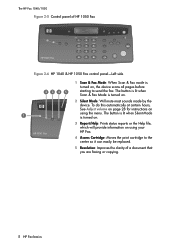
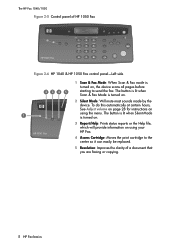
... on
using your HP Fax.
4 Access Cartridge: Moves the print cartridge to send the fax. The HP Fax 1040/1050
Figure 2-5 Control panel of HP 1050 Fax
HP 1050 Fax
ABC
DEF
GHI PQRS
JKL
MNO
TUV
WXYZ
Figure 2-6 HP 1040 & HP 1050 Fax control panel-Left side
234 5
1 Scan & Fax Mode: When Scan & Fax mode is turned on, the device scans all pages before starting to the...
User Guide - Page 16
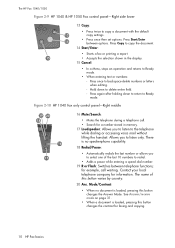
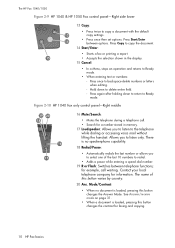
...down to return to select one of this button varies by country.
20 Ans. Figure 2-10 HP 1040 Fax only control panel-Right middle
19 20 18
16 17
16 Mute/Search:
• Mutes the... accessing voice mail without lifting the handset. Press Copy to copy the document.
14 Start/Enter:
• Starts a fax or printing a report.
15
• Accepts the selection shown in memory. 17 Loudspeaker: Allows...
User Guide - Page 19


...: prints only when an error occurs. Caller ID
You can select the number of the fax. BASIC FAX menu
Option
Settings
Rings To Answer
You can see Use Caller ID on two or more information, see the number of the person calling you to set the ring count to at least 4 (HP 1040) or 2 (HP 1050...
User Guide - Page 21


... Monitor
Allows you have dropped the fax machine.
ICM Record Time Adjusts the amount of ink remaining in your machine. HP Fax basics 15
The Discard Size can be printed on two sheets of paper. Manual...You can turn off sounds the machine makes either manually or on a daily schedule (for display and reports: English, Spanish, and French. Daily: Enter a start and end time. View Ink...
User Guide - Page 28
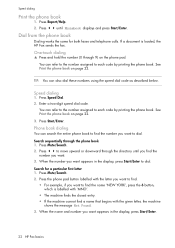
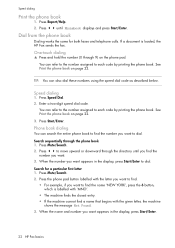
... Start/Enter.
22 HP Fax basics You can refer to the number assigned to each code by printing the phone book. See Print the phone book on page 22. 3. Press Speed Dial. 2.
See Print ...with 'MNO'.
• The machine finds the closest entry. • If the machine cannot find the name 'NEW YORK', press the 6 button, which is loaded, the HP Fax sends the fax. Press Report/Help.
2.
TIP:...
User Guide - Page 32


... redialing, the display shows To redial now, press Start/Enter. Press *9* (manual fax receive code) in sequence when you can remotely start receiving a fax. 1. Hang up to two times. Automatic fax redial
Automatic fax redial
When you send a fax, if the number you have an extension phone on the same line as your fax machine starts to receive.
26 HP Fax basics
User Guide - Page 33


... your machine as both a telephone and a fax machine, we suggest you set the ring count to at least 4 to give you have the HP 1050 Fax and have Toll Saver turned on, set the RIngs to Answer to 2.
1. Press Menu repeatedly until BASIC FAX displays and press Start/Enter. TIP: HP 1050 Fax: The Toll Saver function for a fax call...
User Guide - Page 36


... must set up and use it from another telephone or fax machine.
1. will be answered as a fax only line. If you teach the HP Fax will display.
4. Your HP Fax works with your numbers as a fax only line you call the fax machine. 2. Press Menu repeatedly until ADVANCED FAX displays and press Start/Enter.
3. When you subscribe to this service follow both...
User Guide - Page 38


... mode
Additional features 32 You can receive a fax only by lifting the handset and pressing Start/Enter. When no document is being sent, the device receives the fax. You must have set the answering machine to TAM Mode and your HP Fax?
• Telephone and fax with the integrated answering machine in the right hand corner of rings...
User Guide - Page 52
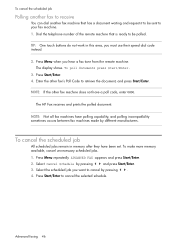
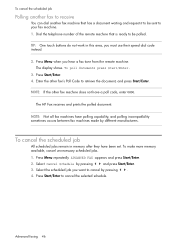
... poll documents press Start/Enter.
3. The HP Fax receives and prints the polled document. To cancel the scheduled job
All scheduled jobs remain in this area, you must use their speed dial code instead.
2. Press Menu repeatedly ADVANCED FAX appears and press Start/Enter.
2. Select the scheduled job you hear a fax tone from the remote machine. TIP: One...
User Guide - Page 53


... receives to a fax machine at the start time and press Start/Enter. Your machine can print a copy for every fax that is forwarded. 1.
ADVANCED
FAXING
ADVANCED
FAXING
ADVANCED
FAXING
Forward faxes
Forward faxes
While you are away from your current location, and if you choose, it can forward any faxes it to your new location till the end time.
• HP 1040: During forwarding time...
User Guide - Page 57
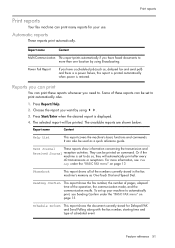
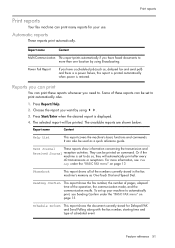
... used as , delayed fax and send poll) and there is a power failure, this report is printed automatically when power is displayed. 4. Automatic reports
These reports print automatically. Feature reference
Feature reference
Feature reference
Print reports
Print reports
Your fax machine can print many reports for Delayed FAX and Send Polling along with the fax number, starting time and type of...
User Guide - Page 58


... outage also clears the fax machine memory. Select between Print New Fax or Reprint Old Fax and press Start/Enter. • Print New Fax: The machine prints all faxes regardless of the message center.
Reprinting faxes Report name System Data
Caller ID
Junk Fax TAM Status Print Fax
Content
This report shows the current settings of backup memory. NOTE: HP 1050 Fax: The device has...
User Guide - Page 61


...we recommend you make. NOTE: Your HP Fax was shipped with the HP 20 cartridge.
• DO NOT unpack the cartridge until TOOLS appears and press Start/Enter.
2. For examples, 1/8 means...print cartridges, maintaining your machine allows you need to replace the cartridge. 8/8 means that ink is installed. Press Menu repeatedly until you are not using the 28ml print cartridge, your HP Fax...
User Guide - Page 72


...on page 79. Be sure the handset is full, the fax will appear busy until the machine resets. Replace the print cartridge. can receive your fax. Check your no display, and the buttons are programmed ...a poll code (password). Fax problems
Problem
Solution
The machine is not working .
voice call comes in and is hung up the handset before pressing Start/Enter to fax receive mode if the voice...
User Guide - Page 78
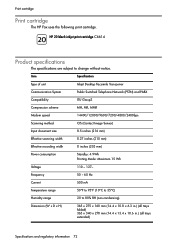
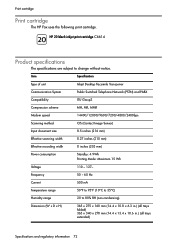
Print cartridge
Print cartridge
The HP Fax uses the following print cartridge.
Item
Specification
Type of unit
Inkjet ...mA
Temperature range
50°F to 95°F (10°C to 35°C)
Humidity range
20 to change without notice. HP 20 black inkjet print cartridge C6614
Product specifications
The specifications are subject to 80% RH (non-condensing)
Dimension (W x D x H)
365 x ...
User Guide - Page 82


... in advance. telephone network: FCC requirements This equipment complies with the marketing name (HP 1040/1050 Fax series) or product number (Q7200 series). The REN is assigned a Regulatory MOdel Number...utility commission, public service commission, or corporation commission for this information into your fax machine, you should not exceed five (5). If you will also be certain of ...
User Guide - Page 84
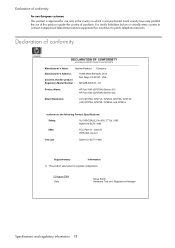
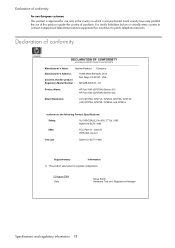
...strictly forbidden by law in virtually every country to connect nonapproved telecommunications equipment (fax machines) to the following Product Specifications:
Safety:
UL1950/CSA22.2 No.950, 3rd ... Bernardo Drive San Diego CA 92127, USA
SDGOB-0403-01, -02
Product Name:
HP Fax 1040 (Q7270A) Series (-01) HP Fax 1050 (Q7278A) Series (-02)
Model Number(s):
(-01) Q7270A, Q7271A, Q7272A, Q7273A...
Similar Questions
I Have A Hp640 Fax And How Do I Recieve Faxes Im Loss
(Posted by sexeover50 10 years ago)
I Bought My Fax Machine At Thrift Store How Do I Find The Fax Number?
(Posted by fattyfattyfatty 12 years ago)

